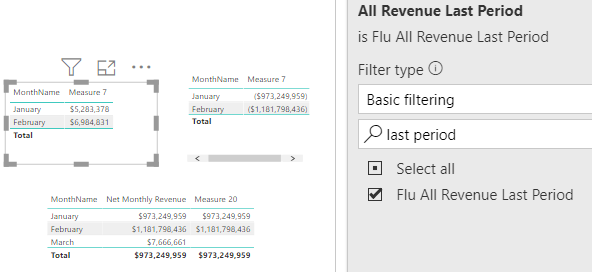Jumpstart your career with the Fabric Career Hub
Find everything you need to get certified on Fabric—skills challenges, live sessions, exam prep, role guidance, and more.
Get started- Power BI forums
- Updates
- News & Announcements
- Get Help with Power BI
- Desktop
- Service
- Report Server
- Power Query
- Mobile Apps
- Developer
- DAX Commands and Tips
- Custom Visuals Development Discussion
- Health and Life Sciences
- Power BI Spanish forums
- Translated Spanish Desktop
- Power Platform Integration - Better Together!
- Power Platform Integrations (Read-only)
- Power Platform and Dynamics 365 Integrations (Read-only)
- Training and Consulting
- Instructor Led Training
- Dashboard in a Day for Women, by Women
- Galleries
- Community Connections & How-To Videos
- COVID-19 Data Stories Gallery
- Themes Gallery
- Data Stories Gallery
- R Script Showcase
- Webinars and Video Gallery
- Quick Measures Gallery
- 2021 MSBizAppsSummit Gallery
- 2020 MSBizAppsSummit Gallery
- 2019 MSBizAppsSummit Gallery
- Events
- Ideas
- Custom Visuals Ideas
- Issues
- Issues
- Events
- Upcoming Events
- Community Blog
- Power BI Community Blog
- Custom Visuals Community Blog
- Community Support
- Community Accounts & Registration
- Using the Community
- Community Feedback
Grow your Fabric skills and prepare for the DP-600 certification exam by completing the latest Microsoft Fabric challenge.
- Power BI forums
- Forums
- Get Help with Power BI
- Desktop
- Adding a filter from filter pane into a formula
- Subscribe to RSS Feed
- Mark Topic as New
- Mark Topic as Read
- Float this Topic for Current User
- Bookmark
- Subscribe
- Printer Friendly Page
- Mark as New
- Bookmark
- Subscribe
- Mute
- Subscribe to RSS Feed
- Permalink
- Report Inappropriate Content
Adding a filter from filter pane into a formula
I have the following measure (below). If I apply a filter context (using the filter pane), the values in my measures get filtered down to the proper amount. But note that in the 3rd table, with no filter selected, it gives me gigantic (wrong) numbers.
I would like to incorporate this field (seen in the filter area) into my Measure 7 formula, but I've tried adding it as a FILTER in my CALCUATE statement and that does not work. Not sure what I am doing wrong.
Tried this, but when I use this it makes the table go blank.
Current formula (shows correct values as long as the filter is manually selected).
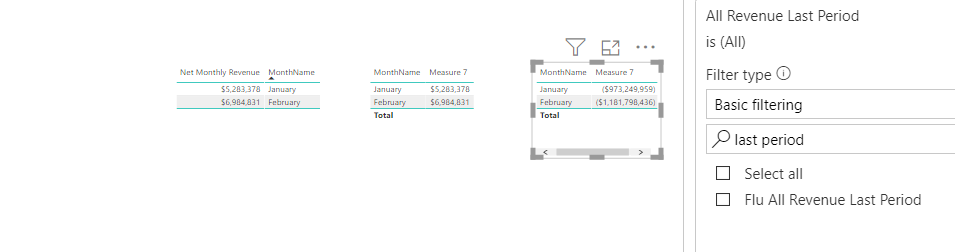
- Mark as New
- Bookmark
- Subscribe
- Mute
- Subscribe to RSS Feed
- Permalink
- Report Inappropriate Content
Hi @Anonymous ,
Would you please inform us more detailed information(such as your expected output and your sample data(by OneDrive for Business)) if possible? Then we will help you more correctly.
As far as the measure you gave us, I suggest you change the Measure7 to:
Measure 7 =
VAR _date = MIN(Dates[Date])
VAR _lastDate = EOMONTH(_date,+0)+28
RETURN
CALCULATE(SUM(Flu_Snapshots[Actual Value]),FILTER(ALL(Dates[Date]), Dates[Date] = _lastDate))*-1
Please do mask sensitive data before uploading.
Thanks for your understanding and support.
Best Regards,
Dedmon Dai
- Mark as New
- Bookmark
- Subscribe
- Mute
- Subscribe to RSS Feed
- Permalink
- Report Inappropriate Content
I will try to be even more specific to help get my post answered. (Dedmon - thanks for your formula...it was simpler but still provided the same result as my Measure 7. I called yours Measure 20 in my examples below).
The table on the top left contains correct values. You can see I have selected a filter (Flu All Revenue Last Period). If I do NOT select this filter, I get the very large number shown in the table on the right, which is incorrect.
My desired outcome is to incorporate this filter into my formula, rather than have to select it from the filter pane.
- Mark as New
- Bookmark
- Subscribe
- Mute
- Subscribe to RSS Feed
- Permalink
- Report Inappropriate Content
Hi @Anonymous ,
As I mentioned above, Because we do not know your data structure, it is difficult for us to help you effectively. We can only provide opinions and cannot give accurate answers without test.
I suggest you try :
Measure 7 =
VAR _date = CALCULATE(MIN(Dates[Date]), ALL(Dates))
VAR _lastDate = EOMONTH(_date,+0)+28
RETURN
CALCULATE(SUM(Flu_Snapshots[Actual Value]),FILTER(ALL(Dates[Date]), Dates[Date] = _lastDate),
FILTER(ALL('Flu_Snapshots'),Flu_Snapshots[All Revenue Last Period]="Flu All Revenue Last Period"))*-1
Best Regards,
Dedmon Dai
- Mark as New
- Bookmark
- Subscribe
- Mute
- Subscribe to RSS Feed
- Permalink
- Report Inappropriate Content
Please see this post regarding How to Get Your Question Answered Quickly: https://community.powerbi.com/t5/Community-Blog/How-to-Get-Your-Question-Answered-Quickly/ba-p/38490
Follow on LinkedIn
@ me in replies or I'll lose your thread!!!
Instead of a Kudo, please vote for this idea
Become an expert!: Enterprise DNA
External Tools: MSHGQM
YouTube Channel!: Microsoft Hates Greg
Latest book!: The Definitive Guide to Power Query (M)
DAX is easy, CALCULATE makes DAX hard...
Helpful resources

Europe’s largest Microsoft Fabric Community Conference
Join the community in Stockholm for expert Microsoft Fabric learning including a very exciting keynote from Arun Ulag, Corporate Vice President, Azure Data.

New forum boards available in Real-Time Intelligence.
Ask questions in Eventhouse and KQL, Eventstream, and Reflex.

| User | Count |
|---|---|
| 84 | |
| 84 | |
| 66 | |
| 62 | |
| 62 |
| User | Count |
|---|---|
| 199 | |
| 120 | |
| 110 | |
| 79 | |
| 69 |