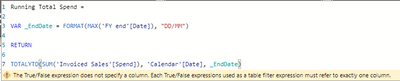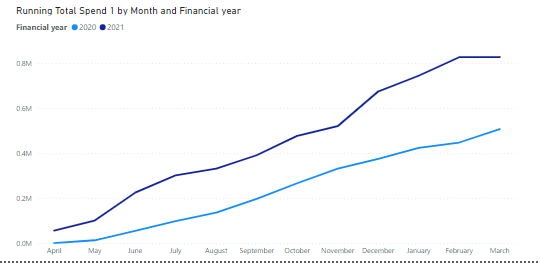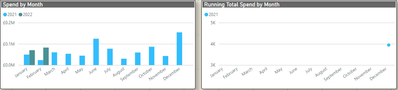Jumpstart your career with the Fabric Career Hub
Find everything you need to get certified on Fabric—skills challenges, live sessions, exam prep, role guidance, and more.
Get started- Power BI forums
- Updates
- News & Announcements
- Get Help with Power BI
- Desktop
- Service
- Report Server
- Power Query
- Mobile Apps
- Developer
- DAX Commands and Tips
- Custom Visuals Development Discussion
- Health and Life Sciences
- Power BI Spanish forums
- Translated Spanish Desktop
- Power Platform Integration - Better Together!
- Power Platform Integrations (Read-only)
- Power Platform and Dynamics 365 Integrations (Read-only)
- Training and Consulting
- Instructor Led Training
- Dashboard in a Day for Women, by Women
- Galleries
- Community Connections & How-To Videos
- COVID-19 Data Stories Gallery
- Themes Gallery
- Data Stories Gallery
- R Script Showcase
- Webinars and Video Gallery
- Quick Measures Gallery
- 2021 MSBizAppsSummit Gallery
- 2020 MSBizAppsSummit Gallery
- 2019 MSBizAppsSummit Gallery
- Events
- Ideas
- Custom Visuals Ideas
- Issues
- Issues
- Events
- Upcoming Events
- Community Blog
- Power BI Community Blog
- Custom Visuals Community Blog
- Community Support
- Community Accounts & Registration
- Using the Community
- Community Feedback
Grow your Fabric skills and prepare for the DP-600 certification exam by completing the latest Microsoft Fabric challenge.
- Power BI forums
- Forums
- Get Help with Power BI
- DAX Commands and Tips
- Re: TOTALYTD variable year
- Subscribe to RSS Feed
- Mark Topic as New
- Mark Topic as Read
- Float this Topic for Current User
- Bookmark
- Subscribe
- Printer Friendly Page
- Mark as New
- Bookmark
- Subscribe
- Mute
- Subscribe to RSS Feed
- Permalink
- Report Inappropriate Content
TOTALYTD variable year
Hi
I need to pass thorugh a variable year end to TOTALYTD, however it's not working as hoped:
It seems as though the FORMAT function is changing the data type to text and therefore it isn't recognised by the TOTALYTD because it interperets the text as arguement 3 - ie the filter part.
Is there a way to pass a variable date through to the year end arguement of the TOTALYTD formula?
Many thanks
Solved! Go to Solution.
- Mark as New
- Bookmark
- Subscribe
- Mute
- Subscribe to RSS Feed
- Permalink
- Report Inappropriate Content
Hi @C4L84
Here is the file with the solution https://we.tl/t-LZzcXfkSG3
Your Mesure Code is
Running Total Spend =
VAR _EndDate =
MAX ( 'FY end'[Date] )
VAR _CurrentYear =
SELECTEDVALUE ( 'Calendar'[Financial year] )
VAR _StartDate =
DATE ( _CurrentYear, MONTH ( _EndDate ), DAY ( _EndDate ) )
VAR _CurrentDate =
MAX ( 'Calendar'[Date] )
VAR _Result =
CALCULATE (
SUM ( Sheet1[Spend] ),
'Calendar'[Date] >= _StartDate,
'Calendar'[Date] <= _CurrentDate
)
RETURN
_Result- Mark as New
- Bookmark
- Subscribe
- Mute
- Subscribe to RSS Feed
- Permalink
- Report Inappropriate Content
Hi tamerj1 - this is very almost the solution! However when the month parameter is changed to 1 the measure doesn't work as anticipated:
- Mark as New
- Bookmark
- Subscribe
- Mute
- Subscribe to RSS Feed
- Permalink
- Report Inappropriate Content
Hi @C4L84
Yes I know that. Originally I used the Calendar Year Column then shifted the year one year back. But I realized that the calendar year column is just a fixed 0 value everywhere so I used the Finanicial year column instead which is not accurate but returned some results anyway. It is of if I create a new [Year] calculated column with the correct values or you willfix that from your data source and send me the updated data?
- Mark as New
- Bookmark
- Subscribe
- Mute
- Subscribe to RSS Feed
- Permalink
- Report Inappropriate Content
I've amended the pbix to include the calendar year and made the change - it is now working! Thank you so much for your help, couldn't have done it without you. Well done!
- Mark as New
- Bookmark
- Subscribe
- Mute
- Subscribe to RSS Feed
- Permalink
- Report Inappropriate Content
@C4L84
It worked with you but I was wrong. Actually I was wrong, the code had a small glitch. You can still use the financial year with no problems
Running Total Spend 1 =
VAR _EndDate =
MAX ( 'FY end'[Date] )
VAR _CurrentYear =
SELECTEDVALUE ( 'Calendar'[Financial year] )
VAR _StartDate =
DATE ( _CurrentYear, MONTH ( _EndDate ), DAY ( _EndDate ) + 1 )
VAR _CurrentDate =
MAX ( 'Calendar'[Date] )
VAR _Result =
CALCULATE (
SUM ( Sheet1[Spend] ),
'Calendar'[Date] >= _StartDate,
'Calendar'[Date] <= _CurrentDate
)
RETURN
_Result
- Mark as New
- Bookmark
- Subscribe
- Mute
- Subscribe to RSS Feed
- Permalink
- Report Inappropriate Content
Helpful resources
| User | Count |
|---|---|
| 53 | |
| 46 | |
| 19 | |
| 16 | |
| 15 |
| User | Count |
|---|---|
| 114 | |
| 44 | |
| 44 | |
| 28 | |
| 22 |