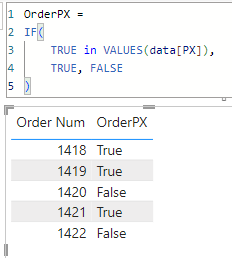Jumpstart your career with the Fabric Career Hub
Find everything you need to get certified on Fabric—skills challenges, live sessions, exam prep, role guidance, and more.
Get started- Power BI forums
- Updates
- News & Announcements
- Get Help with Power BI
- Desktop
- Service
- Report Server
- Power Query
- Mobile Apps
- Developer
- DAX Commands and Tips
- Custom Visuals Development Discussion
- Health and Life Sciences
- Power BI Spanish forums
- Translated Spanish Desktop
- Power Platform Integration - Better Together!
- Power Platform Integrations (Read-only)
- Power Platform and Dynamics 365 Integrations (Read-only)
- Training and Consulting
- Instructor Led Training
- Dashboard in a Day for Women, by Women
- Galleries
- Community Connections & How-To Videos
- COVID-19 Data Stories Gallery
- Themes Gallery
- Data Stories Gallery
- R Script Showcase
- Webinars and Video Gallery
- Quick Measures Gallery
- 2021 MSBizAppsSummit Gallery
- 2020 MSBizAppsSummit Gallery
- 2019 MSBizAppsSummit Gallery
- Events
- Ideas
- Custom Visuals Ideas
- Issues
- Issues
- Events
- Upcoming Events
- Community Blog
- Power BI Community Blog
- Custom Visuals Community Blog
- Community Support
- Community Accounts & Registration
- Using the Community
- Community Feedback
Grow your Fabric skills and prepare for the DP-600 certification exam by completing the latest Microsoft Fabric challenge.
- Power BI forums
- Forums
- Get Help with Power BI
- DAX Commands and Tips
- Re: Goup by and count occurences meassure
- Subscribe to RSS Feed
- Mark Topic as New
- Mark Topic as Read
- Float this Topic for Current User
- Bookmark
- Subscribe
- Printer Friendly Page
- Mark as New
- Bookmark
- Subscribe
- Mute
- Subscribe to RSS Feed
- Permalink
- Report Inappropriate Content
Goup by and count occurences meassure
Hi everybody. I'm new on the board.
I have this Table (VendesAnnex),
| Order Num | Line Num | PX |
| 1418 | 1 | True |
| 1418 | 2 | True |
| 1418 | 3 | False |
| 1419 | 1 | True |
| 1419 | 2 | True |
| 1420 | 1 | False |
| 1420 | 2 | False |
| 1421 | 1 | True |
| 1421 | 2 | False |
| 1422 | 1 | False |
| 1422 | 2 | False |
| 1422 | 3 | False |
| 1422 | 4 | False |
And need a meassure that returns True/False after grouping (Vendes Annex) by [Order Num] where True means at least 1 [Line num] = "True" and False means that none [Line Num] ="True":
Expected Resul would be:
| Order Num | PX |
| 1418 | True |
| 1419 | True |
| 1420 | False |
| 1421 | True |
| 1422 | False |
If it is in two steps/Meassures is not a problem. I' ve tried different ways and the ouput I get is a filtered table where all values are "True".
Thanks Folks!
Solved! Go to Solution.
- Mark as New
- Bookmark
- Subscribe
- Mute
- Subscribe to RSS Feed
- Permalink
- Report Inappropriate Content
hi @Ramon_CN ,
try to plot a table visual with Order Number and a measure like:
OrderPX =
IF(
TRUE in VALUES(data[PX]),
TRUE, FALSE
)
it worked like:
- Mark as New
- Bookmark
- Subscribe
- Mute
- Subscribe to RSS Feed
- Permalink
- Report Inappropriate Content
@Ramon_CN
Glad you had your problem resolved.
I made the DAX calculation assuming you had logical values as TRUE and FALSE but it is text, that's the reason you faced this issue. As pointed out by @FreemanZ , you can modify my measure as follows and it should work.
Num pX = TRUE IN VALUES( TableName[PX] )
⭕ Subscribe and learn Power BI from these videos
⚪ Website ⚪ LinkedIn ⚪ PBI User Group
- Mark as New
- Bookmark
- Subscribe
- Mute
- Subscribe to RSS Feed
- Permalink
- Report Inappropriate Content
@Ramon_CN
Use this meaure:
Num pX = TRUE() IN VALUES( TableName[PX] )
⭕ Subscribe and learn Power BI from these videos
⚪ Website ⚪ LinkedIn ⚪ PBI User Group
- Mark as New
- Bookmark
- Subscribe
- Mute
- Subscribe to RSS Feed
- Permalink
- Report Inappropriate Content
Thanks Fowmy for your help.
Your code seems very elegant, And it may work but not to me.
I tried it in a plane orders Visual table, and it colapsed.
Message Error on CONTAINSROW does not allow comparing values text type with True/False Type.
Thanks anyway.
- Mark as New
- Bookmark
- Subscribe
- Mute
- Subscribe to RSS Feed
- Permalink
- Report Inappropriate Content
@Ramon_CN
Glad you had your problem resolved.
I made the DAX calculation assuming you had logical values as TRUE and FALSE but it is text, that's the reason you faced this issue. As pointed out by @FreemanZ , you can modify my measure as follows and it should work.
Num pX = TRUE IN VALUES( TableName[PX] )
⭕ Subscribe and learn Power BI from these videos
⚪ Website ⚪ LinkedIn ⚪ PBI User Group
- Mark as New
- Bookmark
- Subscribe
- Mute
- Subscribe to RSS Feed
- Permalink
- Report Inappropriate Content
Fantastic Fowmy.
Your meassure works great now!
Thanks a lot for your concern.
- Mark as New
- Bookmark
- Subscribe
- Mute
- Subscribe to RSS Feed
- Permalink
- Report Inappropriate Content
i think that is a typo, this shall work:
- Mark as New
- Bookmark
- Subscribe
- Mute
- Subscribe to RSS Feed
- Permalink
- Report Inappropriate Content
Thanks for your help FreemanZ.
- Mark as New
- Bookmark
- Subscribe
- Mute
- Subscribe to RSS Feed
- Permalink
- Report Inappropriate Content
hi @Ramon_CN ,
try to plot a table visual with Order Number and a measure like:
OrderPX =
IF(
TRUE in VALUES(data[PX]),
TRUE, FALSE
)
it worked like:
- Mark as New
- Bookmark
- Subscribe
- Mute
- Subscribe to RSS Feed
- Permalink
- Report Inappropriate Content
Thanks a lot. Example file helped much.
Code worked fine.
Helpful resources

Europe’s largest Microsoft Fabric Community Conference
Join the community in Stockholm for expert Microsoft Fabric learning including a very exciting keynote from Arun Ulag, Corporate Vice President, Azure Data.

New forum boards available in Real-Time Intelligence.
Ask questions in Eventhouse and KQL, Eventstream, and Reflex.

| User | Count |
|---|---|
| 71 | |
| 37 | |
| 21 | |
| 18 | |
| 15 |
| User | Count |
|---|---|
| 125 | |
| 32 | |
| 27 | |
| 24 | |
| 23 |