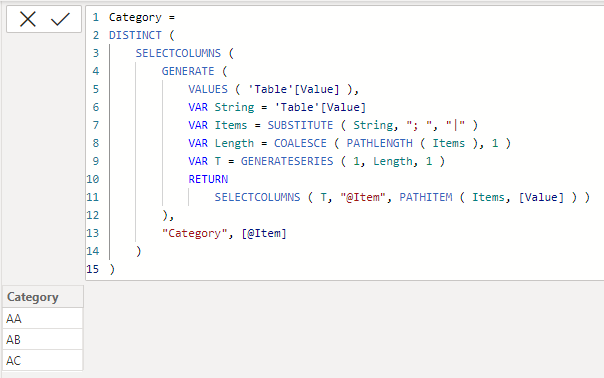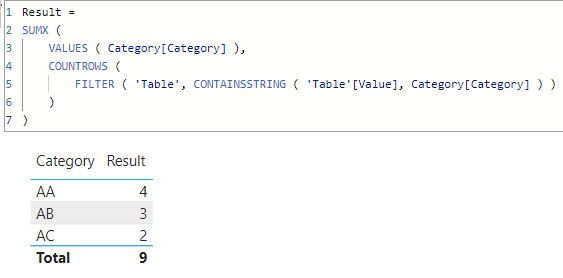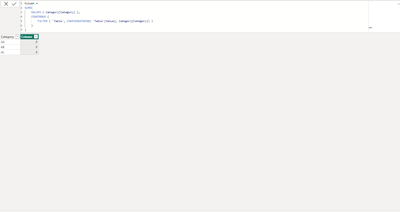Jumpstart your career with the Fabric Career Hub
Find everything you need to get certified on Fabric—skills challenges, live sessions, exam prep, role guidance, and more.
Get started- Power BI forums
- Updates
- News & Announcements
- Get Help with Power BI
- Desktop
- Service
- Report Server
- Power Query
- Mobile Apps
- Developer
- DAX Commands and Tips
- Custom Visuals Development Discussion
- Health and Life Sciences
- Power BI Spanish forums
- Translated Spanish Desktop
- Training and Consulting
- Instructor Led Training
- Dashboard in a Day for Women, by Women
- Galleries
- Community Connections & How-To Videos
- COVID-19 Data Stories Gallery
- Themes Gallery
- Data Stories Gallery
- R Script Showcase
- Webinars and Video Gallery
- Quick Measures Gallery
- 2021 MSBizAppsSummit Gallery
- 2020 MSBizAppsSummit Gallery
- 2019 MSBizAppsSummit Gallery
- Events
- Ideas
- Custom Visuals Ideas
- Issues
- Issues
- Events
- Upcoming Events
- Community Blog
- Power BI Community Blog
- Custom Visuals Community Blog
- Community Support
- Community Accounts & Registration
- Using the Community
- Community Feedback
Grow your Fabric skills and prepare for the DP-600 certification exam by completing the latest Microsoft Fabric challenge.
- Power BI forums
- Forums
- Get Help with Power BI
- DAX Commands and Tips
- Re: Count how many times a value appears in a colu...
- Subscribe to RSS Feed
- Mark Topic as New
- Mark Topic as Read
- Float this Topic for Current User
- Bookmark
- Subscribe
- Printer Friendly Page
- Mark as New
- Bookmark
- Subscribe
- Mute
- Subscribe to RSS Feed
- Permalink
- Report Inappropriate Content
Count how many times a value appears in a column when there are more than one value in the rows
Please is there a measure or DAX in power bi that can be used to count the number of times a specific value appears in a column when there is more than one value in some of the rows?
For example;
TABLE XX
| Date | Value |
| 01/08/2017 | AA |
| 02/08/2017 | AA |
| 03/08/2017 | AB |
| 04/08/2017 | AA; AB |
| 05/08/2017 | AC |
| 06/08/2017 | AB |
| 07/08/2017 | AA; AC |
I tried the measure below but I didn't get the desired result
CountValues = CALCULATE ( COUNTROWS ( TableName ); TableName[ColumnName] = “This Value” )
I don't want to unpivot the table because it will mess with the other data.
Result
| Category | Result |
| AA | 4 |
| AB | 3 |
| AC | 2 |
Thank you.
Solved! Go to Solution.
- Mark as New
- Bookmark
- Subscribe
- Mute
- Subscribe to RSS Feed
- Permalink
- Report Inappropriate Content
Hi @bammyd36
Please refer to the attached sample file containing the same proposed solution but explained in more details.
Initially I assumed that you already have the category table. However, you can create it using the following DAX
Category =
DISTINCT (
SELECTCOLUMNS (
GENERATE (
VALUES ( 'Table'[Value] ),
VAR String = 'Table'[Value]
VAR Items = SUBSTITUTE ( String, "; ", "|" )
VAR Length = COALESCE ( PATHLENGTH ( Items ), 1 )
VAR T = GENERATESERIES ( 1, Length, 1 )
RETURN
SELECTCOLUMNS ( T, "@Item", PATHITEM ( Items, [Value] ) )
),
"Category", [@Item]
)
)Then to obtain the desired result use the same measure proposed in my original reply
Result =
SUMX (
VALUES ( Category[Category] ),
COUNTROWS (
FILTER ( 'Table', CONTAINSSTRING ( 'Table'[Value], Category[Category] ) )
)
)- Mark as New
- Bookmark
- Subscribe
- Mute
- Subscribe to RSS Feed
- Permalink
- Report Inappropriate Content
Hi @bammyd36
please try
Result =
SUMX (
VALUES ( Category[Category] ),
COUNTROWS (
FILTER ( 'Table', CONTAINSSTRING ( 'Table'[Value], Category[Category] ) )
)
)
- Mark as New
- Bookmark
- Subscribe
- Mute
- Subscribe to RSS Feed
- Permalink
- Report Inappropriate Content
Thank you for your reply.
I want to count the number of times each item in the Value column appears in the Table.
i.e AA appears 4 times, AB appears 3 times and AC appears 2 times.
- Mark as New
- Bookmark
- Subscribe
- Mute
- Subscribe to RSS Feed
- Permalink
- Report Inappropriate Content
Hi @bammyd36
Please refer to the attached sample file containing the same proposed solution but explained in more details.
Initially I assumed that you already have the category table. However, you can create it using the following DAX
Category =
DISTINCT (
SELECTCOLUMNS (
GENERATE (
VALUES ( 'Table'[Value] ),
VAR String = 'Table'[Value]
VAR Items = SUBSTITUTE ( String, "; ", "|" )
VAR Length = COALESCE ( PATHLENGTH ( Items ), 1 )
VAR T = GENERATESERIES ( 1, Length, 1 )
RETURN
SELECTCOLUMNS ( T, "@Item", PATHITEM ( Items, [Value] ) )
),
"Category", [@Item]
)
)Then to obtain the desired result use the same measure proposed in my original reply
Result =
SUMX (
VALUES ( Category[Category] ),
COUNTROWS (
FILTER ( 'Table', CONTAINSSTRING ( 'Table'[Value], Category[Category] ) )
)
)- Mark as New
- Bookmark
- Subscribe
- Mute
- Subscribe to RSS Feed
- Permalink
- Report Inappropriate Content
When I use the same DAX calculation to make a seperate table and not a temporary visual , i get a sum and not the count . Do you know why perhaps?
- Mark as New
- Bookmark
- Subscribe
- Mute
- Subscribe to RSS Feed
- Permalink
- Report Inappropriate Content
Helpful resources

Europe’s largest Microsoft Fabric Community Conference
Join the community in Stockholm for expert Microsoft Fabric learning including a very exciting keynote from Arun Ulag, Corporate Vice President, Azure Data.

| User | Count |
|---|---|
| 70 | |
| 37 | |
| 21 | |
| 18 | |
| 15 |
| User | Count |
|---|---|
| 126 | |
| 32 | |
| 28 | |
| 24 | |
| 24 |