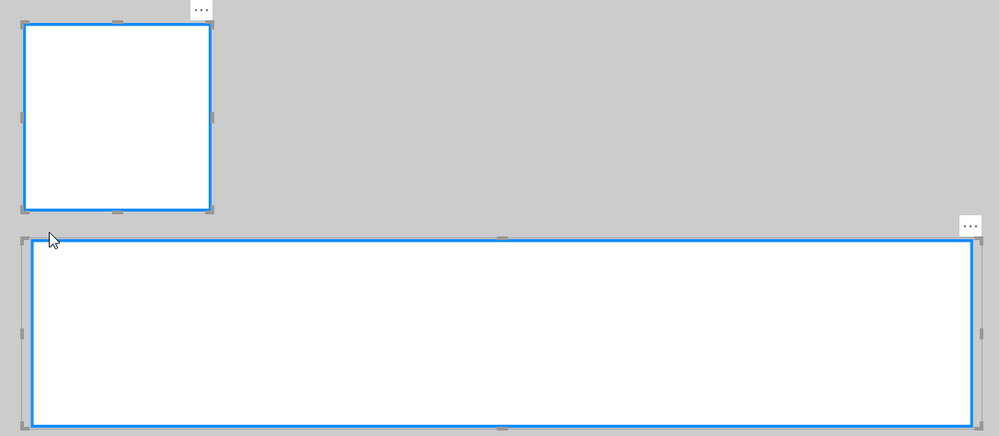- Power BI forums
- Updates
- News & Announcements
- Get Help with Power BI
- Desktop
- Service
- Report Server
- Power Query
- Mobile Apps
- Developer
- DAX Commands and Tips
- Custom Visuals Development Discussion
- Health and Life Sciences
- Power BI Spanish forums
- Translated Spanish Desktop
- Power Platform Integration - Better Together!
- Power Platform Integrations (Read-only)
- Power Platform and Dynamics 365 Integrations (Read-only)
- Training and Consulting
- Instructor Led Training
- Dashboard in a Day for Women, by Women
- Galleries
- Community Connections & How-To Videos
- COVID-19 Data Stories Gallery
- Themes Gallery
- Data Stories Gallery
- R Script Showcase
- Webinars and Video Gallery
- Quick Measures Gallery
- 2021 MSBizAppsSummit Gallery
- 2020 MSBizAppsSummit Gallery
- 2019 MSBizAppsSummit Gallery
- Events
- Ideas
- Custom Visuals Ideas
- Issues
- Issues
- Events
- Upcoming Events
- Community Blog
- Power BI Community Blog
- Custom Visuals Community Blog
- Community Support
- Community Accounts & Registration
- Using the Community
- Community Feedback
Register now to learn Fabric in free live sessions led by the best Microsoft experts. From Apr 16 to May 9, in English and Spanish.
- Power BI forums
- Power BI Spanish forums
- Translated Spanish Desktop
- línea de forma al final de la caja
- Subscribe to RSS Feed
- Mark Topic as New
- Mark Topic as Read
- Float this Topic for Current User
- Bookmark
- Subscribe
- Printer Friendly Page
- Mark as New
- Bookmark
- Subscribe
- Mute
- Subscribe to RSS Feed
- Permalink
- Report Inappropriate Content
línea de forma al final de la caja
Hola Gurus,
¿Alguien sabe cómo surdar una forma de línea hasta el final de la caja a su alrededor. A continuación se muestra solo una forma visual (línea). Pero la parte superior e inferior no llega al boder. está allí de todos modos puedo llegar a esta línea a la frontera.
Cualquier ayuda sería muy apreciada
- Mark as New
- Bookmark
- Subscribe
- Mute
- Subscribe to RSS Feed
- Permalink
- Report Inappropriate Content
Puedes ver esto por ti mismo con bastante facilidad. Cree un informe en blanco con un fondo gris.
Inserte > formas > rectángulo. Establezca el relleno en Blanco. Verá un rectángulo blanco con línea azul. Si cambia el tamaño del ancho a 400 o más, el espacio fuera de la línea azul y la forma blanca se hacen más grandes cuanto más ancha sea la forma. Así que la línea azul es en realidad el recuadro del rectángulo, no el contorno del rectángulo.
Si intenta agregar un borde en lugar de la línea, parece ser el comienzo del rectángulo blanco si está buscando tener bordes redondeados.
Entonces, por ejemplo, si espera agregar un rectángulo redondeado detrás de una visualización para que el objeto visual parezca tener esquinas redondeadas, es muy difícil obtener un espaciado consistente entre visualizaciones de diferentes tamaños porque el espaciado entre la línea y la forma se escala a medida que aumenta el tamaño de la forma. Solo otra peculiaridad exasperante de Power BI.
Los siguientes 2 rectángulos tienen una posición x de 25, uno tiene 200 de ancho, el otro 1000, y debido a esta peculiaridad, en realidad no se alinean. Es estúpido.
- Mark as New
- Bookmark
- Subscribe
- Mute
- Subscribe to RSS Feed
- Permalink
- Report Inappropriate Content
@amalconoco , la imagen que ha proporcionado no lo está aclarando. ¿Puede proporcionar una mejor imagen y explicar el problema
Microsoft Power BI Learning Resources, 2023 !!
Learn Power BI - Full Course with Dec-2022, with Window, Index, Offset, 100+ Topics !!
Did I answer your question? Mark my post as a solution! Appreciate your Kudos !! Proud to be a Super User! !!
- Mark as New
- Bookmark
- Subscribe
- Mute
- Subscribe to RSS Feed
- Permalink
- Report Inappropriate Content
@amalconoco realmente no está seguro de lo que está buscando y si pega una imagen grande y le explica que será útil.
Me gustaría❤ elogiossi mi solución me ayudó.👉Si puedes pasar tiempo publicando la pregunta, también puedes hacer esfuerzos para darle a Kudos quien haya ayudado a resolver tu problema. ¡Es una muestra de agradecimiento!
Subscribe to the @PowerBIHowTo YT channel for an upcoming video on List and Record functions in Power Query!!
Learn Power BI and Fabric - subscribe to our YT channel - Click here: @PowerBIHowTo
If my solution proved useful, I'd be delighted to receive Kudos. When you put effort into asking a question, it's equally thoughtful to acknowledge and give Kudos to the individual who helped you solve the problem. It's a small gesture that shows appreciation and encouragement! ❤
Did I answer your question? Mark my post as a solution. Proud to be a Super User! Appreciate your Kudos 🙂
Feel free to email me with any of your BI needs.
- Mark as New
- Bookmark
- Subscribe
- Mute
- Subscribe to RSS Feed
- Permalink
- Report Inappropriate Content
Hola @parry2k
Muchas gracias. ver que hay un pequeño hueco alrededor de la caja y la línea. Necesito que la línea azul continúe hasta el final de la caja. Espero que esto sea lo suficientemente claro
- Mark as New
- Bookmark
- Subscribe
- Mute
- Subscribe to RSS Feed
- Permalink
- Report Inappropriate Content
@amalconoco no está seguro de si es posible, apenas hay muchos ajustes a su alrededor. Sólo curiosidad, ¿por qué importa?
Subscribe to the @PowerBIHowTo YT channel for an upcoming video on List and Record functions in Power Query!!
Learn Power BI and Fabric - subscribe to our YT channel - Click here: @PowerBIHowTo
If my solution proved useful, I'd be delighted to receive Kudos. When you put effort into asking a question, it's equally thoughtful to acknowledge and give Kudos to the individual who helped you solve the problem. It's a small gesture that shows appreciation and encouragement! ❤
Did I answer your question? Mark my post as a solution. Proud to be a Super User! Appreciate your Kudos 🙂
Feel free to email me with any of your BI needs.
- Mark as New
- Bookmark
- Subscribe
- Mute
- Subscribe to RSS Feed
- Permalink
- Report Inappropriate Content
Estoy creando una línea para separar el filtro en el lado izquierdo de la página del informe e información en el lado derecho de la página del informe. Estoy un poco OCD (lol) viendo sólo un poco de blanco en la parte inferior de la misma no puedo soportar :).
tal vez una nueva idea para el equipo de PowerBI entonces lol
- Mark as New
- Bookmark
- Subscribe
- Mute
- Subscribe to RSS Feed
- Permalink
- Report Inappropriate Content
@amalconoco seguramente tienes ojos en el detalle, sigue así, y no te preocupes, también soy como tú. Así que sólo otra opción que se me ocurre es que se puede crear una imagen en una herramienta externa y luego traerla y puede expandir tanto como puedas (creo).
Me gustaría❤ elogiossi mi solución me ayudó.👉Si puedes pasar tiempo publicando la pregunta, también puedes hacer esfuerzos para darle a Kudos quien haya ayudado a resolver tu problema. ¡Es una muestra de agradecimiento!
Subscribe to the @PowerBIHowTo YT channel for an upcoming video on List and Record functions in Power Query!!
Learn Power BI and Fabric - subscribe to our YT channel - Click here: @PowerBIHowTo
If my solution proved useful, I'd be delighted to receive Kudos. When you put effort into asking a question, it's equally thoughtful to acknowledge and give Kudos to the individual who helped you solve the problem. It's a small gesture that shows appreciation and encouragement! ❤
Did I answer your question? Mark my post as a solution. Proud to be a Super User! Appreciate your Kudos 🙂
Feel free to email me with any of your BI needs.
- Mark as New
- Bookmark
- Subscribe
- Mute
- Subscribe to RSS Feed
- Permalink
- Report Inappropriate Content
@amalconoco imagen externa tiene menos espacio de relleno, vea la imagen siguiente, azul es una imagen en power bi, naranja es una imagen de línea, importada en Power BI.
Me gustaría❤ elogiossi mi solución me ayudó.👉Si puedes pasar tiempo publicando la pregunta, también puedes hacer esfuerzos para darle a Kudos quien haya ayudado a resolver tu problema. ¡Es una muestra de agradecimiento!
Subscribe to the @PowerBIHowTo YT channel for an upcoming video on List and Record functions in Power Query!!
Learn Power BI and Fabric - subscribe to our YT channel - Click here: @PowerBIHowTo
If my solution proved useful, I'd be delighted to receive Kudos. When you put effort into asking a question, it's equally thoughtful to acknowledge and give Kudos to the individual who helped you solve the problem. It's a small gesture that shows appreciation and encouragement! ❤
Did I answer your question? Mark my post as a solution. Proud to be a Super User! Appreciate your Kudos 🙂
Feel free to email me with any of your BI needs.
Helpful resources

Microsoft Fabric Learn Together
Covering the world! 9:00-10:30 AM Sydney, 4:00-5:30 PM CET (Paris/Berlin), 7:00-8:30 PM Mexico City

Power BI Monthly Update - April 2024
Check out the April 2024 Power BI update to learn about new features.

| User | Count |
|---|---|
| 1 | |
| 1 | |
| 1 | |
| 1 | |
| 1 |