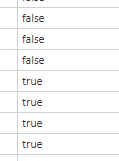- Power BI forums
- Updates
- News & Announcements
- Get Help with Power BI
- Desktop
- Service
- Report Server
- Power Query
- Mobile Apps
- Developer
- DAX Commands and Tips
- Custom Visuals Development Discussion
- Health and Life Sciences
- Power BI Spanish forums
- Translated Spanish Desktop
- Power Platform Integration - Better Together!
- Power Platform Integrations (Read-only)
- Power Platform and Dynamics 365 Integrations (Read-only)
- Training and Consulting
- Instructor Led Training
- Dashboard in a Day for Women, by Women
- Galleries
- Community Connections & How-To Videos
- COVID-19 Data Stories Gallery
- Themes Gallery
- Data Stories Gallery
- R Script Showcase
- Webinars and Video Gallery
- Quick Measures Gallery
- 2021 MSBizAppsSummit Gallery
- 2020 MSBizAppsSummit Gallery
- 2019 MSBizAppsSummit Gallery
- Events
- Ideas
- Custom Visuals Ideas
- Issues
- Issues
- Events
- Upcoming Events
- Community Blog
- Power BI Community Blog
- Custom Visuals Community Blog
- Community Support
- Community Accounts & Registration
- Using the Community
- Community Feedback
Register now to learn Fabric in free live sessions led by the best Microsoft experts. From Apr 16 to May 9, in English and Spanish.
- Power BI forums
- Power BI Spanish forums
- Translated Spanish Desktop
- Visual de tarjeta
- Subscribe to RSS Feed
- Mark Topic as New
- Mark Topic as Read
- Float this Topic for Current User
- Bookmark
- Subscribe
- Printer Friendly Page
- Mark as New
- Bookmark
- Subscribe
- Mute
- Subscribe to RSS Feed
- Permalink
- Report Inappropriate Content
Visual de tarjeta
Filtros visuales de tarjeta: después de publicar el informe, los filtros aplicados no parecen funcionar correctamente, el objeto visual se muestra tal cual con filtros que aún se aplican. Esto sucede normalmente después de que el informe se publica & se actualiza ya sea a través de una programación o manualmente desde dateset, mis filtros visuales de la tarjeta aplicada tienen valores "Verdadero" o "Falso", en mi investigación noté nuevos valores de filtro: "-1" & "0" en lugar de "Verdadero" o "Falso" y esa es la razón por la que los filtros aplicados originalmente ya no funcionan entonces me vi obligado a volver a aplicar los filtros en la nube para el mismo informe y esta vez alrededor de mi nuevo filtro valores son "-1" o "0" en lugar de "True" o "False". ¿Hay alguna razón específica por la que esto está sucediendo?
Solved! Go to Solution.
- Mark as New
- Bookmark
- Subscribe
- Mute
- Subscribe to RSS Feed
- Permalink
- Report Inappropriate Content
Hola @MatlolHG
Esto puede deberse a los datos presentes en esa columna o medida que es un True/False no válido.
Siempre uso 1 y 0 para ese caso y creo una función para mostrar true para 1 y false para 0
IF([COL]-1,"True","False")
Hope it resolves your issue? Did I answer your question? Mark my post as a solution! Appreciate your Kudos, Press the thumbs up button!! Linkedin Profile |
- Mark as New
- Bookmark
- Subscribe
- Mute
- Subscribe to RSS Feed
- Permalink
- Report Inappropriate Content
Hola @pranit828
Lo sentimos por el retraso en la respuesta
Como usted aconsejó,
Agregué una nueva columna condicional para cambiar los valores de los atributos de escritorio de "True" o "False" a "0" o "-1" y reedité el informe.
Power Query Used: Table.AddColumn(-"Filtered Rows", "ColumnName", each if [ColumnName] á true then 0 else if [ColumnName] á false then -1 else null)
- Mark as New
- Bookmark
- Subscribe
- Mute
- Subscribe to RSS Feed
- Permalink
- Report Inappropriate Content
Hola @MatlolHG ,
¿Podría proporcionar el campo o la medida que se aplica en la tarjeta visual y su fórmula con el fin de hacer la solución de problemas? Además de eso, proporcione la captura de pantalla sobre la configuración del panel Filtro. Gracias.
Saludos
Rena
If this post helps, then please consider Accept it as the solution to help the other members find it more quickly.
- Mark as New
- Bookmark
- Subscribe
- Mute
- Subscribe to RSS Feed
- Permalink
- Report Inappropriate Content
Although I marked the problem "resolved" I still have this question, why is the card visual converting text values to numeric values
1. Data attributes values
2. Applied filters before publishing the report to the cloud
3. Filter values after publishing the report
Point 3) above demonstrate why the applied filters were not effective after publishing the report to the cloud
- Mark as New
- Bookmark
- Subscribe
- Mute
- Subscribe to RSS Feed
- Permalink
- Report Inappropriate Content
Hola @MatlolHG
Por favor, compruebe si tiene el tipo de datos como se muestra a continuación. SI no, por favor cambie y vuelva a intentar
Hope it resolves your issue? Did I answer your question? Mark my post as a solution! Appreciate your Kudos, Press the thumbs up button!! Linkedin Profile |
- Mark as New
- Bookmark
- Subscribe
- Mute
- Subscribe to RSS Feed
- Permalink
- Report Inappropriate Content
Hi @pranit828
Thanks for the response, I get visual error when changing data type to "True/False" Error: The function count cannot work with values type boolean
- Mark as New
- Bookmark
- Subscribe
- Mute
- Subscribe to RSS Feed
- Permalink
- Report Inappropriate Content
Hola @MatlolHG
Esto puede deberse a los datos presentes en esa columna o medida que es un True/False no válido.
Siempre uso 1 y 0 para ese caso y creo una función para mostrar true para 1 y false para 0
IF([COL]-1,"True","False")
Hope it resolves your issue? Did I answer your question? Mark my post as a solution! Appreciate your Kudos, Press the thumbs up button!! Linkedin Profile |
- Mark as New
- Bookmark
- Subscribe
- Mute
- Subscribe to RSS Feed
- Permalink
- Report Inappropriate Content
Hola @pranit828
Lo sentimos por el retraso en la respuesta
Como usted aconsejó,
Agregué una nueva columna condicional para cambiar los valores de los atributos de escritorio de "True" o "False" a "0" o "-1" y reedité el informe.
Power Query Used: Table.AddColumn(-"Filtered Rows", "ColumnName", each if [ColumnName] á true then 0 else if [ColumnName] á false then -1 else null)
- Mark as New
- Bookmark
- Subscribe
- Mute
- Subscribe to RSS Feed
- Permalink
- Report Inappropriate Content
@MatlolHG , Normalmente, estos errores de republicación desaparecen con borrar la caché y actualizar. Mira eso, si esto puede funcionar para ti.
Microsoft Power BI Learning Resources, 2023 !!
Learn Power BI - Full Course with Dec-2022, with Window, Index, Offset, 100+ Topics !!
Did I answer your question? Mark my post as a solution! Appreciate your Kudos !! Proud to be a Super User! !!
- Mark as New
- Bookmark
- Subscribe
- Mute
- Subscribe to RSS Feed
- Permalink
- Report Inappropriate Content
Hola amitchandak
¿Puede elaborar un poco, recuerde que estos informes se publican en la nube y está programado para actualizarse automáticamente, una vez que se actualiza los filtros aplicados ffrom el escritorio ya no funciona porque los valores de filtro originales cambian a "-1" o "0", si tengo que borrar la caché, ¿dónde lo hago en el informe publicado?
Helpful resources

Microsoft Fabric Learn Together
Covering the world! 9:00-10:30 AM Sydney, 4:00-5:30 PM CET (Paris/Berlin), 7:00-8:30 PM Mexico City

Power BI Monthly Update - April 2024
Check out the April 2024 Power BI update to learn about new features.

| User | Count |
|---|---|
| 1 | |
| 1 | |
| 1 | |
| 1 | |
| 1 |