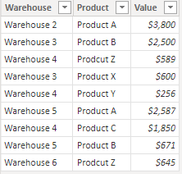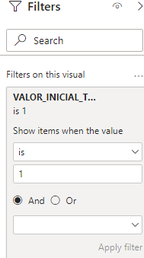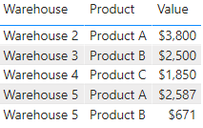- Power BI forums
- Updates
- News & Announcements
- Get Help with Power BI
- Desktop
- Service
- Report Server
- Power Query
- Mobile Apps
- Developer
- DAX Commands and Tips
- Custom Visuals Development Discussion
- Health and Life Sciences
- Power BI Spanish forums
- Translated Spanish Desktop
- Power Platform Integration - Better Together!
- Power Platform Integrations (Read-only)
- Power Platform and Dynamics 365 Integrations (Read-only)
- Training and Consulting
- Instructor Led Training
- Dashboard in a Day for Women, by Women
- Galleries
- Community Connections & How-To Videos
- COVID-19 Data Stories Gallery
- Themes Gallery
- Data Stories Gallery
- R Script Showcase
- Webinars and Video Gallery
- Quick Measures Gallery
- 2021 MSBizAppsSummit Gallery
- 2020 MSBizAppsSummit Gallery
- 2019 MSBizAppsSummit Gallery
- Events
- Ideas
- Custom Visuals Ideas
- Issues
- Issues
- Events
- Upcoming Events
- Community Blog
- Power BI Community Blog
- Custom Visuals Community Blog
- Community Support
- Community Accounts & Registration
- Using the Community
- Community Feedback
Register now to learn Fabric in free live sessions led by the best Microsoft experts. From Apr 16 to May 9, in English and Spanish.
- Power BI forums
- Power BI Spanish forums
- Translated Spanish Desktop
- Top N con valores estáticos
- Subscribe to RSS Feed
- Mark Topic as New
- Mark Topic as Read
- Float this Topic for Current User
- Bookmark
- Subscribe
- Printer Friendly Page
- Mark as New
- Bookmark
- Subscribe
- Mute
- Subscribe to RSS Feed
- Permalink
- Report Inappropriate Content
Top N con valores estáticos
Hola
Tengo una tabla de dimensiones con los atributos de un producto, y otra tabla (de dimensiones también) con los almacenes donde se vende.
Se requiere generar inicialmente un top de cuales son lon productos que más se venden a nivel general. Para el ejemplo tengo un top de los 3 productos que mas se venden.
| Product | Value |
| Product A | $ 16,500.00 |
| Product B | $ 3,200.00 |
| Product C | $ 1,800.00 |
| Total | $ 21,500.00 |
Luego se necesita generar una matriz donde se indique de esos productos seleccionados, la distribución por almacén de los mismos. Se debe obtener el siguiente resultado.
| Warehouse | Product | Value |
| Warehouse 2 | Product A | $ 10,000.00 |
| Warehouse 3 | Product B | $ 500.00 |
| Warehouse 4 | Product C | $ 100.00 |
| Warehouse 3 | Product A | $ 5,000.00 |
| Warehouse 4 | Product B | $ 1,700.00 |
| Warehouse 5 | Product C | $ 600.00 |
| Warehouse 4 | Product A | $ 1,500.00 |
| Warehouse 5 | Product B | $ 1,000.00 |
| Warehouse 6 | Product C | $ 1,100.00 |
| Total | $ 21,500.00 |
Pero al momento de calcular la matriz, está apareciendo el top de los productos por cada almacén, y se muestran los productos QUE NO ESTÁN en el filtro inicial (A, B, C). El valor total SI ESTÁ BIEN, pero el detalle no (los productos X, Y, Z ni siquiera deben aparecer).
| Warehouse | Product | Value |
| Warehouse 2 | Product A | $ 3,800.00 |
| Warehouse 3 | Product B | $ 2,500.00 |
| Warehouse 4 | Prodcut Z | $ 589.00 |
| Warehouse 3 | Product X | $ 8,792.00 |
| Warehouse 4 | Product Y | $ 4,256.00 |
| Warehouse 5 | Product A | $ 2,587.00 |
| Warehouse 4 | Product C | $ 950.00 |
| Warehouse 5 | Product B | $ 671.00 |
| Warehouse 6 | Prodcut Z | $ 645.00 |
| Total | **Real value 24,790** | $ 21,500.00 |
He utilizado las funciones de RANK(), TOPN para calcular los valores. Y cuando creo que va a salir el cálculo este se rompe. Esta es la fórmula que utilicé.
VALOR_INICIAL_TOP_N_ORIG =
VAR TOP_TABLA = TOPN(3, ALLSELECTED(AUX_MARCA), [#VALOR_HECHOS_INICIAL])
VAR VALOR_TABLA = CALCULATE([#VALOR_HECHOS_INICIAL], KEEPFILTERS(TOP_TABLA))
RETURN
VALOR_TABLA
Agradezco su colaboración para resolver esto, ya que no encuentro el como hacerlo.
Solved! Go to Solution.
- Mark as New
- Bookmark
- Subscribe
- Mute
- Subscribe to RSS Feed
- Permalink
- Report Inappropriate Content
Creé algunos datos:
Puede usar pestañas para mostrar:
Estos son los pasos que puede seguir:
1. Crear medida.
VALOR_INICIAL_TOP_N_ORIG =
var _Table=SUMMARIZE(ALL('Table'),'Table'[Product],"Total",SUM('Table'[Value]))
var _TOP_TABLA=TOPN(3,_Table,[Total],DESC)
return
IF(
MAX('Table'[Product]) in SELECTCOLUMNS(_TOP_TABLA,"1",[Product]),
1,0)
2. Coloque [VALOR_INICIAL_TOP_N_ORIG]en Filtros, establezca is=1, aplique el filtro.
3. Resultado:
Saludos
Liu Yang
Si esta publicación ayuda,entonces considere Aceptarla como la solución para ayudar a los otros miembros a encontrarla más rápidamente
- Mark as New
- Bookmark
- Subscribe
- Mute
- Subscribe to RSS Feed
- Permalink
- Report Inappropriate Content
Creé algunos datos:
Puede usar pestañas para mostrar:
Estos son los pasos que puede seguir:
1. Crear medida.
VALOR_INICIAL_TOP_N_ORIG =
var _Table=SUMMARIZE(ALL('Table'),'Table'[Product],"Total",SUM('Table'[Value]))
var _TOP_TABLA=TOPN(3,_Table,[Total],DESC)
return
IF(
MAX('Table'[Product]) in SELECTCOLUMNS(_TOP_TABLA,"1",[Product]),
1,0)
2. Coloque [VALOR_INICIAL_TOP_N_ORIG]en Filtros, establezca is=1, aplique el filtro.
3. Resultado:
Saludos
Liu Yang
Si esta publicación ayuda,entonces considere Aceptarla como la solución para ayudar a los otros miembros a encontrarla más rápidamente
- Mark as New
- Bookmark
- Subscribe
- Mute
- Subscribe to RSS Feed
- Permalink
- Report Inappropriate Content
@Syndicate_Admin , Prueba como
Asumir valor en medida , Pruebe como
Medida =
var _tab = TOPN(3,allselected(table[Product]),[#VALOR_HECHOS_INICIAL],Desc)
devolución
calculate([Valor], filter(table, table[#VALOR_HECHOS_INICIAL] en _tab))
Helpful resources

Microsoft Fabric Learn Together
Covering the world! 9:00-10:30 AM Sydney, 4:00-5:30 PM CET (Paris/Berlin), 7:00-8:30 PM Mexico City

Power BI Monthly Update - April 2024
Check out the April 2024 Power BI update to learn about new features.

| User | Count |
|---|---|
| 2 | |
| 1 | |
| 1 | |
| 1 | |
| 1 |
| User | Count |
|---|---|
| 2 | |
| 2 | |
| 2 | |
| 2 | |
| 1 |