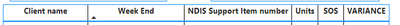- Power BI forums
- Updates
- News & Announcements
- Get Help with Power BI
- Desktop
- Service
- Report Server
- Power Query
- Mobile Apps
- Developer
- DAX Commands and Tips
- Custom Visuals Development Discussion
- Health and Life Sciences
- Power BI Spanish forums
- Translated Spanish Desktop
- Power Platform Integration - Better Together!
- Power Platform Integrations (Read-only)
- Power Platform and Dynamics 365 Integrations (Read-only)
- Training and Consulting
- Instructor Led Training
- Dashboard in a Day for Women, by Women
- Galleries
- Community Connections & How-To Videos
- COVID-19 Data Stories Gallery
- Themes Gallery
- Data Stories Gallery
- R Script Showcase
- Webinars and Video Gallery
- Quick Measures Gallery
- 2021 MSBizAppsSummit Gallery
- 2020 MSBizAppsSummit Gallery
- 2019 MSBizAppsSummit Gallery
- Events
- Ideas
- Custom Visuals Ideas
- Issues
- Issues
- Events
- Upcoming Events
- Community Blog
- Power BI Community Blog
- Custom Visuals Community Blog
- Community Support
- Community Accounts & Registration
- Using the Community
- Community Feedback
Register now to learn Fabric in free live sessions led by the best Microsoft experts. From Apr 16 to May 9, in English and Spanish.
- Power BI forums
- Power BI Spanish forums
- Translated Spanish Desktop
- Reescritura de VAR MEASURE
- Subscribe to RSS Feed
- Mark Topic as New
- Mark Topic as Read
- Float this Topic for Current User
- Bookmark
- Subscribe
- Printer Friendly Page
- Mark as New
- Bookmark
- Subscribe
- Mute
- Subscribe to RSS Feed
- Permalink
- Report Inappropriate Content
Reescritura de VAR MEASURE
Hola a todos
Tengo el siguiente dax que estoy tratando de ajustar a otra tabla
DE:
SOS =
Dónde _client_name = VALOR SELECCIONADO('PocketWatch Shift Invoice Repor'[Nombre del cliente])
Dónde _product_code = VALOR SELECCIONADO('PocketWatch Shift Invoice Repor'[Número de artículo de soporte NDIS])
Dónde _Sos = CALCULAR(SUMX('GENIUS Schedule of Support Expo','GENIUS Schedule of Support Expo'[Unidades SOS]),
'GENIUS Schedule of Support Expo'[Nombre del cliente] = _client_name,
'GENIUS Schedule of Support Expo'[Código de producto] = _product_code
)
devolución _Sos
Para
¿Puede ayudarme sobre cómo modificar?
Gracias
- Mark as New
- Bookmark
- Subscribe
- Mute
- Subscribe to RSS Feed
- Permalink
- Report Inappropriate Content
Puede probar el siguiente dax:
SOS =
var _client_name = SELECTCOLUMNS('PocketWatch Shift Invoice Repor',"client_name",[Client name])
var _product_code = SELECTCOLUMNS('PocketWatch Shift Invoice Repor',"product_code",[NDIS Support Item number])
var _sos=
CALCULATE(SUM('GENIUS Schedule of Support Expo'[SOS Units]),
FILTER(ALL('GENIUS Schedule of Support Expo'),
'GENIUS Schedule of Support Expo'[Client Name] in _client_name &&
'GENIUS Schedule of Support Expo'[Product code] in _product_code))
return
_sos
Saludos
Liu Yang
Si esta publicación ayuda, considere Aceptarlo como la solución para ayudar a los otros miembros a encontrarlo más rápidamente.
- Mark as New
- Bookmark
- Subscribe
- Mute
- Subscribe to RSS Feed
- Permalink
- Report Inappropriate Content
APologies, quise decir como con los nuevos nombres de columna en la 2ª imagen 🙂
Helpful resources

Microsoft Fabric Learn Together
Covering the world! 9:00-10:30 AM Sydney, 4:00-5:30 PM CET (Paris/Berlin), 7:00-8:30 PM Mexico City

Power BI Monthly Update - April 2024
Check out the April 2024 Power BI update to learn about new features.

| User | Count |
|---|---|
| 1 | |
| 1 | |
| 1 | |
| 1 | |
| 1 |