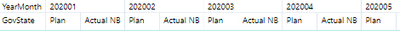- Power BI forums
- Updates
- News & Announcements
- Get Help with Power BI
- Desktop
- Service
- Report Server
- Power Query
- Mobile Apps
- Developer
- DAX Commands and Tips
- Custom Visuals Development Discussion
- Health and Life Sciences
- Power BI Spanish forums
- Translated Spanish Desktop
- Power Platform Integration - Better Together!
- Power Platform Integrations (Read-only)
- Power Platform and Dynamics 365 Integrations (Read-only)
- Training and Consulting
- Instructor Led Training
- Dashboard in a Day for Women, by Women
- Galleries
- Community Connections & How-To Videos
- COVID-19 Data Stories Gallery
- Themes Gallery
- Data Stories Gallery
- R Script Showcase
- Webinars and Video Gallery
- Quick Measures Gallery
- 2021 MSBizAppsSummit Gallery
- 2020 MSBizAppsSummit Gallery
- 2019 MSBizAppsSummit Gallery
- Events
- Ideas
- Custom Visuals Ideas
- Issues
- Issues
- Events
- Upcoming Events
- Community Blog
- Power BI Community Blog
- Custom Visuals Community Blog
- Community Support
- Community Accounts & Registration
- Using the Community
- Community Feedback
Register now to learn Fabric in free live sessions led by the best Microsoft experts. From Apr 16 to May 9, in English and Spanish.
- Power BI forums
- Power BI Spanish forums
- Translated Spanish Desktop
- Re: Orden descendente
- Subscribe to RSS Feed
- Mark Topic as New
- Mark Topic as Read
- Float this Topic for Current User
- Bookmark
- Subscribe
- Printer Friendly Page
- Mark as New
- Bookmark
- Subscribe
- Mute
- Subscribe to RSS Feed
- Permalink
- Report Inappropriate Content
Orden descendente
Hola a todos,
Estoy tratando de poner el orden de las columnas en uno de mis informes en orden descendente por YearMonth en una matriz. En este momento, está en orden ascendente. He intentado usar 'Ordenar por columna', pero eso solo ordena los datos en el componente de tabla de Power BI, no en la matriz de la interfaz de usuario. ¿Alguien sabe cómo arreglar esto? Parece bastante básico, pero me tiene perplejo 😁
Los títulos de columna son, en orden, 20202, 20203, 202004, 202005, 202006, 202007, 202008, 202009, 202010.
Quiero que los títulos de columna se inviertan para que 2020010 sea el primero, luego 202009, y así sucesivamente.
Gracias
Que
Solved! Go to Solution.
- Mark as New
- Bookmark
- Subscribe
- Mute
- Subscribe to RSS Feed
- Permalink
- Report Inappropriate Content
I just got it to work. I had to pull from a new table, join the table, and then it worked...thanks for your help
- Mark as New
- Bookmark
- Subscribe
- Mute
- Subscribe to RSS Feed
- Permalink
- Report Inappropriate Content
Por el momento, Power BI no tiene la capacidad de ordenar el orden de las columnas de una matriz; sólo se puede ordenar el orden de filas.
Una tarea sencilla es agregar una columna personalizada en la vista de datos que invierta todos los valores y ordene por esa columna.
Por ejemplo, si actualmente estoy usando [MMM YYY] en mi matriz y clasifiqué por mes de serie....
... entonces agregaría una nueva columna con la siguiente fórmula.
Esto me da una nueva columna que luego usaría para la opción 'Ordenar por columna'
Lo que hace que mi matriz pase de esto:
A esto:
- Mark as New
- Bookmark
- Subscribe
- Mute
- Subscribe to RSS Feed
- Permalink
- Report Inappropriate Content
Cambié el signo de la columna YearMonth, luego ordené por esa nueva columna, y todavía no funcionó. Lo entiendo.
- Mark as New
- Bookmark
- Subscribe
- Mute
- Subscribe to RSS Feed
- Permalink
- Report Inappropriate Content
Hola @i820017
utilizar una columna para ordenar la columna YearMonth (ver figura). [1] y [2] son rebanadoras ordenadas ascendentes y descendentes.
Con saludos amables desde la ciudad donde la leyenda del 'Pied Piper de Hamelin' está en casa
FrankAT (Orgulloso de ser un Datanaut)
- Mark as New
- Bookmark
- Subscribe
- Mute
- Subscribe to RSS Feed
- Permalink
- Report Inappropriate Content
Todavía no funciona. Esto es lo que estoy recibiendo.
- Mark as New
- Bookmark
- Subscribe
- Mute
- Subscribe to RSS Feed
- Permalink
- Report Inappropriate Content
hola @i820017
Para su caso, debe usar ordenar por columna para obtenerlo:
https://radacad.com/sort-by-column-in-power-bi
simplemente cree una columna como se muestra a continuación:
DescYearMonth = -(YEAR('Date'[Date])*100+MONTH('Date'[Date]))a continuación, establezca la ordenación por columna como se muestra a continuación:
Resultado:
y aquí está el archivo pbix de muestra, por favor pruébelo.
Regads,
Lin
If this post helps, then please consider Accept it as the solution to help the other members find it more quickly.
- Mark as New
- Bookmark
- Subscribe
- Mute
- Subscribe to RSS Feed
- Permalink
- Report Inappropriate Content
Hey Lin,
It's still not working. This is a double-layered report as seen below. Do you think that the fact that the report is double-layered is causing the problem? Moreover, do you have another visualization like a matrix that I can download that will alleviate this issue?
Thanks
Dan
- Mark as New
- Bookmark
- Subscribe
- Mute
- Subscribe to RSS Feed
- Permalink
- Report Inappropriate Content
I just got it to work. I had to pull from a new table, join the table, and then it worked...thanks for your help
Helpful resources

Microsoft Fabric Learn Together
Covering the world! 9:00-10:30 AM Sydney, 4:00-5:30 PM CET (Paris/Berlin), 7:00-8:30 PM Mexico City

Power BI Monthly Update - April 2024
Check out the April 2024 Power BI update to learn about new features.

| User | Count |
|---|---|
| 1 | |
| 1 | |
| 1 | |
| 1 | |
| 1 |