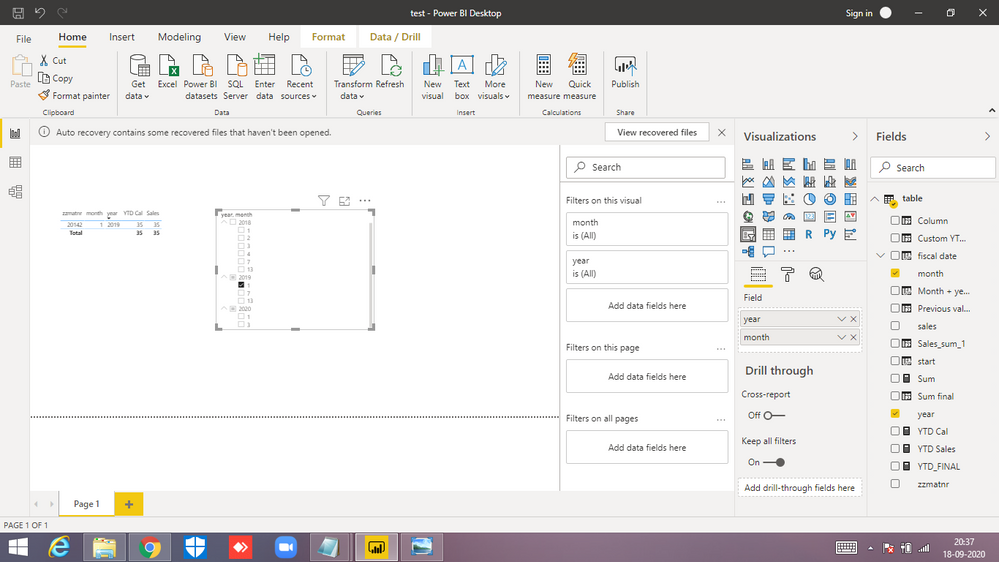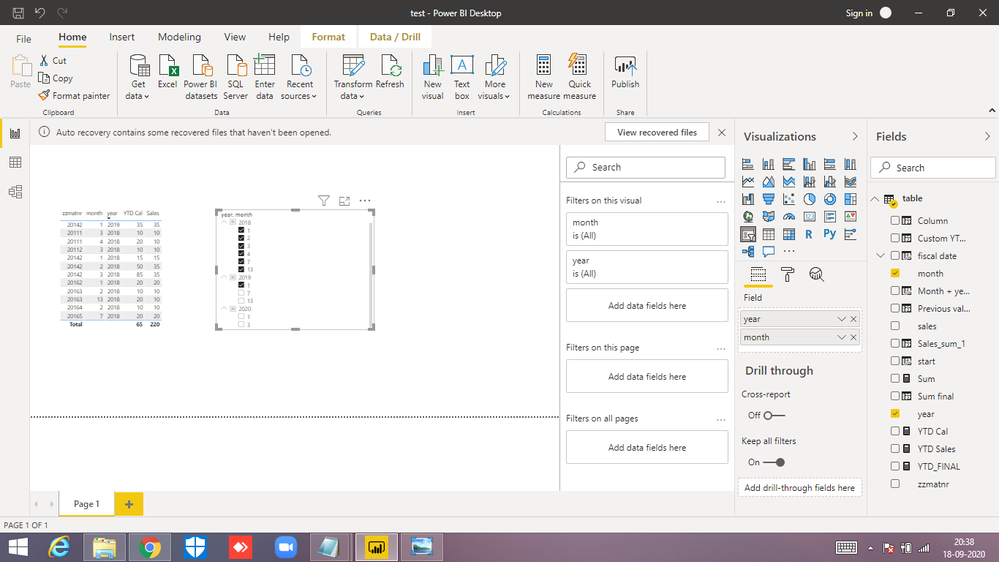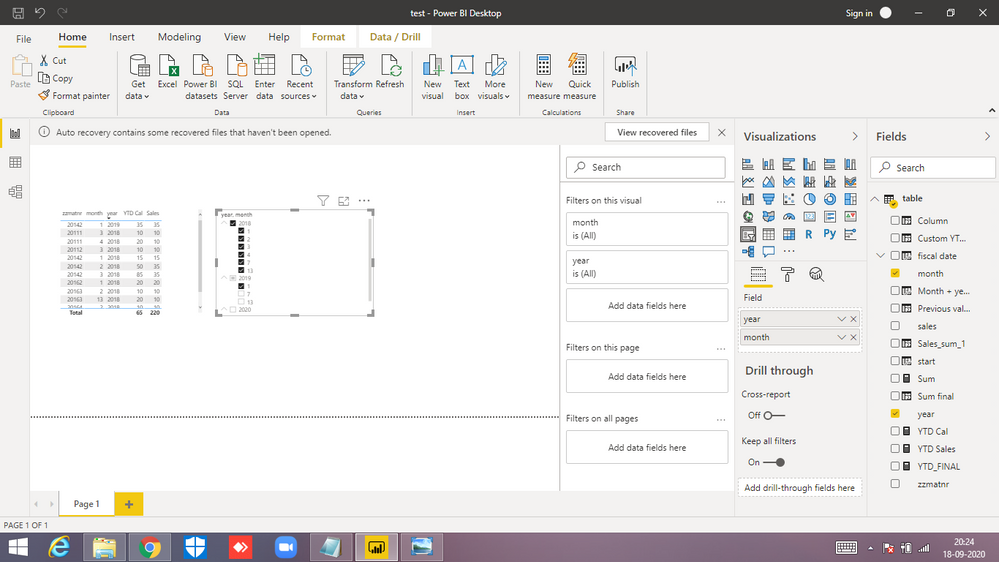- Power BI forums
- Updates
- News & Announcements
- Get Help with Power BI
- Desktop
- Service
- Report Server
- Power Query
- Mobile Apps
- Developer
- DAX Commands and Tips
- Custom Visuals Development Discussion
- Health and Life Sciences
- Power BI Spanish forums
- Translated Spanish Desktop
- Power Platform Integration - Better Together!
- Power Platform Integrations (Read-only)
- Power Platform and Dynamics 365 Integrations (Read-only)
- Training and Consulting
- Instructor Led Training
- Dashboard in a Day for Women, by Women
- Galleries
- Community Connections & How-To Videos
- COVID-19 Data Stories Gallery
- Themes Gallery
- Data Stories Gallery
- R Script Showcase
- Webinars and Video Gallery
- Quick Measures Gallery
- 2021 MSBizAppsSummit Gallery
- 2020 MSBizAppsSummit Gallery
- 2019 MSBizAppsSummit Gallery
- Events
- Ideas
- Custom Visuals Ideas
- Issues
- Issues
- Events
- Upcoming Events
- Community Blog
- Power BI Community Blog
- Custom Visuals Community Blog
- Community Support
- Community Accounts & Registration
- Using the Community
- Community Feedback
Register now to learn Fabric in free live sessions led by the best Microsoft experts. From Apr 16 to May 9, in English and Spanish.
- Power BI forums
- Power BI Spanish forums
- Translated Spanish Desktop
- Re: OBTENER el valor de la columna de fila actual ...
- Subscribe to RSS Feed
- Mark Topic as New
- Mark Topic as Read
- Float this Topic for Current User
- Bookmark
- Subscribe
- Printer Friendly Page
- Mark as New
- Bookmark
- Subscribe
- Mute
- Subscribe to RSS Feed
- Permalink
- Report Inappropriate Content
OBTENER valor de columna de fila actual mediante Medir
Hola expertos,
Necesito encontrar el valor actual de la columna de fila en medida (columna no calculada) .
Am Teniendo un DAX :
Solved! Go to Solution.
- Mark as New
- Bookmark
- Subscribe
- Mute
- Subscribe to RSS Feed
- Permalink
- Report Inappropriate Content
@chris_sam
¿Así que necesitas que se corrija el total? espero que los montos de línea están dando el YTD correctamente.
Pruebe esta medida:
YTD_FINAL =
IF( HASONEVALUE('table'[zzmatnr]),
CALCULATE(
SUM('table'[sales] ),
FILTER(
ALLEXCEPT('table','table'[zzmatnr] ),
'table'[month] <=MAX('table'[month]) , 'table'[Year] = MAX('table'[Year]) )
),
SUM('table'[sales] )
)________________________
Si mi respuesta fue útil, considere Aceptarla como la solución para ayudar a los otros miembros a encontrarla
Haga clic en el icono Thumbs-Up si le gusta esta respuesta 🙂
⭕ Subscribe and learn Power BI from these videos
⚪ Website ⚪ LinkedIn ⚪ PBI User Group
- Mark as New
- Bookmark
- Subscribe
- Mute
- Subscribe to RSS Feed
- Permalink
- Report Inappropriate Content
@chris_sam
No se puede utilizar la función EARLIER en este contexto,
Para obtener el resultado que espera, modifique su medida de esta manera:
YTD_FINAL =
CALCULATE(
SUM('table'[sales] ),
FILTER(
ALLEXCEPT('table','table'[zzmatnr] ),
'table'[month] <=MAX('table'[month]) , 'table'[Year] = MAX('table'[Year]) )
)
________________________
Si mi respuesta fue útil, considere Aceptarla como la solución para ayudar a los otros miembros a encontrarla
Haga clic en el icono Thumbs-Up si le gusta esta respuesta 🙂
⭕ Subscribe and learn Power BI from these videos
⚪ Website ⚪ LinkedIn ⚪ PBI User Group
- Mark as New
- Bookmark
- Subscribe
- Mute
- Subscribe to RSS Feed
- Permalink
- Report Inappropriate Content
@Fowmy Te probé Measure.. Estoy obteniendo un valor incorrecto cuando estoy usando dos años..
YTD Calc Grand Total debe ser : 70
Por favor, compruebe con captura de pantalla... no está funcionando..
- Mark as New
- Bookmark
- Subscribe
- Mute
- Subscribe to RSS Feed
- Permalink
- Report Inappropriate Content
¿Puede mostrar los resultados esperados y explicar por favor
________________________
Si mi respuesta fue útil, considere Aceptarla como la solución para ayudar a los otros miembros a encontrarla
Haga clic en el icono Thumbs-Up si le gusta esta respuesta 🙂
⭕ Subscribe and learn Power BI from these videos
⚪ Website ⚪ LinkedIn ⚪ PBI User Group
- Mark as New
- Bookmark
- Subscribe
- Mute
- Subscribe to RSS Feed
- Permalink
- Report Inappropriate Content
This The 2018 month Value (Working Fine) :
This is 2019 Month 1 value :
Value which i need in Grand Total is 185 + 35 = 220 ... Value which am getting is 65 (ie . SUM of Year 2019 1st month , 7th Month and 13 Month which is am not even selected in Slicer .. i selected 2018 all months and 2019 1st Month Only)
- Mark as New
- Bookmark
- Subscribe
- Mute
- Subscribe to RSS Feed
- Permalink
- Report Inappropriate Content
@chris_sam
¿Así que necesitas que se corrija el total? espero que los montos de línea están dando el YTD correctamente.
Pruebe esta medida:
YTD_FINAL =
IF( HASONEVALUE('table'[zzmatnr]),
CALCULATE(
SUM('table'[sales] ),
FILTER(
ALLEXCEPT('table','table'[zzmatnr] ),
'table'[month] <=MAX('table'[month]) , 'table'[Year] = MAX('table'[Year]) )
),
SUM('table'[sales] )
)________________________
Si mi respuesta fue útil, considere Aceptarla como la solución para ayudar a los otros miembros a encontrarla
Haga clic en el icono Thumbs-Up si le gusta esta respuesta 🙂
⭕ Subscribe and learn Power BI from these videos
⚪ Website ⚪ LinkedIn ⚪ PBI User Group
- Mark as New
- Bookmark
- Subscribe
- Mute
- Subscribe to RSS Feed
- Permalink
- Report Inappropriate Content
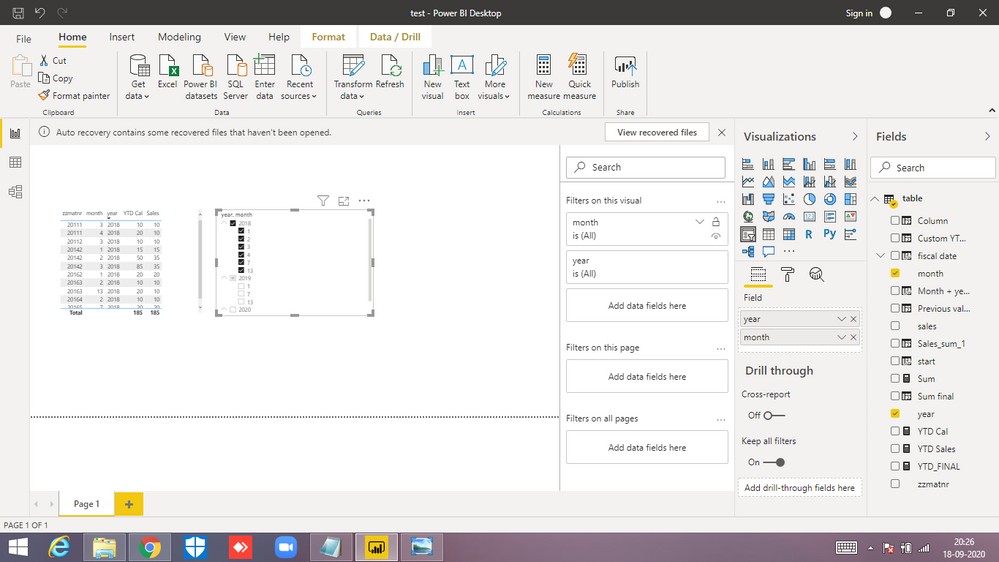
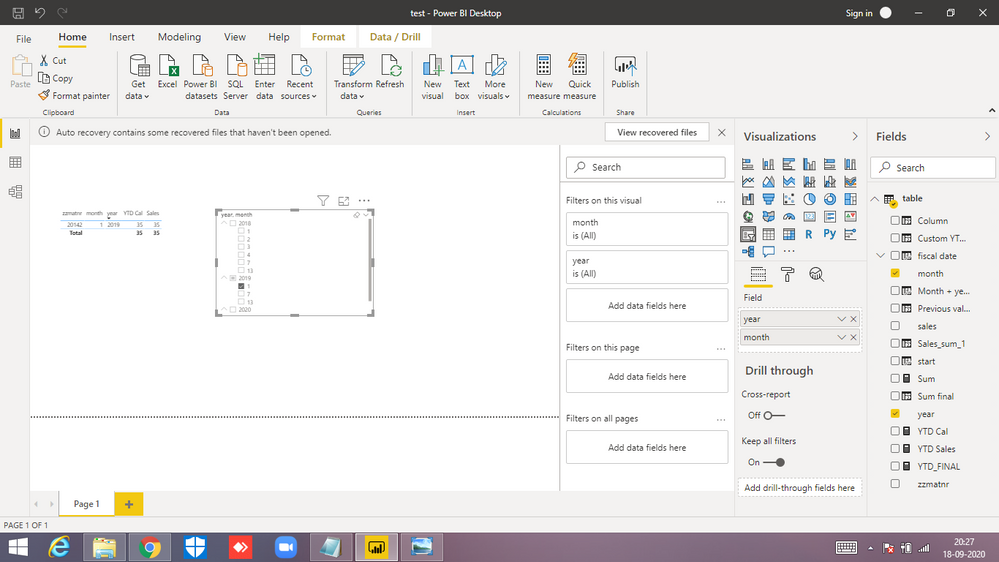

Its also Taking The Sum of 1st Month of year 2018 Sales value with 1st Month 2019 Sales value
Helpful resources

Microsoft Fabric Learn Together
Covering the world! 9:00-10:30 AM Sydney, 4:00-5:30 PM CET (Paris/Berlin), 7:00-8:30 PM Mexico City

Power BI Monthly Update - April 2024
Check out the April 2024 Power BI update to learn about new features.

| User | Count |
|---|---|
| 1 | |
| 1 | |
| 1 | |
| 1 | |
| 1 |
| User | Count |
|---|---|
| 2 | |
| 2 | |
| 1 | |
| 1 | |
| 1 |