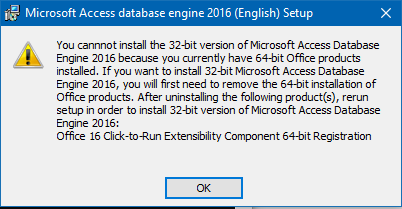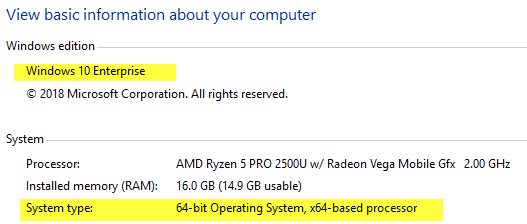- Power BI forums
- Updates
- News & Announcements
- Get Help with Power BI
- Desktop
- Service
- Report Server
- Power Query
- Mobile Apps
- Developer
- DAX Commands and Tips
- Custom Visuals Development Discussion
- Health and Life Sciences
- Power BI Spanish forums
- Translated Spanish Desktop
- Power Platform Integration - Better Together!
- Power Platform Integrations (Read-only)
- Power Platform and Dynamics 365 Integrations (Read-only)
- Training and Consulting
- Instructor Led Training
- Dashboard in a Day for Women, by Women
- Galleries
- Community Connections & How-To Videos
- COVID-19 Data Stories Gallery
- Themes Gallery
- Data Stories Gallery
- R Script Showcase
- Webinars and Video Gallery
- Quick Measures Gallery
- 2021 MSBizAppsSummit Gallery
- 2020 MSBizAppsSummit Gallery
- 2019 MSBizAppsSummit Gallery
- Events
- Ideas
- Custom Visuals Ideas
- Issues
- Issues
- Events
- Upcoming Events
- Community Blog
- Power BI Community Blog
- Custom Visuals Community Blog
- Community Support
- Community Accounts & Registration
- Using the Community
- Community Feedback
Register now to learn Fabric in free live sessions led by the best Microsoft experts. From Apr 16 to May 9, in English and Spanish.
- Power BI forums
- Power BI Spanish forums
- Translated Spanish Desktop
- Mira cada día a otro archivo
- Subscribe to RSS Feed
- Mark Topic as New
- Mark Topic as Read
- Float this Topic for Current User
- Bookmark
- Subscribe
- Printer Friendly Page
- Mark as New
- Bookmark
- Subscribe
- Mute
- Subscribe to RSS Feed
- Permalink
- Report Inappropriate Content
Mira cada día a otro archivo
Hola a todos
¿Es posible tener powerBi mirar todos los días en un nuevo archivo para contar cuántas líneas hay en ese archivo?
El archivo tiene un nombre diferente cada día similar a la fecha actual como se muestra a continuación.
Solved! Go to Solution.
- Mark as New
- Bookmark
- Subscribe
- Mute
- Subscribe to RSS Feed
- Permalink
- Report Inappropriate Content
@Frixel , refiérase a esto para obtener el archivo más reciente
En Power Query puede usar Table.RowCount para contar las filas
https://docs.microsoft.com/en-us/powerquery-m/table-rowcount
- Mark as New
- Bookmark
- Subscribe
- Mute
- Subscribe to RSS Feed
- Permalink
- Report Inappropriate Content
@Frixel , refiérase a esto para obtener el archivo más reciente
En Power Query puede usar Table.RowCount para contar las filas
https://docs.microsoft.com/en-us/powerquery-m/table-rowcount
- Mark as New
- Bookmark
- Subscribe
- Mute
- Subscribe to RSS Feed
- Permalink
- Report Inappropriate Content
- Mark as New
- Bookmark
- Subscribe
- Mute
- Subscribe to RSS Feed
- Permalink
- Report Inappropriate Content
Haga clic en "Transformar datos" y se abrirá Power Query Editor
Did I answer your question? Mark my post as a solution! Appreciate your Kudos!!
Proud to be a Super User!
- Mark as New
- Bookmark
- Subscribe
- Mute
- Subscribe to RSS Feed
- Permalink
- Report Inappropriate Content
- Mark as New
- Bookmark
- Subscribe
- Mute
- Subscribe to RSS Feed
- Permalink
- Report Inappropriate Content
Debe instalar la instalación del controlador del motor de Excel en el equipo.
puede descargar el controlador e instalarlo desde
https://www.microsoft.com/en-us/download/details.aspx?id=54920
o también puede seguir el enlace por error para descargar el controlador.
Did I answer your question? Mark my post as a solution! Appreciate your Kudos!!
Proud to be a Super User!
- Mark as New
- Bookmark
- Subscribe
- Mute
- Subscribe to RSS Feed
- Permalink
- Report Inappropriate Content
@FarhanAhmed & @Syndicate_Admin
I can`t install that driver 😂
I have try the 64 bit and also the 32 bit.
This is my office version.(work laptop)
And this is the laptop
- Mark as New
- Bookmark
- Subscribe
- Mute
- Subscribe to RSS Feed
- Permalink
- Report Inappropriate Content
Hi @FarhanAhmed & @Syndicate_Admin
Now i Can install the driver with this solution.
I have now install the 64 bit version and now i have a connection.
- Mark as New
- Bookmark
- Subscribe
- Mute
- Subscribe to RSS Feed
- Permalink
- Report Inappropriate Content
- Mark as New
- Bookmark
- Subscribe
- Mute
- Subscribe to RSS Feed
- Permalink
- Report Inappropriate Content
No lo he enfrentado antes
ver si esto podría ayudar
https://community.powerbi.com/t5/Desktop/External-table-is-not-in-the-expected-format/td-p/153986
Did I answer your question? Mark my post as a solution! Appreciate your Kudos!!
Proud to be a Super User!
- Mark as New
- Bookmark
- Subscribe
- Mute
- Subscribe to RSS Feed
- Permalink
- Report Inappropriate Content
El archivo se guarda como página html por lo que i choise que en powerbi y la conexión se resuelve.
Gracias por tu ayuda.
- Mark as New
- Bookmark
- Subscribe
- Mute
- Subscribe to RSS Feed
- Permalink
- Report Inappropriate Content
Puedes conseguirlo hasta
1- Obtener datos usando carpeta, esto traerá el contenido de los archivos en esa carpeta
2- Filtrar la extensión para mostrar en archivos "xls"
3- Luego en el filtro Fecha de creación usando Filtros de fecha para obtener el archivo más reciente. Esto siempre traerá el último archivo de la carpeta
4- Expanda el contenido del archivo, asegúrese de que tiene datos coherentes en esos archivos para realizar los siguientes pasos.
Esperemos que esto le ayudará a obtener los datos necesarios.
Did I answer your question? Mark my post as a solution! Appreciate your Kudos!!
Proud to be a Super User!
Helpful resources

Microsoft Fabric Learn Together
Covering the world! 9:00-10:30 AM Sydney, 4:00-5:30 PM CET (Paris/Berlin), 7:00-8:30 PM Mexico City

Power BI Monthly Update - April 2024
Check out the April 2024 Power BI update to learn about new features.

| User | Count |
|---|---|
| 2 | |
| 1 | |
| 1 | |
| 1 | |
| 1 |
| User | Count |
|---|---|
| 2 | |
| 2 | |
| 2 | |
| 2 | |
| 1 |