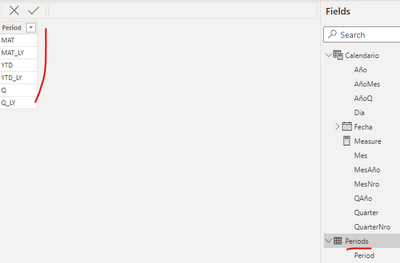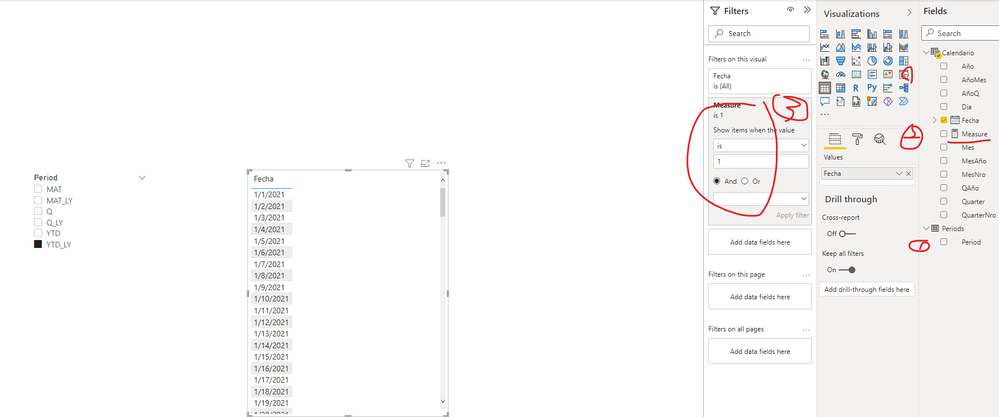- Power BI forums
- Updates
- News & Announcements
- Get Help with Power BI
- Desktop
- Service
- Report Server
- Power Query
- Mobile Apps
- Developer
- DAX Commands and Tips
- Custom Visuals Development Discussion
- Health and Life Sciences
- Power BI Spanish forums
- Translated Spanish Desktop
- Power Platform Integration - Better Together!
- Power Platform Integrations (Read-only)
- Power Platform and Dynamics 365 Integrations (Read-only)
- Training and Consulting
- Instructor Led Training
- Dashboard in a Day for Women, by Women
- Galleries
- Community Connections & How-To Videos
- COVID-19 Data Stories Gallery
- Themes Gallery
- Data Stories Gallery
- R Script Showcase
- Webinars and Video Gallery
- Quick Measures Gallery
- 2021 MSBizAppsSummit Gallery
- 2020 MSBizAppsSummit Gallery
- 2019 MSBizAppsSummit Gallery
- Events
- Ideas
- Custom Visuals Ideas
- Issues
- Issues
- Events
- Upcoming Events
- Community Blog
- Power BI Community Blog
- Custom Visuals Community Blog
- Community Support
- Community Accounts & Registration
- Using the Community
- Community Feedback
Register now to learn Fabric in free live sessions led by the best Microsoft experts. From Apr 16 to May 9, in English and Spanish.
- Power BI forums
- Power BI Spanish forums
- Translated Spanish Desktop
- Re: MAT, MAT_LY, YTD, YTD_LY, Q, Q_LY
- Subscribe to RSS Feed
- Mark Topic as New
- Mark Topic as Read
- Float this Topic for Current User
- Bookmark
- Subscribe
- Printer Friendly Page
- Mark as New
- Bookmark
- Subscribe
- Mute
- Subscribe to RSS Feed
- Permalink
- Report Inappropriate Content
MAT, MAT_LY, YTD, YTD_LY, Q, Q_LY
Estimados tengo un problema espero me puedan ayudar:
Tengo una tabla calendario (dinamica), que usaré, pero necesito crear, una tabla auxiliar donde pueda elegir el Tipo de Agrupación y este me seleccione solo lasfechas que elegí, por ejemplo si elijo YTD_LY, me eliga las las fechas entre enero y hoy, pero del año anterior.
Adjunto el archivo pbix, con mi tabla calendario, esper me puedan ayudar
https://drive.google.com/file/d/1y66j1o2rNKqJYrtnoxxSFSbAK7WOAkwX/view?usp=sharing
Solved! Go to Solution.
- Mark as New
- Bookmark
- Subscribe
- Mute
- Subscribe to RSS Feed
- Permalink
- Report Inappropriate Content
- Mark as New
- Bookmark
- Subscribe
- Mute
- Subscribe to RSS Feed
- Permalink
- Report Inappropriate Content
@Syndicate_Admin , Pruebe como este ejemplo
Período de conmutación =
var _max = if(isfiltered('Date'),MAX( 'Date'[Date]) , today())
var _min =
SWITCH(SELECTEDVALUE(Period[PeriodType],"MTD"),
"YTD",eomonth(_max,-1*MONTH(_max))+1 , //FY Abril -Marzo
"LYTD",eomonth(_max,-1*MES(_max))+1 ,
"FYTD",if( Month(_max) <4 , date(year(_max)-1,4,1) ,date(year(_max),4,1)), //FY April -March
"QTD",eomonth(_max,-1* if( mod(Month(_max),3) =0,3,Month(_max)))+1,
"MTD",eomonth(_max,-1)+1 ,
"LMTD",eomonth(_max,-1)+1 ,
"LYMTD",eomonth(_max,-1)+1 ,
"WTD", _max -WEEKDAY(_max,2)+1,
"Cumm", Minx(ALLSELECTED('Date'),'Date'[Date]),
"Rolling 3", fecha(Año(_max), mes(_max) -3, Día(_max))+1,
"Rolling 6", fecha(Año(_max), mes(_max) -6, Día(_max))+1,
"Rolling 12", fecha(Año(_max), mes(_max) -12, Día(_max))+1,
EN BLANCO())
var _max1 = SWITCH(SELECTEDVALUE(Period[PeriodType],"MTD") ,
"LYTD",Fecha(Año(_max)-1, mes(_max), Día(_max))
"LMTD",Fecha(Año(_max), mes(_max)-1, Día(_max))
"LYMTD",Fecha(Año(_max)-1, mes(_max), Día(_max) ) ,
_max)
var _min1 = SWITCH(SELECTEDVALUE(Period[PeriodType],"MTD") ,
"LYTD",Fecha(Año(_min)-1, mes(_min), Día(_min))
"LMTD",Fecha(Año(_min), mes(_min)-1, Día(_min))
"LYMTD",Fecha(Año(_min)-1, mes(_min), Día(_min) ,
_min)
devolución
CALCULATE([net] ,DATESBETWEEN('Date'[Date],_min1,_max1))
Corrija los valores según la necesidad
- Mark as New
- Bookmark
- Subscribe
- Mute
- Subscribe to RSS Feed
- Permalink
- Report Inappropriate Content
Muchas gracias por si tiempo, espero que pueda adaptarla a la tabla calendario que ya tengo.
- Mark as New
- Bookmark
- Subscribe
- Mute
- Subscribe to RSS Feed
- Permalink
- Report Inappropriate Content
He actualizado su archivo pbix de muestra (ver archivo adjunto) para usted, por favor compruebe si eso es lo que desea.
1. Crear tabla de dimensiones de período
2. Cree una medida como la siguiente y aplique un filtro de nivel visual en la imagen con la condición (La medida es 1😞
Measure =
VAR _selperiod =
SELECTEDVALUE ( 'Periods'[Period] )
VAR _seldate =
SELECTEDVALUE ( 'Calendario'[Fecha] )
VAR _stdate =
TODAY ()
VAR _curyear =
YEAR ( _stdate )
VAR _lyeomonth =
EOMONTH ( DATE ( _curyear - 1, MONTH ( _stdate ), 1 ), 0 )
VAR _lycurdate =
IF (
DAY ( TODAY () ) > DAY ( _lyeomonth ),
_lyeomonth,
DATE ( _curyear - 1, MONTH ( _stdate ), DAY ( _stdate ) )
)
VAR _mat =
CALCULATETABLE (
VALUES ( 'Calendario'[Fecha] ),
FILTER (
'Calendario',
DATEDIFF ( _seldate, TODAY (), MONTH ) >= 0
&& DATEDIFF ( _seldate, _stdate, MONTH ) <= 12
)
)
VAR _lymat =
CALCULATETABLE (
VALUES ( 'Calendario'[Fecha] ),
FILTER (
'Calendario',
DATEDIFF ( _seldate, _lycurdate, MONTH ) >= 0
&& DATEDIFF ( _seldate, _lycurdate, MONTH ) <= 12
)
)
VAR _ytd =
DATESBETWEEN ( 'Calendario'[Fecha], DATE ( _curyear, 1, 1 ), _stdate )
VAR _lytd =
DATESBETWEEN ( 'Calendario'[Fecha], DATE ( _curyear - 1, 1, 1 ), _lycurdate )
VAR _q =
CALCULATETABLE (
VALUES ( 'Calendario'[Fecha] ),
FILTER (
'Calendario',
'Calendario'[Año] = _curyear
&& 'Calendario'[Quarter] = CONCATENATE ( "Q", QUARTER ( _stdate ) )
)
)
VAR _lyq =
CALCULATETABLE (
VALUES ( 'Calendario'[Fecha] ),
FILTER (
'Calendario',
'Calendario'[Año] = _curyear - 1
&& 'Calendario'[Quarter] = CONCATENATE ( "Q", QUARTER ( _stdate ) )
)
)
RETURN
SWITCH (
_selperiod,
"MAT", IF ( _seldate IN _mat, 1, 0 ),
"MAT_LY", IF ( _seldate IN _lymat, 1, 0 ),
"Q", IF ( _seldate IN _q, 1, 0 ),
"Q_LY", IF ( _seldate IN _lyq, 1, 0 ),
"YTD", IF ( _seldate IN _ytd, 1, 0 ),
"YTD_LY", IF ( _seldate IN _lytd, 1, 0 )
)Si lo anterior no puede ayudarlo a obtener el resultado deseado, proporcione más detalles sobre su resultado esperado con lógica de backend y ejemplos especiales. Es mejor si puede compartir un archivo pbix simplificado con esta información. Puede consultar el siguiente enlace para cargar el archivo a la comunidad. Gracias.
Cómo subir PBI en la comunidad
Saludos
- Mark as New
- Bookmark
- Subscribe
- Mute
- Subscribe to RSS Feed
- Permalink
- Report Inappropriate Content
Muchas gracias, es exactamente lo que necesitaba.
Saludos
Helpful resources

Microsoft Fabric Learn Together
Covering the world! 9:00-10:30 AM Sydney, 4:00-5:30 PM CET (Paris/Berlin), 7:00-8:30 PM Mexico City

Power BI Monthly Update - April 2024
Check out the April 2024 Power BI update to learn about new features.

| User | Count |
|---|---|
| 1 | |
| 1 | |
| 1 | |
| 1 | |
| 1 |
| User | Count |
|---|---|
| 2 | |
| 1 | |
| 1 | |
| 1 | |
| 1 |