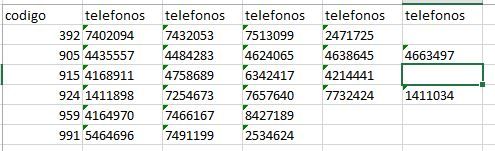- Power BI forums
- Updates
- News & Announcements
- Get Help with Power BI
- Desktop
- Service
- Report Server
- Power Query
- Mobile Apps
- Developer
- DAX Commands and Tips
- Custom Visuals Development Discussion
- Health and Life Sciences
- Power BI Spanish forums
- Translated Spanish Desktop
- Power Platform Integration - Better Together!
- Power Platform Integrations (Read-only)
- Power Platform and Dynamics 365 Integrations (Read-only)
- Training and Consulting
- Instructor Led Training
- Dashboard in a Day for Women, by Women
- Galleries
- Community Connections & How-To Videos
- COVID-19 Data Stories Gallery
- Themes Gallery
- Data Stories Gallery
- R Script Showcase
- Webinars and Video Gallery
- Quick Measures Gallery
- 2021 MSBizAppsSummit Gallery
- 2020 MSBizAppsSummit Gallery
- 2019 MSBizAppsSummit Gallery
- Events
- Ideas
- Custom Visuals Ideas
- Issues
- Issues
- Events
- Upcoming Events
- Community Blog
- Power BI Community Blog
- Custom Visuals Community Blog
- Community Support
- Community Accounts & Registration
- Using the Community
- Community Feedback
Register now to learn Fabric in free live sessions led by the best Microsoft experts. From Apr 16 to May 9, in English and Spanish.
- Power BI forums
- Power BI Spanish forums
- Translated Spanish Desktop
- Re: Lista de teléfonos a la tabla agrupada Query/D...
- Subscribe to RSS Feed
- Mark Topic as New
- Mark Topic as Read
- Float this Topic for Current User
- Bookmark
- Subscribe
- Printer Friendly Page
- Mark as New
- Bookmark
- Subscribe
- Mute
- Subscribe to RSS Feed
- Permalink
- Report Inappropriate Content
Lista de teléfonos a tabla agrupada Query/Dax
Buenas!!
No tengo mucho tiempo de Power Bi y me falta para comprender el Lenguaje M de Query (o codigo Dax), por lo que, necesito ayuda con lo siguiente..
Tengo la siguiente lista de telefonos con la prioridad de uso,segun otra caracteristica, y su codigo, referido a un cliente.
Lo que busco es una tabla como la siguiente, en power bi, que permita agrupar los codigos de clientes y todos sus telefonos asociados queden en las sucesivas columnas
Solved! Go to Solution.
- Mark as New
- Bookmark
- Subscribe
- Mute
- Subscribe to RSS Feed
- Permalink
- Report Inappropriate Content
¿Necesitas ordenar los telefonos en orden? Péguelo en el Editor avanzado, puede eliminar los alelos si no necesita nada.
let
Source = Table.FromRows(Json.Document(Binary.Decompress(Binary.FromText("bc+xDQAhDAPAXVJTBJKQzyyI/dd4QIqel1y4ObmwxyBVMTOnQnUl2GiW1AdqIO0MdYturbe27P5UoCpUS11rPu1QHWp+k2iXBlJnqEdS5ws=", BinaryEncoding.Base64), Compression.Deflate)), let _t = ((type nullable text) meta [Serialized.Text = true]) in type table [telefonos = _t, prioridad = _t, codigo = _t]),
#"Changed Type" = Table.TransformColumnTypes(Source,{{"telefonos", type text}, {"prioridad", Int64.Type}, {"codigo", Int64.Type}}),
#"Sorted Rows" = Table.Sort(#"Changed Type",{{"prioridad", Order.Ascending}}),
#"Grouped Rows" = Table.Group(#"Sorted Rows", {"codigo"}, {{"allrows", each _, type table [telefonos=nullable text, prioridad=nullable number, codigo=nullable number]}}),
#"Added Custom" = Table.AddColumn(#"Grouped Rows", "telefonos", each Text.Combine( [allrows][telefonos],";")),
#"Split Column by Delimiter" = Table.SplitColumn(#"Added Custom", "telefonos", Splitter.SplitTextByDelimiter(";", QuoteStyle.Csv), {"telefonos.1", "telefonos.2", "telefonos.3", "telefonos.4"})
in
#"Split Column by Delimiter"- Mark as New
- Bookmark
- Subscribe
- Mute
- Subscribe to RSS Feed
- Permalink
- Report Inappropriate Content
¿Necesitas ordenar los telefonos en orden? Péguelo en el Editor avanzado, puede eliminar los alelos si no necesita nada.
let
Source = Table.FromRows(Json.Document(Binary.Decompress(Binary.FromText("bc+xDQAhDAPAXVJTBJKQzyyI/dd4QIqel1y4ObmwxyBVMTOnQnUl2GiW1AdqIO0MdYturbe27P5UoCpUS11rPu1QHWp+k2iXBlJnqEdS5ws=", BinaryEncoding.Base64), Compression.Deflate)), let _t = ((type nullable text) meta [Serialized.Text = true]) in type table [telefonos = _t, prioridad = _t, codigo = _t]),
#"Changed Type" = Table.TransformColumnTypes(Source,{{"telefonos", type text}, {"prioridad", Int64.Type}, {"codigo", Int64.Type}}),
#"Sorted Rows" = Table.Sort(#"Changed Type",{{"prioridad", Order.Ascending}}),
#"Grouped Rows" = Table.Group(#"Sorted Rows", {"codigo"}, {{"allrows", each _, type table [telefonos=nullable text, prioridad=nullable number, codigo=nullable number]}}),
#"Added Custom" = Table.AddColumn(#"Grouped Rows", "telefonos", each Text.Combine( [allrows][telefonos],";")),
#"Split Column by Delimiter" = Table.SplitColumn(#"Added Custom", "telefonos", Splitter.SplitTextByDelimiter(";", QuoteStyle.Csv), {"telefonos.1", "telefonos.2", "telefonos.3", "telefonos.4"})
in
#"Split Column by Delimiter"- Mark as New
- Bookmark
- Subscribe
- Mute
- Subscribe to RSS Feed
- Permalink
- Report Inappropriate Content
Thanks!! yout contribution was a great help to me!
Helpful resources

Microsoft Fabric Learn Together
Covering the world! 9:00-10:30 AM Sydney, 4:00-5:30 PM CET (Paris/Berlin), 7:00-8:30 PM Mexico City

Power BI Monthly Update - April 2024
Check out the April 2024 Power BI update to learn about new features.

| User | Count |
|---|---|
| 1 | |
| 1 | |
| 1 | |
| 1 | |
| 1 |
| User | Count |
|---|---|
| 2 | |
| 2 | |
| 1 | |
| 1 | |
| 1 |