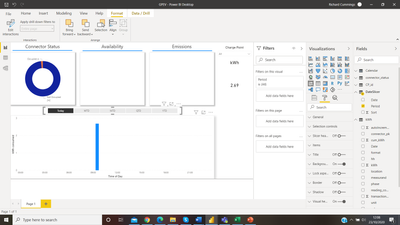- Power BI forums
- Updates
- News & Announcements
- Get Help with Power BI
- Desktop
- Service
- Report Server
- Power Query
- Mobile Apps
- Developer
- DAX Commands and Tips
- Custom Visuals Development Discussion
- Health and Life Sciences
- Power BI Spanish forums
- Translated Spanish Desktop
- Power Platform Integration - Better Together!
- Power Platform Integrations (Read-only)
- Power Platform and Dynamics 365 Integrations (Read-only)
- Training and Consulting
- Instructor Led Training
- Dashboard in a Day for Women, by Women
- Galleries
- Community Connections & How-To Videos
- COVID-19 Data Stories Gallery
- Themes Gallery
- Data Stories Gallery
- R Script Showcase
- Webinars and Video Gallery
- Quick Measures Gallery
- 2021 MSBizAppsSummit Gallery
- 2020 MSBizAppsSummit Gallery
- 2019 MSBizAppsSummit Gallery
- Events
- Ideas
- Custom Visuals Ideas
- Issues
- Issues
- Events
- Upcoming Events
- Community Blog
- Power BI Community Blog
- Custom Visuals Community Blog
- Community Support
- Community Accounts & Registration
- Using the Community
- Community Feedback
Register now to learn Fabric in free live sessions led by the best Microsoft experts. From Apr 16 to May 9, in English and Spanish.
- Power BI forums
- Power BI Spanish forums
- Translated Spanish Desktop
- Re: La segmentación no muestra opciones si los dat...
- Subscribe to RSS Feed
- Mark Topic as New
- Mark Topic as Read
- Float this Topic for Current User
- Bookmark
- Subscribe
- Printer Friendly Page
- Mark as New
- Bookmark
- Subscribe
- Mute
- Subscribe to RSS Feed
- Permalink
- Report Inappropriate Content
La segmentación no muestra opciones si los datos no existen
Tengo la siguiente cortadora:
Cuando selecciono un id vinculado a la segmentación de datos que no tiene ningún dato para 'Hoy' obtengo lo siguiente:
Me gustaría que la segmentación de datos tuviera todas las opciones sin importar qué id esté seleccionado.
Esta es la consulta de segmentación de datos:
Dejar
Fuente: deje que
TodaysDate ? Date.From(DateTimeZone.FixedUtcNow()),
Rangos de rangos ?
"Hoy",
TodaysDate,
TodaysDate,
1},
"WTD",
Date.From(Date.StartOfWeek(TodaysDate)),
TodaysDate,
2},
"MTD",
Date.From(Date.StartOfMonth(TodaysDate)),
TodaysDate,
3},
"QTD",
Date.From(Date.StartOfQuarter(TodaysDate)),
TodaysDate,
4},
"YTD",
Date.From(Date.StartOfYear(TodaysDate)),
TodaysDate,
5}
},
GetTables - List.Transform(Ranges,
cada CreatePeriodTable(_{0}, _{1}, _{2}, _{3})),
Salida: Table.Combine(GetTables)
En
Salida
En
Fuente
con esta función:
Dejar
Fuente (
PeriodName como texto,
StartDate como fecha,
EndDate como fecha,
SortOrder como número
) como tabla >
Dejar
DayCount ? Duration.Days(EndDate-StartDate)+1,
DateList: List.Dates(StartDate,DayCount,#duration(1,0,0,0)),
AddPeriodName á List.Transform(DateList,
cada "Nombre De Período,_,SortOrder"),
CreateTable á #table(
tabla de tipos [Período-texto, Fecha,fecha, Orden-número],
AddPeriodName)
En
CreateTable
En
Fuente
Gracias
Solved! Go to Solution.
- Mark as New
- Bookmark
- Subscribe
- Mute
- Subscribe to RSS Feed
- Permalink
- Report Inappropriate Content
Hola @rdc_green ,
Trata de hacer esto.
Otra forma es hacer que los campos de las dos segmentaciones provendntes provendremos de dos tablas no relacionadas.
Saludos
Lionel Chen
Si este post ayuda,entonces considere Aceptarlo como la solución para ayudar a los otros miembros a encontrarlo más rápidamente.
- Mark as New
- Bookmark
- Subscribe
- Mute
- Subscribe to RSS Feed
- Permalink
- Report Inappropriate Content
Hola @rdc_green ,
Desactive las interacciones de la segmentación de datos. Consulte lo siguiente:
Gracias
Pragati
- Mark as New
- Bookmark
- Subscribe
- Mute
- Subscribe to RSS Feed
- Permalink
- Report Inappropriate Content
Unfortunatley I don't have the option to turn interactions off for that slicer:
- Mark as New
- Bookmark
- Subscribe
- Mute
- Subscribe to RSS Feed
- Permalink
- Report Inappropriate Content
Hola @rdc_green ,
Trata de hacer esto.
Otra forma es hacer que los campos de las dos segmentaciones provendntes provendremos de dos tablas no relacionadas.
Saludos
Lionel Chen
Si este post ayuda,entonces considere Aceptarlo como la solución para ayudar a los otros miembros a encontrarlo más rápidamente.
Helpful resources

Microsoft Fabric Learn Together
Covering the world! 9:00-10:30 AM Sydney, 4:00-5:30 PM CET (Paris/Berlin), 7:00-8:30 PM Mexico City

Power BI Monthly Update - April 2024
Check out the April 2024 Power BI update to learn about new features.

| User | Count |
|---|---|
| 1 | |
| 1 | |
| 1 | |
| 1 | |
| 1 |