- Power BI forums
- Updates
- News & Announcements
- Get Help with Power BI
- Desktop
- Service
- Report Server
- Power Query
- Mobile Apps
- Developer
- DAX Commands and Tips
- Custom Visuals Development Discussion
- Health and Life Sciences
- Power BI Spanish forums
- Translated Spanish Desktop
- Power Platform Integration - Better Together!
- Power Platform Integrations (Read-only)
- Power Platform and Dynamics 365 Integrations (Read-only)
- Training and Consulting
- Instructor Led Training
- Dashboard in a Day for Women, by Women
- Galleries
- Community Connections & How-To Videos
- COVID-19 Data Stories Gallery
- Themes Gallery
- Data Stories Gallery
- R Script Showcase
- Webinars and Video Gallery
- Quick Measures Gallery
- 2021 MSBizAppsSummit Gallery
- 2020 MSBizAppsSummit Gallery
- 2019 MSBizAppsSummit Gallery
- Events
- Ideas
- Custom Visuals Ideas
- Issues
- Issues
- Events
- Upcoming Events
- Community Blog
- Power BI Community Blog
- Custom Visuals Community Blog
- Community Support
- Community Accounts & Registration
- Using the Community
- Community Feedback
Register now to learn Fabric in free live sessions led by the best Microsoft experts. From Apr 16 to May 9, in English and Spanish.
- Power BI forums
- Power BI Spanish forums
- Translated Spanish Desktop
- Re: Combinar dos columnas de la misma tabla
- Subscribe to RSS Feed
- Mark Topic as New
- Mark Topic as Read
- Float this Topic for Current User
- Bookmark
- Subscribe
- Printer Friendly Page
- Mark as New
- Bookmark
- Subscribe
- Mute
- Subscribe to RSS Feed
- Permalink
- Report Inappropriate Content
Fusionar dos columnas de una misma tabla
Saludos a toda la comunidad, les presento mi consulta. Tengo una tabla con dos columnas de fechas, una para ingresos y otra para egresos (tabla 1) pero me gustaría fusionarlas en una sóla columna como muestro en la siguiente imagen, cómo puedo lograr esto?
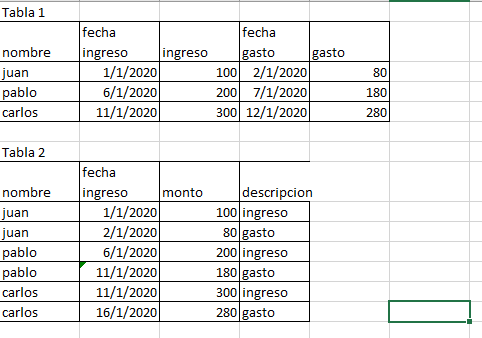
Les agradezco sus aportes
Solved! Go to Solution.
- Mark as New
- Bookmark
- Subscribe
- Mute
- Subscribe to RSS Feed
- Permalink
- Report Inappropriate Content
Hola @MauricioChamas
Intente crear una tabla calculada utilizando esta fórmula:
Table2 = UNION(
ADDCOLUMNS(SUMMARIZE(Table1,nombre, fecha ingreso, "monto", SUM(Ingreso)),"descripcion", "ingreso"),
ADDCOLUMNS(SUMMARIZE(Table1,nombre, fecha ingreso, "monto", SUM(gasto)),"descripcion", "gasto"))
- Mark as New
- Bookmark
- Subscribe
- Mute
- Subscribe to RSS Feed
- Permalink
- Report Inappropriate Content
@MauricioChamas , Probar Despivo
https://radacad.com/pivot-and-unpivot-with-power-bi
Transponer : https://yodalearning.com/tutorials/power-query-helps-transposing-data/
O
https://www.thebiccountant.com/2015/08/12/how-to-pivot-multiple-measurescolumns-in-power-query/
Microsoft Power BI Learning Resources, 2023 !!
Learn Power BI - Full Course with Dec-2022, with Window, Index, Offset, 100+ Topics !!
Did I answer your question? Mark my post as a solution! Appreciate your Kudos !! Proud to be a Super User! !!
- Mark as New
- Bookmark
- Subscribe
- Mute
- Subscribe to RSS Feed
- Permalink
- Report Inappropriate Content
Hola
Compartir datos en un formato que se puede pegar en un libro de Excel.
Regards,
Ashish Mathur
http://www.ashishmathur.com
https://www.linkedin.com/in/excelenthusiasts/
- Mark as New
- Bookmark
- Subscribe
- Mute
- Subscribe to RSS Feed
- Permalink
- Report Inappropriate Content
Hola @MauricioChamas ,
Puede consultar a continuación el código M
let
Source = Table.FromRows(Json.Document(Binary.Decompress(Binary.FromText("i45WyipNzFPSUTIyMDLQN9Q3BDINDQxQBSwMlGJ1opUKEpNy8mEyZmAZI4RSc4heqNrkxKKc/GK4MRBzjJEMNoLoBymPBQA=", BinaryEncoding.Base64), Compression.Deflate)), let _t = ((type text) meta [Serialized.Text = true]) in type table [nombre = _t, #"fecha ingreso" = _t, ingreso = _t, #"fecha gasto" = _t, gasto = _t]),
#"Demoted Headers" = Table.DemoteHeaders(Source),
#"Changed Type" = Table.TransformColumnTypes(#"Demoted Headers",{{"Column1", type text}, {"Column2", type text}, {"Column3", type text}, {"Column4", type text}, {"Column5", type text}}),
#"Merged Columns" = Table.CombineColumns(#"Changed Type",{"Column2", "Column3"},Combiner.CombineTextByDelimiter(",", QuoteStyle.None),"Merged"),
#"Merged Columns1" = Table.CombineColumns(#"Merged Columns",{"Column4", "Column5"},Combiner.CombineTextByDelimiter(",", QuoteStyle.None),"Merged.1"),
#"Promoted Headers" = Table.PromoteHeaders(#"Merged Columns1", [PromoteAllScalars=true]),
#"Unpivoted Other Columns" = Table.UnpivotOtherColumns(#"Promoted Headers", {"nombre"}, "Attribute", "Value"),
#"Split Column by Delimiter" = Table.SplitColumn(#"Unpivoted Other Columns", "Value", Splitter.SplitTextByDelimiter(",", QuoteStyle.Csv), {"Value.1", "Value.2"}),
#"Changed Type1" = Table.TransformColumnTypes(#"Split Column by Delimiter",{{"Value.1", type date}, {"Value.2", Int64.Type}}),
#"Extracted Text After Delimiter" = Table.TransformColumns(#"Changed Type1", {{"Attribute", each Text.AfterDelimiter(_, ","), type text}}),
#"Renamed Columns" = Table.RenameColumns(#"Extracted Text After Delimiter",{{"Value.1", "monto"}, {"Attribute", "description"}, {"Value.2", "ingreso"}})
in
#"Renamed Columns"Saludos
Zoe Zhi
Si este post ayuda, entonces considera Aceptarlo como la solución para ayudar a los otros miembros a encontrarlo más rápidamente.
- Mark as New
- Bookmark
- Subscribe
- Mute
- Subscribe to RSS Feed
- Permalink
- Report Inappropriate Content
@MauricioChamas , Probar Despivo
https://radacad.com/pivot-and-unpivot-with-power-bi
Transponer : https://yodalearning.com/tutorials/power-query-helps-transposing-data/
O
https://www.thebiccountant.com/2015/08/12/how-to-pivot-multiple-measurescolumns-in-power-query/
Microsoft Power BI Learning Resources, 2023 !!
Learn Power BI - Full Course with Dec-2022, with Window, Index, Offset, 100+ Topics !!
Did I answer your question? Mark my post as a solution! Appreciate your Kudos !! Proud to be a Super User! !!
- Mark as New
- Bookmark
- Subscribe
- Mute
- Subscribe to RSS Feed
- Permalink
- Report Inappropriate Content
Hola @MauricioChamas
Intente crear una tabla calculada utilizando esta fórmula:
Table2 = UNION(
ADDCOLUMNS(SUMMARIZE(Table1,nombre, fecha ingreso, "monto", SUM(Ingreso)),"descripcion", "ingreso"),
ADDCOLUMNS(SUMMARIZE(Table1,nombre, fecha ingreso, "monto", SUM(gasto)),"descripcion", "gasto"))
Helpful resources

Microsoft Fabric Learn Together
Covering the world! 9:00-10:30 AM Sydney, 4:00-5:30 PM CET (Paris/Berlin), 7:00-8:30 PM Mexico City

Power BI Monthly Update - April 2024
Check out the April 2024 Power BI update to learn about new features.

| User | Count |
|---|---|
| 2 | |
| 2 | |
| 2 | |
| 2 | |
| 1 |
