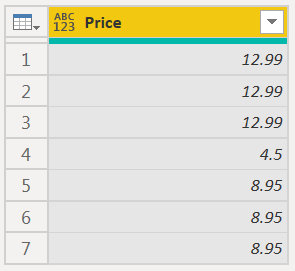- Power BI forums
- Updates
- News & Announcements
- Get Help with Power BI
- Desktop
- Service
- Report Server
- Power Query
- Mobile Apps
- Developer
- DAX Commands and Tips
- Custom Visuals Development Discussion
- Health and Life Sciences
- Power BI Spanish forums
- Translated Spanish Desktop
- Power Platform Integration - Better Together!
- Power Platform Integrations (Read-only)
- Power Platform and Dynamics 365 Integrations (Read-only)
- Training and Consulting
- Instructor Led Training
- Dashboard in a Day for Women, by Women
- Galleries
- Community Connections & How-To Videos
- COVID-19 Data Stories Gallery
- Themes Gallery
- Data Stories Gallery
- R Script Showcase
- Webinars and Video Gallery
- Quick Measures Gallery
- 2021 MSBizAppsSummit Gallery
- 2020 MSBizAppsSummit Gallery
- 2019 MSBizAppsSummit Gallery
- Events
- Ideas
- Custom Visuals Ideas
- Issues
- Issues
- Events
- Upcoming Events
- Community Blog
- Power BI Community Blog
- Custom Visuals Community Blog
- Community Support
- Community Accounts & Registration
- Using the Community
- Community Feedback
Register now to learn Fabric in free live sessions led by the best Microsoft experts. From Apr 16 to May 9, in English and Spanish.
- Power BI forums
- Power BI Spanish forums
- Translated Spanish Desktop
- ¿Existe una función de resumen inverso o des-resum...
- Subscribe to RSS Feed
- Mark Topic as New
- Mark Topic as Read
- Float this Topic for Current User
- Bookmark
- Subscribe
- Printer Friendly Page
- Mark as New
- Bookmark
- Subscribe
- Mute
- Subscribe to RSS Feed
- Permalink
- Report Inappropriate Content
¿Existe una función de resumen inverso o des-resumir?
Tengo una tabla que resume el precio y la frecuencia del producto. Deseo realizar una serie de funciones estadísticas en la tabla, como el promedio, la desviación estándar y deseo usar algunas imágenes que requieren los datos en un solo coloum descompuso: - ¿Cuál es la mejor manera de hacerlo?
Tabla actual:
Precio, Frecuencia
12.99, 3
4.50, 1
8.95, 3
Columna deseada:
12.99
12.99
12.99
4.50
8.95
8.95
8.95
Solved! Go to Solution.
- Mark as New
- Bookmark
- Subscribe
- Mute
- Subscribe to RSS Feed
- Permalink
- Report Inappropriate Content
Rasca eso, he jugueteado con Advanced Query y lo he hecho funcionar. Gracias por su rápida solución eligante.
- Mark as New
- Bookmark
- Subscribe
- Mute
- Subscribe to RSS Feed
- Permalink
- Report Inappropriate Content
let
Source = Table.FromRows(Json.Document(Binary.Decompress(Binary.FromText("i45WMjTSs7RU0lEyVorViVYy0TMFsg3BbAs9S1OIRCwA", BinaryEncoding.Base64), Compression.Deflate)), let _t = ((type nullable text) meta [Serialized.Text = true]) in type table [Price = _t, Frequency = _t]),
#"Changed Type" = Table.TransformColumnTypes(Source,{{"Price", type number}, {"Frequency", Int64.Type}}),
Repeated = Table.CombineColumns(#"Changed Type", {"Price", "Frequency"}, each List.Repeat({_{0}}, _{1}), "Price"),
#"Expanded Price" = Table.ExpandListColumn(Repeated, "Price")
in
#"Expanded Price"
- Mark as New
- Bookmark
- Subscribe
- Mute
- Subscribe to RSS Feed
- Permalink
- Report Inappropriate Content
Gracias, ¿se puede simplificar y expresar esto en acciones individuales de Power Query? o como una nueva medida en PBI?
- Mark as New
- Bookmark
- Subscribe
- Mute
- Subscribe to RSS Feed
- Permalink
- Report Inappropriate Content
Rasca eso, he jugueteado con Advanced Query y lo he hecho funcionar. Gracias por su rápida solución eligante.
Helpful resources

Microsoft Fabric Learn Together
Covering the world! 9:00-10:30 AM Sydney, 4:00-5:30 PM CET (Paris/Berlin), 7:00-8:30 PM Mexico City

Power BI Monthly Update - April 2024
Check out the April 2024 Power BI update to learn about new features.

| User | Count |
|---|---|
| 2 | |
| 2 | |
| 2 | |
| 2 | |
| 1 |