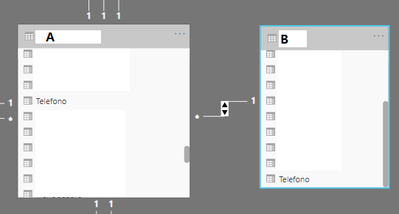- Power BI forums
- Updates
- News & Announcements
- Get Help with Power BI
- Desktop
- Service
- Report Server
- Power Query
- Mobile Apps
- Developer
- DAX Commands and Tips
- Custom Visuals Development Discussion
- Health and Life Sciences
- Power BI Spanish forums
- Translated Spanish Desktop
- Power Platform Integration - Better Together!
- Power Platform Integrations (Read-only)
- Power Platform and Dynamics 365 Integrations (Read-only)
- Training and Consulting
- Instructor Led Training
- Dashboard in a Day for Women, by Women
- Galleries
- Community Connections & How-To Videos
- COVID-19 Data Stories Gallery
- Themes Gallery
- Data Stories Gallery
- R Script Showcase
- Webinars and Video Gallery
- Quick Measures Gallery
- 2021 MSBizAppsSummit Gallery
- 2020 MSBizAppsSummit Gallery
- 2019 MSBizAppsSummit Gallery
- Events
- Ideas
- Custom Visuals Ideas
- Issues
- Issues
- Events
- Upcoming Events
- Community Blog
- Power BI Community Blog
- Custom Visuals Community Blog
- Community Support
- Community Accounts & Registration
- Using the Community
- Community Feedback
Register now to learn Fabric in free live sessions led by the best Microsoft experts. From Apr 16 to May 9, in English and Spanish.
- Power BI forums
- Power BI Spanish forums
- Translated Spanish Desktop
- Error utilizando RELATED
- Subscribe to RSS Feed
- Mark Topic as New
- Mark Topic as Read
- Float this Topic for Current User
- Bookmark
- Subscribe
- Printer Friendly Page
- Mark as New
- Bookmark
- Subscribe
- Mute
- Subscribe to RSS Feed
- Permalink
- Report Inappropriate Content
Error utilizando RELATED
Hola a todos, he buscado por todo el foro y no he dado con una respuesta que me resuelva.
Estoy trabajando con Direct Query, tengo 2 tablas:
El campo de vínculo es Telefono y como pueden ver es de muchos a uno. Quiero insertar en A una columna que indique cuando se tiene el mismo valor en B.
He intentado con RELATED y el resutlado es este mensaje: "The column 'B[Telefono]' either doesn't exist or doesn't have a relationship to any table available in the current context."
Incluso (me permite) cambiando la relación uno a uno, aparece el mismo error.
He intentado con otras formulas que he encontrado en internet sin resolver esto.
Gracias.
Solved! Go to Solution.
- Mark as New
- Bookmark
- Subscribe
- Mute
- Subscribe to RSS Feed
- Permalink
- Report Inappropriate Content
Hola @elflakoconk ,
Puede crear una medida como se indica a continuación:
Measure =
VAR _btelefono =
CALCULATE (
MAX ( 'B'[Telefono] ),
FILTER ( 'B', 'B'[Telefono] = MAX ( 'A'[Telefono] ) )
)
RETURN
IF ( NOT ( ISBLANK ( _btelefono ) ), "Si", "No" )Saludos
Rena
If this post helps, then please consider Accept it as the solution to help the other members find it more quickly.
- Mark as New
- Bookmark
- Subscribe
- Mute
- Subscribe to RSS Feed
- Permalink
- Report Inappropriate Content
Hola @elflakoconk ,
Puede crear una medida como se indica a continuación:
Measure =
VAR _btelefono =
CALCULATE (
MAX ( 'B'[Telefono] ),
FILTER ( 'B', 'B'[Telefono] = MAX ( 'A'[Telefono] ) )
)
RETURN
IF ( NOT ( ISBLANK ( _btelefono ) ), "Si", "No" )Saludos
Rena
If this post helps, then please consider Accept it as the solution to help the other members find it more quickly.
- Mark as New
- Bookmark
- Subscribe
- Mute
- Subscribe to RSS Feed
- Permalink
- Report Inappropriate Content
Muchas gracias, esto funcionó!!! el equipo de Microsoft me comento que las interacciones con DirectQuery pueden presentar algunas fallas con SQL Server, en mi caso sucedió, pero con esto se soluciona.
Muchas gracias.
- Mark as New
- Bookmark
- Subscribe
- Mute
- Subscribe to RSS Feed
- Permalink
- Report Inappropriate Content
Hola @elflakoconk ,
Si el problema se ha resuelto, ¿podría marcar el mensaje útil como Respondido? Ayudará a otros en la comunidad a encontrar la solución rápidamente cuando se enfrentan al mismo problema con usted. Gracias.
Saludos
Rena
If this post helps, then please consider Accept it as the solution to help the other members find it more quickly.
- Mark as New
- Bookmark
- Subscribe
- Mute
- Subscribe to RSS Feed
- Permalink
- Report Inappropriate Content
Si desea utilizar relacionados, pruebe este
Column =
VAR _value=MAXX(FILTER(B,RELATED(B[telefono])),B[value])
return if (ISBLANK(_value),"No",_value)Did I answer your question? Mark my post as a solution!
Proud to be a Super User!
- Mark as New
- Bookmark
- Subscribe
- Mute
- Subscribe to RSS Feed
- Permalink
- Report Inappropriate Content
@elflakoconk , Relacionado se puede utilizar en relación 1- M en el lado M.
también puede mover datos como este de la mesa a otro
Nombre de la ciudad: maxx(FILTER(geography,geography[City Id]-Sales[City Id]),geography[City]) // New column in sales table in my case
Minx/maxx/sumx dependen de la necesidad
Microsoft Power BI Learning Resources, 2023 !!
Learn Power BI - Full Course with Dec-2022, with Window, Index, Offset, 100+ Topics !!
Did I answer your question? Mark my post as a solution! Appreciate your Kudos !! Proud to be a Super User! !!
- Mark as New
- Bookmark
- Subscribe
- Mute
- Subscribe to RSS Feed
- Permalink
- Report Inappropriate Content
Muchas gracias, ¡probaré esto! y dará mi opinión
Helpful resources

Microsoft Fabric Learn Together
Covering the world! 9:00-10:30 AM Sydney, 4:00-5:30 PM CET (Paris/Berlin), 7:00-8:30 PM Mexico City

Power BI Monthly Update - April 2024
Check out the April 2024 Power BI update to learn about new features.

| User | Count |
|---|---|
| 2 | |
| 1 | |
| 1 | |
| 1 | |
| 1 |