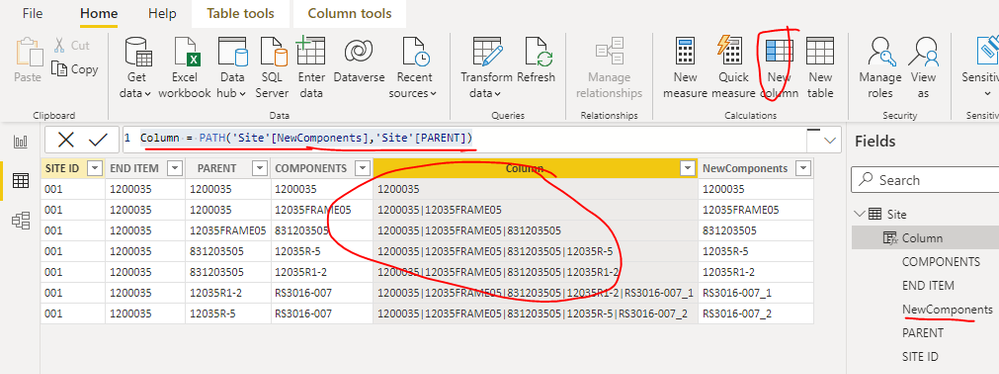- Power BI forums
- Updates
- News & Announcements
- Get Help with Power BI
- Desktop
- Service
- Report Server
- Power Query
- Mobile Apps
- Developer
- DAX Commands and Tips
- Custom Visuals Development Discussion
- Health and Life Sciences
- Power BI Spanish forums
- Translated Spanish Desktop
- Power Platform Integration - Better Together!
- Power Platform Integrations (Read-only)
- Power Platform and Dynamics 365 Integrations (Read-only)
- Training and Consulting
- Instructor Led Training
- Dashboard in a Day for Women, by Women
- Galleries
- Community Connections & How-To Videos
- COVID-19 Data Stories Gallery
- Themes Gallery
- Data Stories Gallery
- R Script Showcase
- Webinars and Video Gallery
- Quick Measures Gallery
- 2021 MSBizAppsSummit Gallery
- 2020 MSBizAppsSummit Gallery
- 2019 MSBizAppsSummit Gallery
- Events
- Ideas
- Custom Visuals Ideas
- Issues
- Issues
- Events
- Upcoming Events
- Community Blog
- Power BI Community Blog
- Custom Visuals Community Blog
- Community Support
- Community Accounts & Registration
- Using the Community
- Community Feedback
Register now to learn Fabric in free live sessions led by the best Microsoft experts. From Apr 16 to May 9, in English and Spanish.
- Power BI forums
- Power BI Spanish forums
- Translated Spanish Desktop
- Error de ruta: cada valor de [COMPONENTS] debe ten...
- Subscribe to RSS Feed
- Mark Topic as New
- Mark Topic as Read
- Float this Topic for Current User
- Bookmark
- Subscribe
- Printer Friendly Page
- Mark as New
- Bookmark
- Subscribe
- Mute
- Subscribe to RSS Feed
- Permalink
- Report Inappropriate Content
Error de ruta: cada valor de [COMPONENTS] debe tener el mismo valor en [PARENT]
Hola
Estoy intentando crear una columna calculada usando la función PATH: Path = PATH(COMPONENTS, PARENT). Recibo el error "Cada valor en [COMPONENTS] debe tener el mismo valor en [PARENT]. El valor '001:1200035:RS3016-007' tiene varios valores".
¿Algún consejo sobre cómo resolver este problema?
| ID DEL SITIO | FIN DEL ARTÍCULO | PADRE | COMPONENTES | RUTA DE SALIDA DESEADA |
| 001 | 1200035 | 1200035 | 1200035 | |
| 001 | 1200035 | 1200035 | 12035MARCO05 | 1200035/12035MARCO05 |
| 001 | 1200035 | 12035MARCO05 | 831203505 | 1200035/12035FRAME05/831203505 |
| 001 | 1200035 | 831203505 | 12035R-5 | 1200035/12035FRAME05/831203505/12035R-5 |
| 001 | 1200035 | 831203505 | 12035R1-2 | 1200035/12035FRAME05/831203505/12035R1-2 |
| 001 | 1200035 | 12035R1-2 | RS3016-007 | 1200035/12035FRAME05/831203505/12035R1-2/RS3016-007 |
| 001 | 1200035 | 12035R-5 | RS3016-007 | 1200035/12035FRAME05/831203505/12035R-5/RS3016-007 |
- Mark as New
- Bookmark
- Subscribe
- Mute
- Subscribe to RSS Feed
- Permalink
- Report Inappropriate Content
@kk1791 , Los dos últimos registros tienen el mismo componente pero un padre diferente, que puede el problema
- Mark as New
- Bookmark
- Subscribe
- Mute
- Subscribe to RSS Feed
- Permalink
- Report Inappropriate Content
Gracias por la respuesta. Mi pregunta es cuando hay varios padres para los componentes, ¿cómo crear una ruta? ¿Alguna otra opción para superar esto?
- Mark as New
- Bookmark
- Subscribe
- Mute
- Subscribe to RSS Feed
- Permalink
- Report Inappropriate Content
Parece que no hay una buena solución para manejarlo. El método posible es "eliminar" el valor duplicado del campo [COMPONENTS] para evitar este error... Creé un archivo pbix de muestra (ver archivo adjunto) para usted, verifique si eso es lo que desea. Puede seguir los pasos a continuación para obtenerlo:
1. Agregar nueva columna personalizada en el Editor de Power Query
let
Source = Table.FromRows(Json.Document(Binary.Decompress(Binary.FromText("i45WMjAwVNJRMjQyMDAwNsXKitUhoMrY1C3I0dfVAKdShAIdJQtjsAAOxQhZqMYgXWIVGuoa4bYfLKujFBRsbGBopmtgYI5Hqa4pmspYAA==", BinaryEncoding.Base64), Compression.Deflate)), let _t = ((type nullable text) meta [Serialized.Text = true]) in type table [#"SITE ID" = _t, #"END ITEM" = _t, PARENT = _t, COMPONENTS = _t]),
#"Changed Type" = Table.TransformColumnTypes(Source,{{"SITE ID", type text}, {"END ITEM", type text}, {"PARENT", type text}, {"COMPONENTS", type text}}),
#"Grouped Rows" = Table.Group(#"Changed Type", {"COMPONENTS"}, {{"Count", each Table.RowCount(_), Int64.Type},{"Index", each Table.AddIndexColumn(_, "Index",1,1), type table}})//{{"Count", each Table.RowCount(_), Int64.Type},{"Index", each Table.AddIndexColumn(_, "Index",1,1)}, {"Details", each _, type table [SITE ID=nullable text, END ITEM=nullable text, PARENT=nullable text, COMPONENTS=nullable text]}})
,
#"Expanded Index" = Table.ExpandTableColumn(#"Grouped Rows", "Index", {"SITE ID", "END ITEM", "PARENT", "Index"}, {"SITE ID", "END ITEM", "PARENT", "Index"}),
#"Added Custom" = Table.AddColumn(#"Expanded Index", "NewComponents", each if [Count]>1 then [COMPONENTS]&"_"&Text.From([Index]) else [COMPONENTS]),
#"Removed Columns" = Table.RemoveColumns(#"Added Custom",{"Count", "Index"})
in
#"Removed Columns"2. Cree una columna calculada como la siguiente para obtener la ruta
Column = PATH('Site'[NewComponents],'Site'[PARENT])Saludos
- Mark as New
- Bookmark
- Subscribe
- Mute
- Subscribe to RSS Feed
- Permalink
- Report Inappropriate Content
Probé su solución y funcionó perfectamente. Gracias por ello. Pero cuando intento ejecutar para todas las ubicaciones para el mismo elemento final, recibo este error: el valor '35SHRINK2' en 'BOM' [PARENT] también debe existir en 'BOM' [NewComponents]. Agregue los datos que faltan e inténtelo de nuevo.
¿Podría guiarme sobre qué debo hacer para solucionar este problema?
Adjunto el enlace de datos como referencia: https://docs.google.com/spreadsheets/d/1Gzziln2BShPoVpeZm-ohKkcj_ctkPUBO/edit?usp=sharing&ouid=11116...
Gracias de antemano
Helpful resources

Microsoft Fabric Learn Together
Covering the world! 9:00-10:30 AM Sydney, 4:00-5:30 PM CET (Paris/Berlin), 7:00-8:30 PM Mexico City

Power BI Monthly Update - April 2024
Check out the April 2024 Power BI update to learn about new features.

| User | Count |
|---|---|
| 2 | |
| 2 | |
| 2 | |
| 2 | |
| 1 |