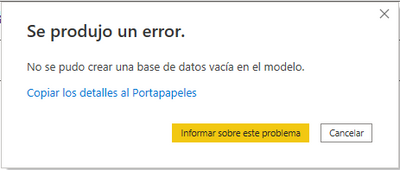- Power BI forums
- Updates
- News & Announcements
- Get Help with Power BI
- Desktop
- Service
- Report Server
- Power Query
- Mobile Apps
- Developer
- DAX Commands and Tips
- Custom Visuals Development Discussion
- Health and Life Sciences
- Power BI Spanish forums
- Translated Spanish Desktop
- Power Platform Integration - Better Together!
- Power Platform Integrations (Read-only)
- Power Platform and Dynamics 365 Integrations (Read-only)
- Training and Consulting
- Instructor Led Training
- Dashboard in a Day for Women, by Women
- Galleries
- Community Connections & How-To Videos
- COVID-19 Data Stories Gallery
- Themes Gallery
- Data Stories Gallery
- R Script Showcase
- Webinars and Video Gallery
- Quick Measures Gallery
- 2021 MSBizAppsSummit Gallery
- 2020 MSBizAppsSummit Gallery
- 2019 MSBizAppsSummit Gallery
- Events
- Ideas
- Custom Visuals Ideas
- Issues
- Issues
- Events
- Upcoming Events
- Community Blog
- Power BI Community Blog
- Custom Visuals Community Blog
- Community Support
- Community Accounts & Registration
- Using the Community
- Community Feedback
Register now to learn Fabric in free live sessions led by the best Microsoft experts. From Apr 16 to May 9, in English and Spanish.
- Power BI forums
- Power BI Spanish forums
- Translated Spanish Desktop
- Error al iniciar Power BI desktop, "no se pudo cre...
- Subscribe to RSS Feed
- Mark Topic as New
- Mark Topic as Read
- Float this Topic for Current User
- Bookmark
- Subscribe
- Printer Friendly Page
- Mark as New
- Bookmark
- Subscribe
- Mute
- Subscribe to RSS Feed
- Permalink
- Report Inappropriate Content
Error al iniciar Power BI desktop, "no se pudo crear una base de datos vacia en el modelo"
Buenas tardes
Al iniciar la aplicación de Power BI Desktop me aparece este mensaje de error
Y no me permite abrir mas la aplicación.
El detalle del error es el siguiente:
_______________________________________________________________________
Feedback Type:
Frown (Error)
Error Message:
No se pudo crear una base de datos vacía en el modelo.
Stack Trace:
System.InvalidOperationException
en Microsoft.PowerBI.Client.Windows.Storage.FileOpenError.HandleError(IWindowService windowService, LocalizedString title)
en Microsoft.PowerBI.Client.Program.TryOpenOrCreateReport(IPowerBIWindowService windowService, IFileManager fileManager, IFileHistoryManager fileHistoryManager, String filePath, FileType fileType, IFileInformationProtectionManager fileInformationProtectionManager)
en Microsoft.PowerBI.Client.Program.<>c__DisplayClass4_1.<Main>b__2()
en Microsoft.PowerBI.Client.Windows.IExceptionHandlerExtensions.<>c__DisplayClass3_0.<HandleExceptionsWithNestedTasks>b__0()
en Microsoft.Mashup.Host.Document.ExceptionHandlerExtensions.HandleExceptions(IExceptionHandler exceptionHandler, Action action)
Stack Trace Message:
No se pudo crear una base de datos vacía en el modelo.
Invocation Stack Trace:
en Microsoft.Mashup.Host.Document.ExceptionExtensions.GetCurrentInvocationStackTrace()
en Microsoft.Mashup.Client.UI.Shared.StackTraceInfo..ctor(String exceptionStackTrace, String invocationStackTrace, String exceptionMessage)
en Microsoft.PowerBI.Client.Windows.Telemetry.PowerBIUserFeedbackServices.GetStackTraceInfo(Exception e)
en Microsoft.PowerBI.Client.Windows.Telemetry.PowerBIUserFeedbackServices.ReportException(IWindowHandle activeWindow, IUIHost uiHost, FeedbackPackageInfo feedbackPackageInfo, Exception e, Boolean useGDICapture)
en Microsoft.Mashup.Client.UI.Shared.UnexpectedExceptionHandler.<>c__DisplayClass14_0.<HandleException>b__0()
en Microsoft.Mashup.Client.UI.Shared.UnexpectedExceptionHandler.HandleException(Exception e)
en Microsoft.PowerBI.Client.PowerBIUnexpectedExceptionHandler.HandleException(Exception e)
en Microsoft.Mashup.Host.Document.ExceptionHandlerExtensions.HandleExceptions(IExceptionHandler exceptionHandler, Action action)
en Microsoft.PowerBI.Client.Program.Main(String[] args)
PowerBINonFatalError:
{"AppName":"PBIDesktop","AppVersion":"2.105.664.0","ModuleName":"Microsoft.PowerBI.Client.Windows.dll","Component":"Microsoft.PowerBI.Client.Windows.Storage.FileOpenError","Error":"System.InvalidOperationException","MethodDef":"HandleError - PFE_RESOLVE_LANGUAGE","ErrorOffset":"201"}
InnerException0.Stack Trace Message:
ExecuteXmla failed with result
InnerException0.Stack Trace:
en Microsoft.PowerBI.Client.Windows.AnalysisServices.AnalysisServicesService.ExecuteXmla(String xmla)
en Microsoft.PowerBI.Client.Windows.AnalysisServices.AnalysisServicesService.<>c__DisplayClass47_0.<CreateEmptyDatabase>b__0()
en Microsoft.PowerBI.Client.Windows.AnalysisServices.AnalysisServicesService.OnErrorClarify(Action action, String clarification)
InnerException0.Invocation Stack Trace:
en Microsoft.Mashup.Host.Document.ExceptionExtensions.GetCurrentInvocationStackTrace()
en Microsoft.Mashup.Client.UI.Shared.FeedbackErrorInfo.GetFeedbackValuesFromException(Exception e, String prefix)
en Microsoft.Mashup.Client.UI.Shared.FeedbackErrorInfo.GetFeedbackValuesFromInnerExceptions(Exception e, Int32 depth)
en Microsoft.Mashup.Client.UI.Shared.FeedbackErrorInfo.CreateAdditionalErrorInfo(Exception e)
en Microsoft.Mashup.Client.UI.Shared.FeedbackErrorInfo..ctor(String message, Exception exception, Nullable`1 stackTraceInfo, String messageDetail)
en Microsoft.PowerBI.Client.Windows.Telemetry.PowerBIUserFeedbackServices.ReportException(IWindowHandle activeWindow, IUIHost uiHost, FeedbackPackageInfo feedbackPackageInfo, Exception e, Boolean useGDICapture)
en Microsoft.Mashup.Client.UI.Shared.UnexpectedExceptionHandler.<>c__DisplayClass14_0.<HandleException>b__0()
en Microsoft.Mashup.Client.UI.Shared.UnexpectedExceptionHandler.HandleException(Exception e)
en Microsoft.PowerBI.Client.PowerBIUnexpectedExceptionHandler.HandleException(Exception e)
en Microsoft.Mashup.Host.Document.ExceptionHandlerExtensions.HandleExceptions(IExceptionHandler exceptionHandler, Action action)
en Microsoft.PowerBI.Client.Program.Main(String[] args)
InnerException1.Stack Trace Message:
The specified language/locale could not be resolved.
InnerException1.Stack Trace:
InnerException1.Invocation Stack Trace:
en Microsoft.Mashup.Host.Document.ExceptionExtensions.GetCurrentInvocationStackTrace()
en Microsoft.Mashup.Client.UI.Shared.FeedbackErrorInfo.GetFeedbackValuesFromException(Exception e, String prefix)
en Microsoft.Mashup.Client.UI.Shared.FeedbackErrorInfo.GetFeedbackValuesFromInnerExceptions(Exception e, Int32 depth)
en Microsoft.Mashup.Client.UI.Shared.FeedbackErrorInfo.GetFeedbackValuesFromInnerExceptions(Exception e, Int32 depth)
en Microsoft.Mashup.Client.UI.Shared.FeedbackErrorInfo.CreateAdditionalErrorInfo(Exception e)
en Microsoft.Mashup.Client.UI.Shared.FeedbackErrorInfo..ctor(String message, Exception exception, Nullable`1 stackTraceInfo, String messageDetail)
en Microsoft.PowerBI.Client.Windows.Telemetry.PowerBIUserFeedbackServices.ReportException(IWindowHandle activeWindow, IUIHost uiHost, FeedbackPackageInfo feedbackPackageInfo, Exception e, Boolean useGDICapture)
en Microsoft.Mashup.Client.UI.Shared.UnexpectedExceptionHandler.<>c__DisplayClass14_0.<HandleException>b__0()
en Microsoft.Mashup.Client.UI.Shared.UnexpectedExceptionHandler.HandleException(Exception e)
en Microsoft.PowerBI.Client.PowerBIUnexpectedExceptionHandler.HandleException(Exception e)
en Microsoft.Mashup.Host.Document.ExceptionHandlerExtensions.HandleExceptions(IExceptionHandler exceptionHandler, Action action)
en Microsoft.PowerBI.Client.Program.Main(String[] args)
PowerBINonFatalError_MethodDefDescription:
PFE_RESOLVE_LANGUAGE
PowerBIUserFeedbackServices_IsReported:
True
InnerException0.PowerBINonFatalError_ErrorDescription:
PFE_RESOLVE_LANGUAGE
____________________________________________________________________________________
Si pudiera alguien comentarme cual es la forma de resolver este error.
Solved! Go to Solution.
- Mark as New
- Bookmark
- Subscribe
- Mute
- Subscribe to RSS Feed
- Permalink
- Report Inappropriate Content
¿Qué versión de Power BI Desktop está usando? Puede intentar descargar la última versión siguiendo el siguiente enlace.
2.105.664.0(5/16/2022)
https://www.microsoft.com/en-us/download/details.aspx?id=58494
Y antes del lanzamiento del mes anterior habrá un enlace
https://docs.microsoft.com/en-us/power-bi/desktop-latest-update-archive
¿Respondí a su pregunta? ¡Marca mi post como solución!
Saludos
Lucien
- Mark as New
- Bookmark
- Subscribe
- Mute
- Subscribe to RSS Feed
- Permalink
- Report Inappropriate Content
Muchas gracias por el aporte, se solucionó el problema instalando la versión más actualizada.
- Mark as New
- Bookmark
- Subscribe
- Mute
- Subscribe to RSS Feed
- Permalink
- Report Inappropriate Content
¿Qué versión de Power BI Desktop está usando? Puede intentar descargar la última versión siguiendo el siguiente enlace.
2.105.664.0(5/16/2022)
https://www.microsoft.com/en-us/download/details.aspx?id=58494
Y antes del lanzamiento del mes anterior habrá un enlace
https://docs.microsoft.com/en-us/power-bi/desktop-latest-update-archive
¿Respondí a su pregunta? ¡Marca mi post como solución!
Saludos
Lucien
Helpful resources

Microsoft Fabric Learn Together
Covering the world! 9:00-10:30 AM Sydney, 4:00-5:30 PM CET (Paris/Berlin), 7:00-8:30 PM Mexico City

Power BI Monthly Update - April 2024
Check out the April 2024 Power BI update to learn about new features.

| User | Count |
|---|---|
| 1 | |
| 1 | |
| 1 | |
| 1 | |
| 1 |