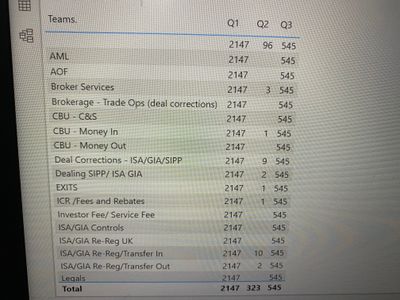- Power BI forums
- Updates
- News & Announcements
- Get Help with Power BI
- Desktop
- Service
- Report Server
- Power Query
- Mobile Apps
- Developer
- DAX Commands and Tips
- Custom Visuals Development Discussion
- Health and Life Sciences
- Power BI Spanish forums
- Translated Spanish Desktop
- Power Platform Integration - Better Together!
- Power Platform Integrations (Read-only)
- Power Platform and Dynamics 365 Integrations (Read-only)
- Training and Consulting
- Instructor Led Training
- Dashboard in a Day for Women, by Women
- Galleries
- Community Connections & How-To Videos
- COVID-19 Data Stories Gallery
- Themes Gallery
- Data Stories Gallery
- R Script Showcase
- Webinars and Video Gallery
- Quick Measures Gallery
- 2021 MSBizAppsSummit Gallery
- 2020 MSBizAppsSummit Gallery
- 2019 MSBizAppsSummit Gallery
- Events
- Ideas
- Custom Visuals Ideas
- Issues
- Issues
- Events
- Upcoming Events
- Community Blog
- Power BI Community Blog
- Custom Visuals Community Blog
- Community Support
- Community Accounts & Registration
- Using the Community
- Community Feedback
Register now to learn Fabric in free live sessions led by the best Microsoft experts. From Apr 16 to May 9, in English and Spanish.
- Power BI forums
- Power BI Spanish forums
- Translated Spanish Desktop
- DAX para calcular El viaje de los estados
- Subscribe to RSS Feed
- Mark Topic as New
- Mark Topic as Read
- Float this Topic for Current User
- Bookmark
- Subscribe
- Printer Friendly Page
- Mark as New
- Bookmark
- Subscribe
- Mute
- Subscribe to RSS Feed
- Permalink
- Report Inappropriate Content
DAX para calcular El viaje de los estados
Hola a todos - soy nuevo en Powerbi y buscando una ayuda URGENTE por favor. Mis datos de ejemplo son los siguientes;
| Workitem No. | Estado | Date_Time |
| Sep-20 3450912 | Activo | 4/7/20 13:10 |
| Sep-20 3450912 | Pendiente | 14/8/20 20:40:15 |
| 2309185934 | Pendiente | 6/5/2020_10:20:06 |
| 2309185934 | Activo | 20/8/2020_23:18:24 |
| 2309185934 | Cerrado | 25/8/2020_12:27:02 |
| IUS123049512 | Activo | 5/3/2020_14:10:25 |
| IKO093845751 | Cerrado | 15/10/2020_17:27:18 |
| 120349567 | Pendiente | 18/12/2019_19:24:48 |
| 120349567 | Activo | 26/2/2020_08:34:10 |
| 120349567 | Cerrado | 10/6/2020_20:34:18 |
| 120349567 | Pendiente | 20/7/2020_16:38:20 |
Necesito calcular lo siguiente usando los datos anteriores;
1) ¿Cuántos elementos de trabajo están 'cerrados' dentro de 24 horas de SLA?
2) ¿Cuántos elementos de trabajo se mueven de 'Pendiente' a 'Active' estado dentro de 24 horas?
3) ¿Cuántos elementos de trabajo se reabrieron (después del estado cerrado)?
- Mark as New
- Bookmark
- Subscribe
- Mute
- Subscribe to RSS Feed
- Permalink
- Report Inappropriate Content
Hola @Chris_Price ,
Consulte mi archivo .pbix.
Saludos
Lionel Chen
Si este post ayuda,entonces considere Aceptarlo como la solución para ayudar a los otros miembros a encontrarlo más rápidamente.
- Mark as New
- Bookmark
- Subscribe
- Mute
- Subscribe to RSS Feed
- Permalink
- Report Inappropriate Content
unfortunately Q1 and Q3 are coming out weirdly like this;
It should show me team wise split when put in a table ?
- Mark as New
- Bookmark
- Subscribe
- Mute
- Subscribe to RSS Feed
- Permalink
- Report Inappropriate Content
@Chris_Price , Probar fórmula es como
meet SLA-countx(filter(summarize(Table,Table[Workitem No],"_1", datediff(calculate(min(Table[Date_Time]), filter(Table, Table[Status]- "Pending"))
,calculate(min(Table[Date_Time]), filter(Table, Table[Status]- "Closed")), hour)
), [_1] <-24),[No de elemento de trabajo])
movedo Active-countx(filter(summarize(Table,Table[Workitem No],"_1", datediff(calculate(min(Table[Date_Time]), filter(Table, Table[Status]- "Pending"))
,calculate(min(Table[Date_Time]), filter(Table, Table[Status]- "Active")), hora)
), [_1] <-24),[No de elemento de trabajo])
movido Open-countx(filter(summarize(Table,Table[Workitem No],"_1", datediff(calculate(Max(Table[Date_Time]), filter(Table, Table[Status]- "Closed"))
,calculate(max(Table[Date_Time]), filter(Table, Table[Status]- "Active")), hora)
), [_1] >0),[Elemento de trabajo No])
Microsoft Power BI Learning Resources, 2023 !!
Learn Power BI - Full Course with Dec-2022, with Window, Index, Offset, 100+ Topics !!
Did I answer your question? Mark my post as a solution! Appreciate your Kudos !! Proud to be a Super User! !!
- Mark as New
- Bookmark
- Subscribe
- Mute
- Subscribe to RSS Feed
- Permalink
- Report Inappropriate Content
La solución propuesta no funciona @amitchandak como yo quería ser.
Por ejemplo, en la condición 1- medida aplicada todavía muestra los estados como Activo, Pendiente y Cerrado, ambos mientras que quiero ver sólo los casos que estaban cerrados dentro de 24 horas de SLA.
Helpful resources

Microsoft Fabric Learn Together
Covering the world! 9:00-10:30 AM Sydney, 4:00-5:30 PM CET (Paris/Berlin), 7:00-8:30 PM Mexico City

Power BI Monthly Update - April 2024
Check out the April 2024 Power BI update to learn about new features.

| User | Count |
|---|---|
| 1 | |
| 1 | |
| 1 | |
| 1 | |
| 1 |