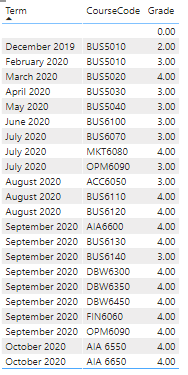- Power BI forums
- Updates
- News & Announcements
- Get Help with Power BI
- Desktop
- Service
- Report Server
- Power Query
- Mobile Apps
- Developer
- DAX Commands and Tips
- Custom Visuals Development Discussion
- Health and Life Sciences
- Power BI Spanish forums
- Translated Spanish Desktop
- Power Platform Integration - Better Together!
- Power Platform Integrations (Read-only)
- Power Platform and Dynamics 365 Integrations (Read-only)
- Training and Consulting
- Instructor Led Training
- Dashboard in a Day for Women, by Women
- Galleries
- Community Connections & How-To Videos
- COVID-19 Data Stories Gallery
- Themes Gallery
- Data Stories Gallery
- R Script Showcase
- Webinars and Video Gallery
- Quick Measures Gallery
- 2021 MSBizAppsSummit Gallery
- 2020 MSBizAppsSummit Gallery
- 2019 MSBizAppsSummit Gallery
- Events
- Ideas
- Custom Visuals Ideas
- Issues
- Issues
- Events
- Upcoming Events
- Community Blog
- Power BI Community Blog
- Custom Visuals Community Blog
- Community Support
- Community Accounts & Registration
- Using the Community
- Community Feedback
Register now to learn Fabric in free live sessions led by the best Microsoft experts. From Apr 16 to May 9, in English and Spanish.
- Power BI forums
- Power BI Spanish forums
- Translated Spanish Desktop
- Re: Calcular el promedio del máximo por categoría
- Subscribe to RSS Feed
- Mark Topic as New
- Mark Topic as Read
- Float this Topic for Current User
- Bookmark
- Subscribe
- Printer Friendly Page
- Mark as New
- Bookmark
- Subscribe
- Mute
- Subscribe to RSS Feed
- Permalink
- Report Inappropriate Content
Calcular el promedio del máximo por categoría
Hola, chicos
Estoy luchando para encontrar una solución al desafío que tengo en el trabajo. Tal vez podrías ayudarme.
Tengo una tabla de identificaciones de estudiantes, identificaciones de curso y calificaciones, y necesito calcular el promedio de calificaciones para cada estudiante.
Hay una advertencia: algunos estudiantes repitieron cursos y, por lo tanto, tienen más de una calificación por id de curso. Necesito encontrar la calificación más alta para cada curso, y luego usar solo esas calificaciones para calcular el promedio de un estudiante.
Columnas de la tabla:
LearnerID / ID del curso / Grado
Pude crear una métrica para encontrar el valor máximo de Calificación por ID de curso, pero no puedo encontrar una manera de usar esos valores como entrada para la función promedio.
¡Aprecia cualquier pista!
Solved! Go to Solution.
- Mark as New
- Bookmark
- Subscribe
- Mute
- Subscribe to RSS Feed
- Permalink
- Report Inappropriate Content
Hola, @lsutula
Es un placer responder por ti.
De acuerdo con su descripción, creo que puede crear una medida para calcular el resultado deseado.
Así:
Measure 3 =
AVERAGEX (
SUMMARIZE (
FILTER (
ALLSELECTED ( 'Table' ),
'Table'[term] <= SELECTEDVALUE ( 'Table'[term] )
),
'Table'[coursecode],
"aa", MAX ( 'Table'[grade] )
),
[aa]
)Si no resuelve su problema, por favor no dude en preguntarme.
Saludos
Janey Guo
Si este post ayuda,entonces considere Aceptarlo como la solución para ayudar a los otros miembros a encontrarlo más rápidamente.
- Mark as New
- Bookmark
- Subscribe
- Mute
- Subscribe to RSS Feed
- Permalink
- Report Inappropriate Content
Hola, @lsutula
Es un placer responder por ti.
De acuerdo con su descripción, creo que puede crear una medida para calcular el resultado deseado.
Así:
Measure 3 =
AVERAGEX (
SUMMARIZE (
FILTER (
ALLSELECTED ( 'Table' ),
'Table'[term] <= SELECTEDVALUE ( 'Table'[term] )
),
'Table'[coursecode],
"aa", MAX ( 'Table'[grade] )
),
[aa]
)Si no resuelve su problema, por favor no dude en preguntarme.
Saludos
Janey Guo
Si este post ayuda,entonces considere Aceptarlo como la solución para ayudar a los otros miembros a encontrarlo más rápidamente.
- Mark as New
- Bookmark
- Subscribe
- Mute
- Subscribe to RSS Feed
- Permalink
- Report Inappropriate Content
@lsutula , Probar medidas como
AverageX(values(Table[Course ID]), calculate(Max(Table[Grade])))
O
AverageX(Summarize(Table, Table[LearnerID ], Table[Course ID],"_1", calculate(Max(Table[Grade]))),[_1])
Microsoft Power BI Learning Resources, 2023 !!
Learn Power BI - Full Course with Dec-2022, with Window, Index, Offset, 100+ Topics !!
Did I answer your question? Mark my post as a solution! Appreciate your Kudos !! Proud to be a Super User! !!
- Mark as New
- Bookmark
- Subscribe
- Mute
- Subscribe to RSS Feed
- Permalink
- Report Inappropriate Content
Thank you!
Both of your suggestions worked! I have another challenge to solve with that data, maybe you could also help 🙂
I need to calculate the cumulative average for each month, which means I need to average all grades until (including) month X.
The challenge though is how to pick only the highest grade for a repeated course.
Let me explain with an example:
Learner has completed BUS 5010 course in December 2019 with grade 2.00, but then retake the same course in February 2020 and got better grade: 3.00.
Therefore, his cumulative GPA should be the following:
December 2019: 2.00 (only one course, and only one grade, simple)
February 2020: 3.00 (here's the challenge - the leaner took the same course and got a better grade, so we should drop the lower grade and use only the higher, 3.00)
March 2020: 3.50 ((3.00+4.00) / 2 = 3.50)
April 2020: 3.33 ((3.00+4.00+3.00) / 3 = 3.33)
May 2020: 3.25 ((3.00+4.00+3.00+3.00) / 4 = 3.25)
You'll notice the learner took course OPM6090 twice. Once in July 2020 (scored 3.00) and then in September 2020 (scored 4.00). We should use score 3.00 until August in the cumulative average calculation, but as of September use the higher grade: 4.00 instead of 3.00.
Uff, hope this makes sense. Would be amazing if you have an idea of how to calculate such a cumulative average.
Thanks!
Helpful resources

Microsoft Fabric Learn Together
Covering the world! 9:00-10:30 AM Sydney, 4:00-5:30 PM CET (Paris/Berlin), 7:00-8:30 PM Mexico City

Power BI Monthly Update - April 2024
Check out the April 2024 Power BI update to learn about new features.

| User | Count |
|---|---|
| 1 | |
| 1 | |
| 1 | |
| 1 | |
| 1 |
| User | Count |
|---|---|
| 2 | |
| 2 | |
| 1 | |
| 1 | |
| 1 |