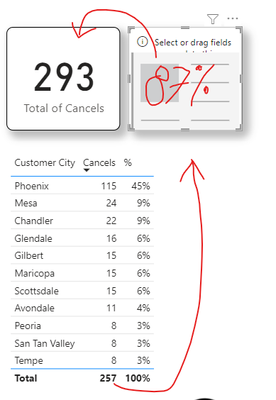- Power BI forums
- Updates
- News & Announcements
- Get Help with Power BI
- Desktop
- Service
- Report Server
- Power Query
- Mobile Apps
- Developer
- DAX Commands and Tips
- Custom Visuals Development Discussion
- Health and Life Sciences
- Power BI Spanish forums
- Translated Spanish Desktop
- Power Platform Integration - Better Together!
- Power Platform Integrations (Read-only)
- Power Platform and Dynamics 365 Integrations (Read-only)
- Training and Consulting
- Instructor Led Training
- Dashboard in a Day for Women, by Women
- Galleries
- Community Connections & How-To Videos
- COVID-19 Data Stories Gallery
- Themes Gallery
- Data Stories Gallery
- R Script Showcase
- Webinars and Video Gallery
- Quick Measures Gallery
- 2021 MSBizAppsSummit Gallery
- 2020 MSBizAppsSummit Gallery
- 2019 MSBizAppsSummit Gallery
- Events
- Ideas
- Custom Visuals Ideas
- Issues
- Issues
- Events
- Upcoming Events
- Community Blog
- Power BI Community Blog
- Custom Visuals Community Blog
- Community Support
- Community Accounts & Registration
- Using the Community
- Community Feedback
Register now to learn Fabric in free live sessions led by the best Microsoft experts. From Apr 16 to May 9, in English and Spanish.
- Power BI forums
- Power BI Spanish forums
- Translated Spanish Desktop
- ¿Cómo crear una medida que muestre % filtrado por ...
- Subscribe to RSS Feed
- Mark Topic as New
- Mark Topic as Read
- Float this Topic for Current User
- Bookmark
- Subscribe
- Printer Friendly Page
- Mark as New
- Bookmark
- Subscribe
- Mute
- Subscribe to RSS Feed
- Permalink
- Report Inappropriate Content
¿Cómo crear una medida que muestre % filtrado por TOP 10 del Total?
Hola amigos,
Tengo una hoja de cálculo que tiene el número total de cancelaciones como 293 y tengo una tabla que tiene las 10 ciudades principales con cancelaciones y el total de las 10 principales es 257. Necesito crear una tarjeta que muestre el 87%.
La tabla tiene un filtro TOPN. Traté de crear una medida con dos variables, una contando el número total de filas (293) y otra variable con el topN del mismo recuento (como la tabla).
No funcionó. ¿Pueden ayudarme?
- Mark as New
- Bookmark
- Subscribe
- Mute
- Subscribe to RSS Feed
- Permalink
- Report Inappropriate Content
@raphazzz , Suponiendo que cancels no es una medida TOPN create topn meausre
M1= SUMX(keepfilters(topn(10, ALL('Table'[Customer City]) , [Cancels], desc)), [Cancels])
M1 % = divide(M1= SUMX(keepfilters(topn(10, ALL('Table'[Customer City]) , [Cancels], desc)), [Cancels]), calculate([Cancels], allselected()) )
o
M1 % = divide(M1= SUMX(keepfilters(topn(10, ALL('Table'[Customer City]) , [Cancels], desc)), [Cancels]), calculate([Cancels], all()) )
- Mark as New
- Bookmark
- Subscribe
- Mute
- Subscribe to RSS Feed
- Permalink
- Report Inappropriate Content
¡Gracias por tu ayuda! Ajusté un poco la segunda fórmula y está funcionando.
Helpful resources

Microsoft Fabric Learn Together
Covering the world! 9:00-10:30 AM Sydney, 4:00-5:30 PM CET (Paris/Berlin), 7:00-8:30 PM Mexico City

Power BI Monthly Update - April 2024
Check out the April 2024 Power BI update to learn about new features.