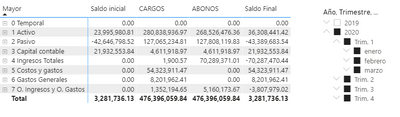- Power BI forums
- Updates
- News & Announcements
- Get Help with Power BI
- Desktop
- Service
- Report Server
- Power Query
- Mobile Apps
- Developer
- DAX Commands and Tips
- Custom Visuals Development Discussion
- Health and Life Sciences
- Power BI Spanish forums
- Translated Spanish Desktop
- Power Platform Integration - Better Together!
- Power Platform Integrations (Read-only)
- Power Platform and Dynamics 365 Integrations (Read-only)
- Training and Consulting
- Instructor Led Training
- Dashboard in a Day for Women, by Women
- Galleries
- Community Connections & How-To Videos
- COVID-19 Data Stories Gallery
- Themes Gallery
- Data Stories Gallery
- R Script Showcase
- Webinars and Video Gallery
- Quick Measures Gallery
- 2021 MSBizAppsSummit Gallery
- 2020 MSBizAppsSummit Gallery
- 2019 MSBizAppsSummit Gallery
- Events
- Ideas
- Custom Visuals Ideas
- Issues
- Issues
- Events
- Upcoming Events
- Community Blog
- Power BI Community Blog
- Custom Visuals Community Blog
- Community Support
- Community Accounts & Registration
- Using the Community
- Community Feedback
Register now to learn Fabric in free live sessions led by the best Microsoft experts. From Apr 16 to May 9, in English and Spanish.
- Power BI forums
- Power BI Spanish forums
- Translated Spanish Desktop
- Re: Traiga saldo anterior
- Subscribe to RSS Feed
- Mark Topic as New
- Mark Topic as Read
- Float this Topic for Current User
- Bookmark
- Subscribe
- Printer Friendly Page
- Mark as New
- Bookmark
- Subscribe
- Mute
- Subscribe to RSS Feed
- Permalink
- Report Inappropriate Content
Bring previous balance
Hi guys
I have many rows, with the account, account description, debits, credits, and the initial balance and the final balance, so my query for the initial balance is:
My problem is when I filter for dates, if the last movement of the the account "xx-xx-xx" was on april 2019, and in 2020 I don't have any movements, it will never be shown with this filter. How could I indicate that I want to continue showing the accounts with the final balance <>0, in order to have the real balance in each filtered period?
Solved! Go to Solution.
- Mark as New
- Bookmark
- Subscribe
- Mute
- Subscribe to RSS Feed
- Permalink
- Report Inappropriate Content
@yingyinr Hola, lo arreglé con:
Atentamente
Eduardo Silva
- Mark as New
- Bookmark
- Subscribe
- Mute
- Subscribe to RSS Feed
- Permalink
- Report Inappropriate Content
Es posible que desee explorar las funciones disponibles, como OPENINGBALANCEMONTH
https://dax.guide/openingbalancemonth/
Did I answer your question? Mark my post as a solution!
In doing so, you are also helping me. Thank you!
Proud to be a Super User!
Paul on Linkedin.
- Mark as New
- Bookmark
- Subscribe
- Mute
- Subscribe to RSS Feed
- Permalink
- Report Inappropriate Content
@PaulDBrown thank you Paul, but how could I applied it if I could filtered by different periods of time
(account - open balance - debits - credits - final balance)
- Mark as New
- Bookmark
- Subscribe
- Mute
- Subscribe to RSS Feed
- Permalink
- Report Inappropriate Content
Hola @eduardosilvin ,
Lamento tener alguna confusión sobre su requisito. ¿Podría proporcionar más datos de muestra y explicar su problema y resultado deseado con ejemplos de datos específicos? ¿Y podría enumerar los campos/medidas que se aplicaron en Matrix y slicer? ¿Son de la misma mesa?
Mi problema es cuando filtro para fechas, si el último movimiento de la cuenta "xx-xx-xx" fue en abril 2019, y en 2020 no tengo ningún movimiento, nunca se mostrará con este filtro. ¿Cómo podría indicar que quiero seguir mostrando las cuentas con el saldo final <>0, con el fin de tener el saldo real en cada período filtrado?
Saludos
Rena
If this post helps, then please consider Accept it as the solution to help the other members find it more quickly.
- Mark as New
- Bookmark
- Subscribe
- Mute
- Subscribe to RSS Feed
- Permalink
- Report Inappropriate Content
@yingyinr Hola, lo arreglé con:
Atentamente
Eduardo Silva
- Mark as New
- Bookmark
- Subscribe
- Mute
- Subscribe to RSS Feed
- Permalink
- Report Inappropriate Content
@eduardosilvin ,¿Puede compartir datos de ejemplo y salida de ejemplo en formato de tabla? O una muestra de pbix después de eliminar datos confidenciales.
Microsoft Power BI Learning Resources, 2023 !!
Learn Power BI - Full Course with Dec-2022, with Window, Index, Offset, 100+ Topics !!
Did I answer your question? Mark my post as a solution! Appreciate your Kudos !! Proud to be a Super User! !!
- Mark as New
- Bookmark
- Subscribe
- Mute
- Subscribe to RSS Feed
- Permalink
- Report Inappropriate Content
@amitchandak oye, claro:
por ejemplo, esta cuenta es un activo, cuando filtro por fecha, seleccionando 2019, todo está bien, porque mi fecha para esta fila es 2019, pero cuando filtro cualquier mes o el año completo 2020, el problema es que el sistema no encuentra esa cuenta en esas fechas y mi suma de activos no toma esa cuenta.
Helpful resources

Microsoft Fabric Learn Together
Covering the world! 9:00-10:30 AM Sydney, 4:00-5:30 PM CET (Paris/Berlin), 7:00-8:30 PM Mexico City

Power BI Monthly Update - April 2024
Check out the April 2024 Power BI update to learn about new features.

| User | Count |
|---|---|
| 1 | |
| 1 | |
| 1 | |
| 1 | |
| 1 |