- Power BI forums
- Updates
- News & Announcements
- Get Help with Power BI
- Desktop
- Service
- Report Server
- Power Query
- Mobile Apps
- Developer
- DAX Commands and Tips
- Custom Visuals Development Discussion
- Health and Life Sciences
- Power BI Spanish forums
- Translated Spanish Desktop
- Power Platform Integration - Better Together!
- Power Platform Integrations (Read-only)
- Power Platform and Dynamics 365 Integrations (Read-only)
- Training and Consulting
- Instructor Led Training
- Dashboard in a Day for Women, by Women
- Galleries
- Community Connections & How-To Videos
- COVID-19 Data Stories Gallery
- Themes Gallery
- Data Stories Gallery
- R Script Showcase
- Webinars and Video Gallery
- Quick Measures Gallery
- 2021 MSBizAppsSummit Gallery
- 2020 MSBizAppsSummit Gallery
- 2019 MSBizAppsSummit Gallery
- Events
- Ideas
- Custom Visuals Ideas
- Issues
- Issues
- Events
- Upcoming Events
- Community Blog
- Power BI Community Blog
- Custom Visuals Community Blog
- Community Support
- Community Accounts & Registration
- Using the Community
- Community Feedback
Register now to learn Fabric in free live sessions led by the best Microsoft experts. From Apr 16 to May 9, in English and Spanish.
- Power BI forums
- Power BI Spanish forums
- Translated Spanish Desktop
- Ayuda con los cálculos "Ingresos por empleado"
- Subscribe to RSS Feed
- Mark Topic as New
- Mark Topic as Read
- Float this Topic for Current User
- Bookmark
- Subscribe
- Printer Friendly Page
- Mark as New
- Bookmark
- Subscribe
- Mute
- Subscribe to RSS Feed
- Permalink
- Report Inappropriate Content
Ayuda con los cálculos "Ingresos por empleado"
Tengo una pregunta sobre algunos cálculos.
Tenemos varios proyectos con "Ingresos" y "Horas gastando" por empleado.
Esto es lo que obtenemos de nuestros datos:
Pero lo que realmente nos gustaría ver es:
Traté de calcular los ingresos por empleado por:
Ingresos por hora - dividir ( ingresos , horas )
Ingresos por empleado - Ingresos por hora * Horas
Desafortunadamente eso no funciona.
¿Puede ayudarnos a calcular los ingresos por empleado?
Gracias 🙂
Solved! Go to Solution.
- Mark as New
- Bookmark
- Subscribe
- Mute
- Subscribe to RSS Feed
- Permalink
- Report Inappropriate Content
Hola @Danny-Feliz ,
Puede crear medidas como DAX a continuación.
Percent Hour=
DIVIDE (CALCULATE(SUM(Table1[Hours]),FILTER(ALLSELECTED(Table1), Table1[Project] =MAX(Table1[Project])&&Table1[Employee] =MAX(Table1[Employee]))),
CALCULATE(SUM(Table1[Hours]),FILTER(ALLSELECTED(Table1), Table1[Project] =MAX(Table1[Project]))))
Percent Revenue=
DIVIDE (CALCULATE(SUM(Table1[Revenue]),FILTER(ALLSELECTED(Table1), Table1[Project] =MAX(Table1[Project])&&Table1[Employee] =MAX(Table1[Employee]))),
CALCULATE(SUM(Table1[Revenue]),FILTER(ALLSELECTED(Table1), Table1[Project] =MAX(Table1[Project]))))
Saludos
Amy
Equipo de apoyo a la comunidad _ Amy
Si este post ayuda,entonces considere Aceptarlo como la solución para ayudar a los otros miembros a encontrarlo más rápidamente.
- Mark as New
- Bookmark
- Subscribe
- Mute
- Subscribe to RSS Feed
- Permalink
- Report Inappropriate Content
Hola @Danny-Feliz ,
Puede crear medidas como DAX a continuación.
Percent Hour=
DIVIDE (CALCULATE(SUM(Table1[Hours]),FILTER(ALLSELECTED(Table1), Table1[Project] =MAX(Table1[Project])&&Table1[Employee] =MAX(Table1[Employee]))),
CALCULATE(SUM(Table1[Hours]),FILTER(ALLSELECTED(Table1), Table1[Project] =MAX(Table1[Project]))))
Percent Revenue=
DIVIDE (CALCULATE(SUM(Table1[Revenue]),FILTER(ALLSELECTED(Table1), Table1[Project] =MAX(Table1[Project])&&Table1[Employee] =MAX(Table1[Employee]))),
CALCULATE(SUM(Table1[Revenue]),FILTER(ALLSELECTED(Table1), Table1[Project] =MAX(Table1[Project]))))
Saludos
Amy
Equipo de apoyo a la comunidad _ Amy
Si este post ayuda,entonces considere Aceptarlo como la solución para ayudar a los otros miembros a encontrarlo más rápidamente.
- Mark as New
- Bookmark
- Subscribe
- Mute
- Subscribe to RSS Feed
- Permalink
- Report Inappropriate Content
Muchas gracias, esto funciona de hecho.
Pero ahora tengo algunos problemas nuevos con los totales.
Como se puede ver el "Totaal" está mal de colum % Horas, sólo necesitamos lo siguiente:
Empleado de Ingresos : Ingresos de Totaal (17.823.115,71 por lo que sólo los totales del proyecto)
Empleado de valor de ingresos ( Revenuevalue Employee) Ingresos de Totaal (17.823.115,71 así que solo los totales del proyecto)
¿Es posible?
Gracias
- Mark as New
- Bookmark
- Subscribe
- Mute
- Subscribe to RSS Feed
- Permalink
- Report Inappropriate Content
Hola @Danny-Feliz
con su descripción y datos de muestra obtengo el siguiente resultado. Ambas medidas devuelven los mismos valores, es por sus datos:
Sum of Hours = SUM('Table'[Hours])
Sum of Revenue by Employee = SUM('Table'[Revenue by Employee])
Revenue per Employee =
DIVIDE([Sum of Revenue by Employee],CALCULATE([Sum of Revenue by Employee],ALL('Table')))
Revenue per Hour =
DIVIDE([Sum of Hours],CALCULATE([Sum of Hours],ALL('Table')))
Con saludos amables desde la ciudad donde la leyenda del 'Pied Piper de Hamelin' está en casa
FrankAT (Orgulloso de ser un Datanaut)
- Mark as New
- Bookmark
- Subscribe
- Mute
- Subscribe to RSS Feed
- Permalink
- Report Inappropriate Content
Thank you for your answer.
The following measure doesn't work because in "Table" there are more Projects, so the result of the measure is all written hours:
Revenue per Hour =
DIVIDE([Sum of Hours],CALCULATE([Sum of Hours],ALL('Table')))
To show this I've made the following measure:
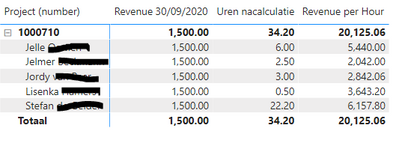
DIVIDE([Sum of Revenue by Employee],CALCULATE([Sum of Revenue by Employee],ALL('Table')))
Helpful resources

Microsoft Fabric Learn Together
Covering the world! 9:00-10:30 AM Sydney, 4:00-5:30 PM CET (Paris/Berlin), 7:00-8:30 PM Mexico City

Power BI Monthly Update - April 2024
Check out the April 2024 Power BI update to learn about new features.

| User | Count |
|---|---|
| 2 | |
| 2 | |
| 2 | |
| 2 | |
| 1 |
