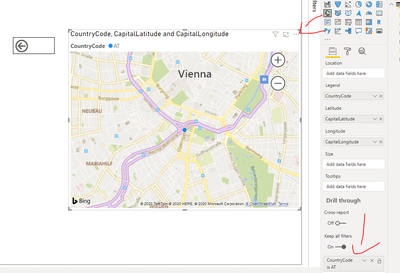- Power BI forums
- Updates
- News & Announcements
- Get Help with Power BI
- Desktop
- Service
- Report Server
- Power Query
- Mobile Apps
- Developer
- DAX Commands and Tips
- Custom Visuals Development Discussion
- Health and Life Sciences
- Power BI Spanish forums
- Translated Spanish Desktop
- Power Platform Integration - Better Together!
- Power Platform Integrations (Read-only)
- Power Platform and Dynamics 365 Integrations (Read-only)
- Training and Consulting
- Instructor Led Training
- Dashboard in a Day for Women, by Women
- Galleries
- Community Connections & How-To Videos
- COVID-19 Data Stories Gallery
- Themes Gallery
- Data Stories Gallery
- R Script Showcase
- Webinars and Video Gallery
- Quick Measures Gallery
- 2021 MSBizAppsSummit Gallery
- 2020 MSBizAppsSummit Gallery
- 2019 MSBizAppsSummit Gallery
- Events
- Ideas
- Custom Visuals Ideas
- Issues
- Issues
- Events
- Upcoming Events
- Community Blog
- Power BI Community Blog
- Custom Visuals Community Blog
- Community Support
- Community Accounts & Registration
- Using the Community
- Community Feedback
Register now to learn Fabric in free live sessions led by the best Microsoft experts. From Apr 16 to May 9, in English and Spanish.
- Power BI forums
- Power BI Spanish forums
- Translated Spanish Desktop
- Re: ArcGIS Maps y autozoom con drilltrough
- Subscribe to RSS Feed
- Mark Topic as New
- Mark Topic as Read
- Float this Topic for Current User
- Bookmark
- Subscribe
- Printer Friendly Page
- Mark as New
- Bookmark
- Subscribe
- Mute
- Subscribe to RSS Feed
- Permalink
- Report Inappropriate Content
ArcGIS Maps y autozoom con drilltrough
¡Hola!
En un proyecto mío, tengo una página maestra con una lista de ubicaciones, cada una con varias coordenadas (puntos de interés) asociadas.
Quiero representar en un mapa todos los puntos de una ubicación seleccionada.
Si pongo en la misma página de informe una tabla que muestra las ubicaciones y un mapa (mediante el objeto visual de ArcGIS Maps) que muestra los puntos de interés, cada vez que selecciono la ubicación en la tabla solo se muestra el punto relacionado en el mapa y los mapas realizan automáticamente un autozoom para representar el área que contiene los puntos seleccionados.
Pero si pongo el mapa en otra página y lo alcanzo a través de drilltrough, el autozoom no funciona.
Si utilizo el objeto visual de mapa predeterminado de Microsoft, el autozoom funciona según lo esperado, pero lo necesito para trabajar con ArcGIS Map.
Probé varias opciones, sin éxito.
¿Alguien puede ayudar?
En este enlace dejé un proyecto de ejemplo que replica el problema:
Gracias
- Mark as New
- Bookmark
- Subscribe
- Mute
- Subscribe to RSS Feed
- Permalink
- Report Inappropriate Content
Tengo exactamente el mismo problema...
- Mark as New
- Bookmark
- Subscribe
- Mute
- Subscribe to RSS Feed
- Permalink
- Report Inappropriate Content
¡Hola! @fpennisi17 alguna vez encontraste una solución para este problema de zoom automático? Me encuentro con el mismo problema. ¡Gracias!
- Mark as New
- Bookmark
- Subscribe
- Mute
- Subscribe to RSS Feed
- Permalink
- Report Inappropriate Content
I'm sorry, but in the end we didn't take advantage of ESRI Visual features, so we switched back to the Microsoft standard map.
- Mark as New
- Bookmark
- Subscribe
- Mute
- Subscribe to RSS Feed
- Permalink
- Report Inappropriate Content
Hi @fpennisi17 ,
Like this?
Best regards,
Lionel Chen
If this post helps, then please consider Accept it as the solution to help the other members find it more quickly.
- Mark as New
- Bookmark
- Subscribe
- Mute
- Subscribe to RSS Feed
- Permalink
- Report Inappropriate Content
The one you are showing is the default Map Visual from Microsoft.
That one performs the autozoom as I desire.
Unfortunately, I need it to work with the ArcGIS Maps, since that one is the only visual that enables me to add other layers that we developed in ArcGIS Pro.
Helpful resources

Microsoft Fabric Learn Together
Covering the world! 9:00-10:30 AM Sydney, 4:00-5:30 PM CET (Paris/Berlin), 7:00-8:30 PM Mexico City

Power BI Monthly Update - April 2024
Check out the April 2024 Power BI update to learn about new features.

| User | Count |
|---|---|
| 1 | |
| 1 | |
| 1 | |
| 1 | |
| 1 |