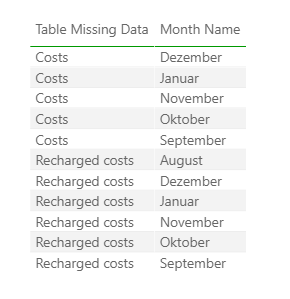- Power BI forums
- Updates
- News & Announcements
- Get Help with Power BI
- Desktop
- Service
- Report Server
- Power Query
- Mobile Apps
- Developer
- DAX Commands and Tips
- Custom Visuals Development Discussion
- Health and Life Sciences
- Power BI Spanish forums
- Translated Spanish Desktop
- Power Platform Integration - Better Together!
- Power Platform Integrations (Read-only)
- Power Platform and Dynamics 365 Integrations (Read-only)
- Training and Consulting
- Instructor Led Training
- Dashboard in a Day for Women, by Women
- Galleries
- Community Connections & How-To Videos
- COVID-19 Data Stories Gallery
- Themes Gallery
- Data Stories Gallery
- R Script Showcase
- Webinars and Video Gallery
- Quick Measures Gallery
- 2021 MSBizAppsSummit Gallery
- 2020 MSBizAppsSummit Gallery
- 2019 MSBizAppsSummit Gallery
- Events
- Ideas
- Custom Visuals Ideas
- Issues
- Issues
- Events
- Upcoming Events
- Community Blog
- Power BI Community Blog
- Custom Visuals Community Blog
- Community Support
- Community Accounts & Registration
- Using the Community
- Community Feedback
Register now to learn Fabric in free live sessions led by the best Microsoft experts. From Apr 16 to May 9, in English and Spanish.
- Power BI forums
- Power BI Spanish forums
- Translated Spanish Desktop
- Re: Alarma cuando olvida insertar valores
- Subscribe to RSS Feed
- Mark Topic as New
- Mark Topic as Read
- Float this Topic for Current User
- Bookmark
- Subscribe
- Printer Friendly Page
- Mark as New
- Bookmark
- Subscribe
- Mute
- Subscribe to RSS Feed
- Permalink
- Report Inappropriate Content
Alarma cuando se olvida de insertar valores
Hola
Necesito una alarma o señal en mi panel de control de Power Bi.
Cada mes alguien pondrá valores en mi panel. Por ejemplo: en una tabla de Excel cuesta en otra tabla Volúmenes y en otra tabla se recargan los costos.
¿Es posible producir una alarma o señal que se muestra, cuando se olvida de insertar valores en una tabla.
Por ejemplo: Inserto los valores de costes y los valores de volumen, pero olvidé los valores de costes recargados y luego la alarma se muestra en mi panel de Control de Power bi, con la señal: Olvidó los valores recargados para el mes agosto.
Gracias de antemano por su ayuda.
Saludos:
Lennart
Solved! Go to Solution.
- Mark as New
- Bookmark
- Subscribe
- Mute
- Subscribe to RSS Feed
- Permalink
- Report Inappropriate Content
hola @Nanaki
para su caso, necesita una columna [mes no] para el filtro.
Sólo tiene que ajustar la fórmula de la siguiente manera:
Warning Table =
VAR MissingVolume = ADDCOLUMNS(EXCEPT(CALCULATETABLE(VALUES('Period Table'[Month Name]),FILTER('period table','period table'[Month No]<=MONTH(TODAY()))), VALUES('Volume Table'[Month Name])),
"Table Missing Data", " Volume Table")
VAR MissingCosts = ADDCOLUMNS(EXCEPT(CALCULATETABLE(VALUES('Period Table'[Month Name]),FILTER('period table','period table'[Month No]<=MONTH(TODAY()))), VALUES('Costs Table'[Month Name])),
"Table Missing Data", " Costs Table")
RETURN
UNION(MissingVolume, MissingCosts)
Reemplazar VALUES('Tabla de período'[Nombre del mes]) por CALCULATETABLE(VALUES('Tabla de período'[Nombre del mes]),FILTER('tabla de período','tabla de períodos'[Month No]<-MONTH(TODAY())))
y aquí está el archivo pbix de muestra, por favor pruébelo.
saludos
Lin
If this post helps, then please consider Accept it as the solution to help the other members find it more quickly.
- Mark as New
- Bookmark
- Subscribe
- Mute
- Subscribe to RSS Feed
- Permalink
- Report Inappropriate Content
Aquí hay una opción. Estoy usando un conjunto de datos simple con tres tablas (Tabla de costos, Tabla de volúmenes y Otra tabla)
1) Cree una tabla de datos o una tabla de períodos para valores únicos de fecha o mes (mejor hecho en Power Query, pero puede hacerlo con DAX). Llamemos a esta tabla "Tabla de períodos" para el propósito de este ejemplo.
2) Cree una nueva tabla (en la cinta inicio, "Nueva tabla") para identificar los meses que faltan de las tablas:
He usado este código:
Warning Table =
VAR MissingVolume = ADDCOLUMNS(EXCEPT(VALUES('Period Table'[Month Name]), VALUES('Volume Table'[Month Name])),
"Table Missing Data", " Volume Table")
VAR MissingOther = ADDCOLUMNS(EXCEPT(VALUES('Period Table'[Month Name]), VALUES('Other Table'[Month Name])),
"Table Missing Data", " Other Table")
VAR MissingCosts = ADDCOLUMNS(EXCEPT(VALUES('Period Table'[Month Name]), VALUES('Costs Table'[Month Name])),
"Table Missing Data", " Costs Table")
RETURN
UNION(MissingVolume, MissingOther, MissingCosts)
Ahora cree un objeto visual de tabla con esta nueva tabla para obtener esto:
También puede crear esta tabla en Power Query si lo prefiere. (Hay un ejemplo en el archivo adjunto)
He incluido un archivo PBIX para su referencia
Did I answer your question? Mark my post as a solution!
In doing so, you are also helping me. Thank you!
Proud to be a Super User!
Paul on Linkedin.
- Mark as New
- Bookmark
- Subscribe
- Mute
- Subscribe to RSS Feed
- Permalink
- Report Inappropriate Content
Hi @PaulDBrown thank you for your reply,
this works great till now, but there is one problem.
I created the Period Table from January - December.
And in my visual table are now all missing months. Even also November and December but for this month aren't values avialable.
Is it possible to creat a month table which update automaticaly every month?
Or is it possible to tell my visual table, "just show month till today" ?
- Mark as New
- Bookmark
- Subscribe
- Mute
- Subscribe to RSS Feed
- Permalink
- Report Inappropriate Content
¿Qué método siguió para crear la tabla? ¿Utiliza Power Query o Dax?
¿Puede publicar una captura de pantalla de la vista de tabla de la tabla creada ("Tabla de advertencia" en mi ejemplo)?
¿Está creando el objeto visual de tabla utilizando los campos de la tabla creada ("Tabla de advertencia" en mi ejemplo)?
Para resolver el problema de la tabla de períodos, debe crear la tabla de períodos mediante:
1) Preferiblemente en Power Query creando nuevas tablas haciendo referencia a las tablas de hechos, aislando el mes (y cualquier otra columna de período- año por ejemplo), eliminar el resto de las columnas, anexar estas nuevas tablas y eliminar los valores duplicados
2) Alternativamente, puede crear la tabla de períodos usando DAX, usando algo a lo largo de las líneas de (elija una nueva tabla en la cinta de opciones):
Tabla de períodos (Período Table)
Costes de VARMehs - DISTINCT(Tabla de costes [Mes])
VOLUMEN DE VARMonths - DISTINCT(Tabla de Volumne [Mes])
VAR OtherMonths - DISTINCT(Otra tabla [Mes])
devolución
DISTINCT(UNION(CostsMonth, VolumeMonth, OtherMonth)
Ambas opciones se actualizarán automáticamente.
Did I answer your question? Mark my post as a solution!
In doing so, you are also helping me. Thank you!
Proud to be a Super User!
Paul on Linkedin.
- Mark as New
- Bookmark
- Subscribe
- Mute
- Subscribe to RSS Feed
- Permalink
- Report Inappropriate Content
Hi,
@PaulDBrown , I created the period table, just by inserting the names of the month, by creating a new table.
This is what my warning table looks like.
I tried both of your options to creat a new period table.
However my powerbi skills arent that good, I didn't get a working table.
- Mark as New
- Bookmark
- Subscribe
- Mute
- Subscribe to RSS Feed
- Permalink
- Report Inappropriate Content
hola @Nanaki
para su caso, necesita una columna [mes no] para el filtro.
Sólo tiene que ajustar la fórmula de la siguiente manera:
Warning Table =
VAR MissingVolume = ADDCOLUMNS(EXCEPT(CALCULATETABLE(VALUES('Period Table'[Month Name]),FILTER('period table','period table'[Month No]<=MONTH(TODAY()))), VALUES('Volume Table'[Month Name])),
"Table Missing Data", " Volume Table")
VAR MissingCosts = ADDCOLUMNS(EXCEPT(CALCULATETABLE(VALUES('Period Table'[Month Name]),FILTER('period table','period table'[Month No]<=MONTH(TODAY()))), VALUES('Costs Table'[Month Name])),
"Table Missing Data", " Costs Table")
RETURN
UNION(MissingVolume, MissingCosts)
Reemplazar VALUES('Tabla de período'[Nombre del mes]) por CALCULATETABLE(VALUES('Tabla de período'[Nombre del mes]),FILTER('tabla de período','tabla de períodos'[Month No]<-MONTH(TODAY())))
y aquí está el archivo pbix de muestra, por favor pruébelo.
saludos
Lin
If this post helps, then please consider Accept it as the solution to help the other members find it more quickly.
- Mark as New
- Bookmark
- Subscribe
- Mute
- Subscribe to RSS Feed
- Permalink
- Report Inappropriate Content
Helpful resources

Microsoft Fabric Learn Together
Covering the world! 9:00-10:30 AM Sydney, 4:00-5:30 PM CET (Paris/Berlin), 7:00-8:30 PM Mexico City

Power BI Monthly Update - April 2024
Check out the April 2024 Power BI update to learn about new features.

| User | Count |
|---|---|
| 1 | |
| 1 | |
| 1 | |
| 1 | |
| 1 |