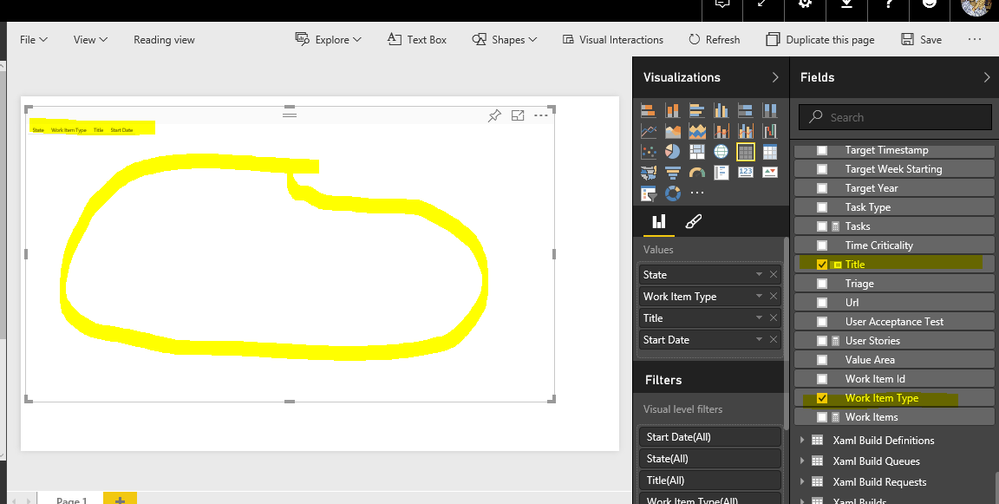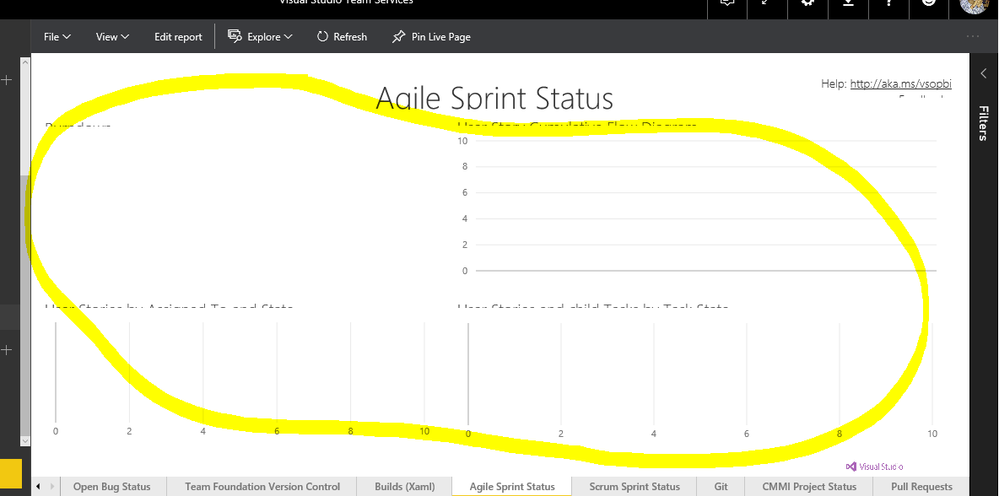- Power BI forums
- Updates
- News & Announcements
- Get Help with Power BI
- Desktop
- Service
- Report Server
- Power Query
- Mobile Apps
- Developer
- DAX Commands and Tips
- Custom Visuals Development Discussion
- Health and Life Sciences
- Power BI Spanish forums
- Translated Spanish Desktop
- Power Platform Integration - Better Together!
- Power Platform Integrations (Read-only)
- Power Platform and Dynamics 365 Integrations (Read-only)
- Training and Consulting
- Instructor Led Training
- Dashboard in a Day for Women, by Women
- Galleries
- Community Connections & How-To Videos
- COVID-19 Data Stories Gallery
- Themes Gallery
- Data Stories Gallery
- R Script Showcase
- Webinars and Video Gallery
- Quick Measures Gallery
- 2021 MSBizAppsSummit Gallery
- 2020 MSBizAppsSummit Gallery
- 2019 MSBizAppsSummit Gallery
- Events
- Ideas
- Custom Visuals Ideas
- Issues
- Issues
- Events
- Upcoming Events
- Community Blog
- Power BI Community Blog
- Custom Visuals Community Blog
- Community Support
- Community Accounts & Registration
- Using the Community
- Community Feedback
Register now to learn Fabric in free live sessions led by the best Microsoft experts. From Apr 16 to May 9, in English and Spanish.
- Power BI forums
- Forums
- Get Help with Power BI
- Service
- Re: when i connect to visual studio online using t...
- Subscribe to RSS Feed
- Mark Topic as New
- Mark Topic as Read
- Float this Topic for Current User
- Bookmark
- Subscribe
- Printer Friendly Page
- Mark as New
- Bookmark
- Subscribe
- Mute
- Subscribe to RSS Feed
- Permalink
- Report Inappropriate Content
when i connect to visual studio online using the content pack the data set is empty
Hi All,
I am using Visual studio online content pack to get the data from my visual studio online account in Power BI. I am able to connect to visual studio online but i do not see any data in the data set as it is an empty dataset.
Note: I have data for almost 10 sprints in my Visual studio account.
Please let me know if it is a known issue or i am missing anything here.
Thanks,
Amit
- Mark as New
- Bookmark
- Subscribe
- Mute
- Subscribe to RSS Feed
- Permalink
- Report Inappropriate Content
Can someone please adivse how to fix the issue, I got same problem.
My VSO URL is https://microsoftit.visualstudio.com/OneITVSO/EUS-MSC-VVC-Process/_backlogs/Iteration/1612/1612-2, and I use microsoftit as Account name, and EUS-MSC-VVC-Process as Project, not sure if it's correct, and I use my v- account to sign in both PowerBI and VSO.
- Mark as New
- Bookmark
- Subscribe
- Mute
- Subscribe to RSS Feed
- Permalink
- Report Inappropriate Content
I'm having this same issue, and was told it's because the data set is too large. Then I was told on 6/7/2016 that it was resolved. However, when I try again, I still get empty dashboards and empty data.
Can someone please advise me? (I'm only using the web version, not the desktop).
- Mark as New
- Bookmark
- Subscribe
- Mute
- Subscribe to RSS Feed
- Permalink
- Report Inappropriate Content
Hi Amit,
Please help to provide the following information for us.
1. Do you use same AAD account to log in VSO and Power BI service?
2. What is your VSO URL and what Account name & Project name you enter in the Configure Visual Studio Online dialog? Based on my test, the account in VSO URL may be different from the account we use to log in VSO, and it will navigate to the default collection URL of the project after configuring Visual Studio Online. Also my data renders properly in Power BI.
3. On the VS Online Connection Settings screen, check if “ Third-party application access via OAuth” is on.
Thanks,
Lydia Zhang
If this post helps, then please consider Accept it as the solution to help the other members find it more quickly.
- Mark as New
- Bookmark
- Subscribe
- Mute
- Subscribe to RSS Feed
- Permalink
- Report Inappropriate Content
Hi Amit,
Could you please describe more details about that the data set is empty? We will appreciate that if you can post a screenshot.
After you connect to Visual Studio Online content pack in Power BI, your data comes to you automatically on a dashboard and in reports. Have you checked your dashboard and report to see if there is any data? If some of charts contain no data, as per this blog, it is because the data model has different entities depending on the project template (Agile, Scrum or CMMI) chosen within TFS, as well as the source control binding (TFS or Git).
In addition, please make sure that you follow the instructions in this article to connect to Visual Studio Online.
Thanks,
Lydia Zhang
If this post helps, then please consider Accept it as the solution to help the other members find it more quickly.
- Mark as New
- Bookmark
- Subscribe
- Mute
- Subscribe to RSS Feed
- Permalink
- Report Inappropriate Content
Also what i think that the issue is when i try to connect to my Team project it navigates me to the default collection URL of the project.
I am not sure i am correct or not but it seems like the issue, please let me know if there is any solution available for this issue.
Thanks,
Amit
- Mark as New
- Bookmark
- Subscribe
- Mute
- Subscribe to RSS Feed
- Permalink
- Report Inappropriate Content
Hi Lydia,
I have followed the exact same steps in order to connect to my Visual Stusio Online team project, which is following agile model.
Once i am connected to VSO i have Dashboard and reports in my Power BI work space, but its all empty no data is getting displayed
PFA screenshots of the dataset and reports.
Please let me know if more information is needed.
Helpful resources

Microsoft Fabric Learn Together
Covering the world! 9:00-10:30 AM Sydney, 4:00-5:30 PM CET (Paris/Berlin), 7:00-8:30 PM Mexico City

Power BI Monthly Update - April 2024
Check out the April 2024 Power BI update to learn about new features.