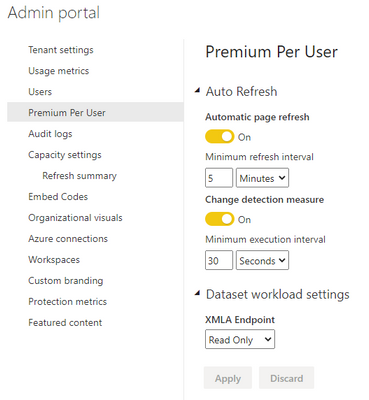- Power BI forums
- Updates
- News & Announcements
- Get Help with Power BI
- Desktop
- Service
- Report Server
- Power Query
- Mobile Apps
- Developer
- DAX Commands and Tips
- Custom Visuals Development Discussion
- Health and Life Sciences
- Power BI Spanish forums
- Translated Spanish Desktop
- Power Platform Integration - Better Together!
- Power Platform Integrations (Read-only)
- Power Platform and Dynamics 365 Integrations (Read-only)
- Training and Consulting
- Instructor Led Training
- Dashboard in a Day for Women, by Women
- Galleries
- Community Connections & How-To Videos
- COVID-19 Data Stories Gallery
- Themes Gallery
- Data Stories Gallery
- R Script Showcase
- Webinars and Video Gallery
- Quick Measures Gallery
- 2021 MSBizAppsSummit Gallery
- 2020 MSBizAppsSummit Gallery
- 2019 MSBizAppsSummit Gallery
- Events
- Ideas
- Custom Visuals Ideas
- Issues
- Issues
- Events
- Upcoming Events
- Community Blog
- Power BI Community Blog
- Custom Visuals Community Blog
- Community Support
- Community Accounts & Registration
- Using the Community
- Community Feedback
Register now to learn Fabric in free live sessions led by the best Microsoft experts. From Apr 16 to May 9, in English and Spanish.
- Power BI forums
- Forums
- Get Help with Power BI
- Service
- Re: what is the processing power of power bi pro s...
- Subscribe to RSS Feed
- Mark Topic as New
- Mark Topic as Read
- Float this Topic for Current User
- Bookmark
- Subscribe
- Printer Friendly Page
- Mark as New
- Bookmark
- Subscribe
- Mute
- Subscribe to RSS Feed
- Permalink
- Report Inappropriate Content
what is the processing power of power bi pro service compared to power premium per user?
trying to understand what amount of performance improvement if any if we make the upgrade. Suits gotta know.
Solved! Go to Solution.
- Mark as New
- Bookmark
- Subscribe
- Mute
- Subscribe to RSS Feed
- Permalink
- Report Inappropriate Content
Hi @bsheffer ,
According to my research, the PPU cannot manage the memory/CPU like with Premium. But, I still believe that it uses a basic P1 capacity. That answer is based on this:
Does this work like a Premium capacity? Can you turn features on/off?
No, there is no management of memory/CPU like with a Premium capacity. Microsoft handles all of that for you just like we do with Power BI Pro today. Your tenant admin can manage select feature settings (such as Auto-Refresh and the setting of the XMLA endpoint), but they can’t disable workloads like paginated reports, just like you can’t turn off dashboards today. A new menu option in the tenant settings for Premium per user will be available to manage those settings at public preview.
Did I answer your question? Mark my post as a solution!
Proud to be a Datanaut!
Private message me for consulting or training needs.
- Mark as New
- Bookmark
- Subscribe
- Mute
- Subscribe to RSS Feed
- Permalink
- Report Inappropriate Content
- Mark as New
- Bookmark
- Subscribe
- Mute
- Subscribe to RSS Feed
- Permalink
- Report Inappropriate Content
To further what @collinq said here are more details on Power BI Gen2 which runs the Premium or Premium Per users Understanding Power BI Premium Gen2 (preview) - Power BI | Microsoft Docs
- Mark as New
- Bookmark
- Subscribe
- Mute
- Subscribe to RSS Feed
- Permalink
- Report Inappropriate Content
is ppu a p1 or p2 subscription?
- Mark as New
- Bookmark
- Subscribe
- Mute
- Subscribe to RSS Feed
- Permalink
- Report Inappropriate Content
Hi @bsheffer ,
I BELIEVE it is P1 but I am not positive about that. When you have the PPU, you can go to the capacity and take a look....
Configure and manage capacities in Power BI Premium - Power BI | Microsoft Docs
Did I answer your question? Mark my post as a solution!
Proud to be a Datanaut!
Private message me for consulting or training needs.
- Mark as New
- Bookmark
- Subscribe
- Mute
- Subscribe to RSS Feed
- Permalink
- Report Inappropriate Content
when I go to capacity settings, it is blank except to ask me to buy premium capacity. I'm not sure that ppu appears there. there is an entry in the admin portal for PPU but it just shows this:
- Mark as New
- Bookmark
- Subscribe
- Mute
- Subscribe to RSS Feed
- Permalink
- Report Inappropriate Content
Hi @bsheffer ,
One of the benefits of Premium is the ability to have dedicated capacity. When you are on PRO you are sharing with others. There are data limits on the PRO model as well.
Basically, if you want lots of refreshes during the day, have lots of data and want to know all about when things are running and have some more logging, you want Premium.
This article lays out the difference between the plans.
Pricing & Product Comparison | Microsoft Power BI
Did I answer your question? Mark my post as a solution!
Proud to be a Datanaut!
Private message me for consulting or training needs.
- Mark as New
- Bookmark
- Subscribe
- Mute
- Subscribe to RSS Feed
- Permalink
- Report Inappropriate Content
Hi @bsheffer ,
According to my research, the PPU cannot manage the memory/CPU like with Premium. But, I still believe that it uses a basic P1 capacity. That answer is based on this:
Does this work like a Premium capacity? Can you turn features on/off?
No, there is no management of memory/CPU like with a Premium capacity. Microsoft handles all of that for you just like we do with Power BI Pro today. Your tenant admin can manage select feature settings (such as Auto-Refresh and the setting of the XMLA endpoint), but they can’t disable workloads like paginated reports, just like you can’t turn off dashboards today. A new menu option in the tenant settings for Premium per user will be available to manage those settings at public preview.
Did I answer your question? Mark my post as a solution!
Proud to be a Datanaut!
Private message me for consulting or training needs.
Helpful resources

Microsoft Fabric Learn Together
Covering the world! 9:00-10:30 AM Sydney, 4:00-5:30 PM CET (Paris/Berlin), 7:00-8:30 PM Mexico City

Power BI Monthly Update - April 2024
Check out the April 2024 Power BI update to learn about new features.