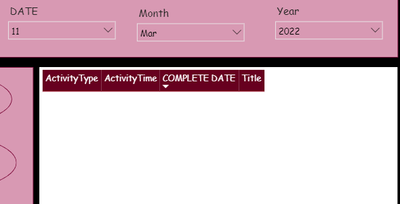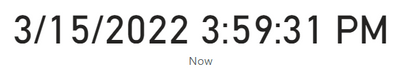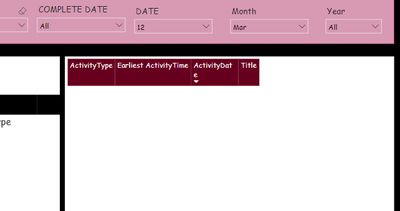- Power BI forums
- Updates
- News & Announcements
- Get Help with Power BI
- Desktop
- Service
- Report Server
- Power Query
- Mobile Apps
- Developer
- DAX Commands and Tips
- Custom Visuals Development Discussion
- Health and Life Sciences
- Power BI Spanish forums
- Translated Spanish Desktop
- Power Platform Integration - Better Together!
- Power Platform Integrations (Read-only)
- Power Platform and Dynamics 365 Integrations (Read-only)
- Training and Consulting
- Instructor Led Training
- Dashboard in a Day for Women, by Women
- Galleries
- Community Connections & How-To Videos
- COVID-19 Data Stories Gallery
- Themes Gallery
- Data Stories Gallery
- R Script Showcase
- Webinars and Video Gallery
- Quick Measures Gallery
- 2021 MSBizAppsSummit Gallery
- 2020 MSBizAppsSummit Gallery
- 2019 MSBizAppsSummit Gallery
- Events
- Ideas
- Custom Visuals Ideas
- Issues
- Issues
- Events
- Upcoming Events
- Community Blog
- Power BI Community Blog
- Custom Visuals Community Blog
- Community Support
- Community Accounts & Registration
- Using the Community
- Community Feedback
Register now to learn Fabric in free live sessions led by the best Microsoft experts. From Apr 16 to May 9, in English and Spanish.
- Power BI forums
- Forums
- Get Help with Power BI
- Service
- Re: visuals not properly interacting with slicer i...
- Subscribe to RSS Feed
- Mark Topic as New
- Mark Topic as Read
- Float this Topic for Current User
- Bookmark
- Subscribe
- Printer Friendly Page
- Mark as New
- Bookmark
- Subscribe
- Mute
- Subscribe to RSS Feed
- Permalink
- Report Inappropriate Content
visuals not properly interacting with slicer in power BI service.
When I am trying to do select value in slicer, other visuals showing blank.how to fix this issue.
Solved! Go to Solution.
- Mark as New
- Bookmark
- Subscribe
- Mute
- Subscribe to RSS Feed
- Permalink
- Report Inappropriate Content
Hi @Neha_Shukla ,
Whether the functions of Now() and Today() exist in your dax formula, the Today() function on the Power bi service returns today’s value according to the UTC() time zone, while the Today() function on the Power bi desktop shows the computer’s system time, so in Power bi service, your time zone and standard time are different, resulting in data not appearing.
https://radacad.com/solving-dax-time-zone-issue-in-power-bi
https://www.linkedin.com/pulse/power-bi-service-time-differences-how-fix-aaron-watsky
For example:
The time zone in Power BI Service is based on UTC. My time zone is 8 hours apart from UTC.
I used now() function, displayed in power bi desktop:
Display in power bi service:
Best Regards,
Liu Yang
If this post helps, then please consider Accept it as the solution to help the other members find it more quickly.
- Mark as New
- Bookmark
- Subscribe
- Mute
- Subscribe to RSS Feed
- Permalink
- Report Inappropriate Content
Hi @Neha_Shukla ,
Whether the functions of Now() and Today() exist in your dax formula, the Today() function on the Power bi service returns today’s value according to the UTC() time zone, while the Today() function on the Power bi desktop shows the computer’s system time, so in Power bi service, your time zone and standard time are different, resulting in data not appearing.
https://radacad.com/solving-dax-time-zone-issue-in-power-bi
https://www.linkedin.com/pulse/power-bi-service-time-differences-how-fix-aaron-watsky
For example:
The time zone in Power BI Service is based on UTC. My time zone is 8 hours apart from UTC.
I used now() function, displayed in power bi desktop:
Display in power bi service:
Best Regards,
Liu Yang
If this post helps, then please consider Accept it as the solution to help the other members find it more quickly.
- Mark as New
- Bookmark
- Subscribe
- Mute
- Subscribe to RSS Feed
- Permalink
- Report Inappropriate Content
Hi @Neha_Shukla
Could you please explain the issue in detail. I could help you in case I understand your issue clearly.
Best,
Kavya
- Mark as New
- Bookmark
- Subscribe
- Mute
- Subscribe to RSS Feed
- Permalink
- Report Inappropriate Content
Hi @Anonymous
My data source connection is power app for activity time tracking.
I have made this dashboard to track time and overall working time.
I have made date slicer due to which I can track activity of particular day.
my dashboard is working fine in desktop but once its getting publish in service its showing inapporiate value and blank visuals.schedule refresh is successfully compleated but visuals are blank once I made some selection on date slicer.
Is this issue is coming from date table or from service part or from somewhere else.
I have made calendar table from starting of this jan month till today's date.which is showing correct in desktop.but in service date is not getting correct values as per calendar table.how to fix this?
- Mark as New
- Bookmark
- Subscribe
- Mute
- Subscribe to RSS Feed
- Permalink
- Report Inappropriate Content
Hi @Neha_Shukla ,
Try to check the source column used for your slicer is in required 'Date/Time' data type and also see through that all your slicers are connected with your card visuals using the 'edit interactions' in 'Modelling' tab.
Hope, this would help you.
Regards,
Kavya
Helpful resources

Microsoft Fabric Learn Together
Covering the world! 9:00-10:30 AM Sydney, 4:00-5:30 PM CET (Paris/Berlin), 7:00-8:30 PM Mexico City

Power BI Monthly Update - April 2024
Check out the April 2024 Power BI update to learn about new features.