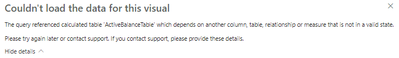- Power BI forums
- Updates
- News & Announcements
- Get Help with Power BI
- Desktop
- Service
- Report Server
- Power Query
- Mobile Apps
- Developer
- DAX Commands and Tips
- Custom Visuals Development Discussion
- Health and Life Sciences
- Power BI Spanish forums
- Translated Spanish Desktop
- Power Platform Integration - Better Together!
- Power Platform Integrations (Read-only)
- Power Platform and Dynamics 365 Integrations (Read-only)
- Training and Consulting
- Instructor Led Training
- Dashboard in a Day for Women, by Women
- Galleries
- Community Connections & How-To Videos
- COVID-19 Data Stories Gallery
- Themes Gallery
- Data Stories Gallery
- R Script Showcase
- Webinars and Video Gallery
- Quick Measures Gallery
- 2021 MSBizAppsSummit Gallery
- 2020 MSBizAppsSummit Gallery
- 2019 MSBizAppsSummit Gallery
- Events
- Ideas
- Custom Visuals Ideas
- Issues
- Issues
- Events
- Upcoming Events
- Community Blog
- Power BI Community Blog
- Custom Visuals Community Blog
- Community Support
- Community Accounts & Registration
- Using the Community
- Community Feedback
Register now to learn Fabric in free live sessions led by the best Microsoft experts. From Apr 16 to May 9, in English and Spanish.
- Power BI forums
- Forums
- Get Help with Power BI
- Service
- visual not loading
- Subscribe to RSS Feed
- Mark Topic as New
- Mark Topic as Read
- Float this Topic for Current User
- Bookmark
- Subscribe
- Printer Friendly Page
- Mark as New
- Bookmark
- Subscribe
- Mute
- Subscribe to RSS Feed
- Permalink
- Report Inappropriate Content
visual not loading
What could be causing this error below? The report loads fine in the desktop but then something doesn't work with the visuals in the cloud. I have to delete the dataset in cloud and then publish back every single time in order for it to work.
Is there something that's not loading properly on the calculated table?
- Mark as New
- Bookmark
- Subscribe
- Mute
- Subscribe to RSS Feed
- Permalink
- Report Inappropriate Content
Hi @IncursioML1
Can you refresh the dataset and see what happens if it still fails after the refresh. The error appears that the calculated table is not in a processed state?
- Mark as New
- Bookmark
- Subscribe
- Mute
- Subscribe to RSS Feed
- Permalink
- Report Inappropriate Content
Ah yes, it does seem that it is failing on the refresh state.
The gateway is running on a physical machine that's on 24/7, in which I have 2 connections in the report.
The first is a SQL query to an on premise database, which appears to work with the connections.
The second one is a SharePoint Online list in which I had set it to OAuth type.
My guess is that it's the SharePoint one since a couple of those queries does some relationship mapping to the SharePoint Online List that gets brought in. What is the correct way to set up a SP Online refresh? Can this not be done on a On Premise gateway?
- Mark as New
- Bookmark
- Subscribe
- Mute
- Subscribe to RSS Feed
- Permalink
- Report Inappropriate Content
Hi @IncursioML1
I would suggest creating a data source in the On-Premise gateway to your SP Online list, and then you can select it in the Gateway and it will all be refreshed together?
- Mark as New
- Bookmark
- Subscribe
- Mute
- Subscribe to RSS Feed
- Permalink
- Report Inappropriate Content
Yes this works when I push it using desktop and that on-prem gateway that uses SP Online List and also SQL Server On Prem through that gateway.
The problem seems to be literally only when the schedule refresh occurs in Power BI Cloud or if I manually refresh in the Cloud version.
There seems to be something happening on one or two of the tables in which there is a relationship and there are some LOOKUPVALUE DAX expressions that are used in the SharePoint Online dataset to the SQL Direct Query dataset.
However, if I refresh the data on the Desktop it works fine, but anything on the cloud, manually or scheduled the dataset refreshes with no errors, but the visual won't load. I don't want to have to manually refresh on the desktop and push to cloud to fix that problem. I'll take a browse again to make sure maybe one of the DAX calculation is working with all the records from SharePoint. I assume they did because of no errors on the desktop pbix file.
Helpful resources

Microsoft Fabric Learn Together
Covering the world! 9:00-10:30 AM Sydney, 4:00-5:30 PM CET (Paris/Berlin), 7:00-8:30 PM Mexico City

Power BI Monthly Update - April 2024
Check out the April 2024 Power BI update to learn about new features.