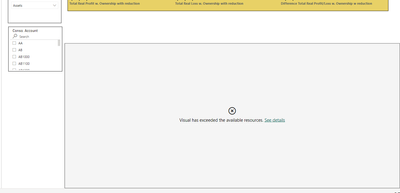- Power BI forums
- Updates
- News & Announcements
- Get Help with Power BI
- Desktop
- Service
- Report Server
- Power Query
- Mobile Apps
- Developer
- DAX Commands and Tips
- Custom Visuals Development Discussion
- Health and Life Sciences
- Power BI Spanish forums
- Translated Spanish Desktop
- Power Platform Integration - Better Together!
- Power Platform Integrations (Read-only)
- Power Platform and Dynamics 365 Integrations (Read-only)
- Training and Consulting
- Instructor Led Training
- Dashboard in a Day for Women, by Women
- Galleries
- Community Connections & How-To Videos
- COVID-19 Data Stories Gallery
- Themes Gallery
- Data Stories Gallery
- R Script Showcase
- Webinars and Video Gallery
- Quick Measures Gallery
- 2021 MSBizAppsSummit Gallery
- 2020 MSBizAppsSummit Gallery
- 2019 MSBizAppsSummit Gallery
- Events
- Ideas
- Custom Visuals Ideas
- Issues
- Issues
- Events
- Upcoming Events
- Community Blog
- Power BI Community Blog
- Custom Visuals Community Blog
- Community Support
- Community Accounts & Registration
- Using the Community
- Community Feedback
Register now to learn Fabric in free live sessions led by the best Microsoft experts. From Apr 16 to May 9, in English and Spanish.
- Power BI forums
- Forums
- Get Help with Power BI
- Service
- visual has exceeded the available resources
- Subscribe to RSS Feed
- Mark Topic as New
- Mark Topic as Read
- Float this Topic for Current User
- Bookmark
- Subscribe
- Printer Friendly Page
- Mark as New
- Bookmark
- Subscribe
- Mute
- Subscribe to RSS Feed
- Permalink
- Report Inappropriate Content
visual has exceeded the available resources
hello everyone
it seems that this is a common problem, visual has exceeded the available resources. One table contains 3 columns that are calculated with DAX of course. I have tried everything, debug for dax (used variables, cleand the calculations, used best practice) , also improved datamodel (no both sides filtering), clean and nice Star Schema, reduced that data model so not needed data are away, did all needed transformation off the pbi and if needed did in M not in Dax. Anyway there are many measures that are used for 3 switch measures. If I used all 3 it has a problem to show all data, if I use just 2 or 1 it works. The problem will appear after I use slicer. Is there anything besides premium capacity that can solve this issue ? It works in desktop of course but not on pbi service.
- Mark as New
- Bookmark
- Subscribe
- Mute
- Subscribe to RSS Feed
- Permalink
- Report Inappropriate Content
This might be a far too simple solution for you but I've been struggling with this for weeks with one table refusing to show more than 10 rows on a very small dataset (3000 rows total) without exceeding resources. I tried everything to optimise what I could without success, but eventually what fixed it was going into each of the settings of the columns in the visualizations pane and seeing one of my numeric columns was set to 'sum' when it didn't need to be. I changed it to 'don't summarize' and the problem was fixed. Instant refreshing of the table instead of 10 minutes+ and no more error message. Frustratingly simple in the end, I really hope this helps if you are using tables that aren't loading
- Mark as New
- Bookmark
- Subscribe
- Mute
- Subscribe to RSS Feed
- Permalink
- Report Inappropriate Content
Hello Sarah, I will try that thanks 🙂
- Mark as New
- Bookmark
- Subscribe
- Mute
- Subscribe to RSS Feed
- Permalink
- Report Inappropriate Content
Hello,
thanks for the tip, but I have already made this as one of the ,,best practice steps,,. So sadly did not helped
- Mark as New
- Bookmark
- Subscribe
- Mute
- Subscribe to RSS Feed
- Permalink
- Report Inappropriate Content
Hi @TomaKavi
The only option is to further optimize the DAX to see if you can get it to not materialze large temporary tables when creating your DAX measure.
I would suggest using DAX studio to troubleshoot your DAX query in Power BI Desktop and monitor how much memory it is consuming when you add all 3 measures.
Sometimes when you filter a DAX measure it has to do more work in the background which then means it runs out of memory allocation.
- Mark as New
- Bookmark
- Subscribe
- Mute
- Subscribe to RSS Feed
- Permalink
- Report Inappropriate Content
Thanks for the tip,
but sadly there is no more what I can do in Dax studio. I have optimized there everything that was possible. there are 50 Dax meausure for specific caclulations that are used in the final switch. Also I have 3x of these Switches in general. If I use in table just 2 switches, it works, but after I set all 3 and try to use a selection in slicer it breaks via screen about. Also I can not use famous Data should be transformed as far upstream as possible, and as far downstream as necessary. I am already there and did everything that was possible.
I am just wondering if there is a visible point where I know we need Premium Capacity. The dataset is small ( I have worked with more complex and larger than this one) so I was dissapointed that PRO license on pbi service IS NOT ABLE to show few figures.
Helpful resources

Microsoft Fabric Learn Together
Covering the world! 9:00-10:30 AM Sydney, 4:00-5:30 PM CET (Paris/Berlin), 7:00-8:30 PM Mexico City

Power BI Monthly Update - April 2024
Check out the April 2024 Power BI update to learn about new features.