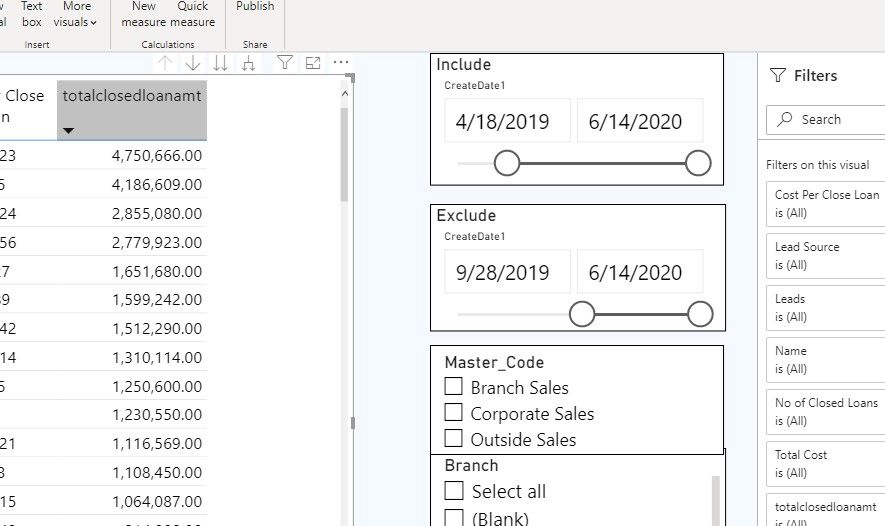- Power BI forums
- Updates
- News & Announcements
- Get Help with Power BI
- Desktop
- Service
- Report Server
- Power Query
- Mobile Apps
- Developer
- DAX Commands and Tips
- Custom Visuals Development Discussion
- Health and Life Sciences
- Power BI Spanish forums
- Translated Spanish Desktop
- Power Platform Integration - Better Together!
- Power Platform Integrations (Read-only)
- Power Platform and Dynamics 365 Integrations (Read-only)
- Training and Consulting
- Instructor Led Training
- Dashboard in a Day for Women, by Women
- Galleries
- Community Connections & How-To Videos
- COVID-19 Data Stories Gallery
- Themes Gallery
- Data Stories Gallery
- R Script Showcase
- Webinars and Video Gallery
- Quick Measures Gallery
- 2021 MSBizAppsSummit Gallery
- 2020 MSBizAppsSummit Gallery
- 2019 MSBizAppsSummit Gallery
- Events
- Ideas
- Custom Visuals Ideas
- Issues
- Issues
- Events
- Upcoming Events
- Community Blog
- Power BI Community Blog
- Custom Visuals Community Blog
- Community Support
- Community Accounts & Registration
- Using the Community
- Community Feedback
Register now to learn Fabric in free live sessions led by the best Microsoft experts. From Apr 16 to May 9, in English and Spanish.
- Power BI forums
- Forums
- Get Help with Power BI
- Service
- use same date column to create two filters "includ...
- Subscribe to RSS Feed
- Mark Topic as New
- Mark Topic as Read
- Float this Topic for Current User
- Bookmark
- Subscribe
- Printer Friendly Page
- Mark as New
- Bookmark
- Subscribe
- Mute
- Subscribe to RSS Feed
- Permalink
- Report Inappropriate Content
use same date column to create two filters "include" and "exclude"
Hi Everyone , as per screenshot , I am trying to find total closed loan amount by using two filters which is pointing to same column. as an example ,in my screenshot "totalclosedloanamt" should calculate the total amount depends on the date in "include" filter then it should subtract the amount depends on the date on "exclude" filter. Both filter "include" and "exclude" are using the same date column"createDate1" in the table. Any help will be appreciated. Thank you !!
- Mark as New
- Bookmark
- Subscribe
- Mute
- Subscribe to RSS Feed
- Permalink
- Report Inappropriate Content
@gaurangtank ,
did you get any solution for this include/ exclude thing? I am looking for similar solution.
Thanks
- Mark as New
- Bookmark
- Subscribe
- Mute
- Subscribe to RSS Feed
- Permalink
- Report Inappropriate Content
Thanks @collinq .
so this is very important feature for me , especially in this Covid-19 situation. For example, If I want to see total loan amount so far and remove the covid-19 impact(month feb and march), so for that I was thinking two slicers on same date "include" and "exclude"would be great. Let me know if you have better idea.
Many thanks !
- Mark as New
- Bookmark
- Subscribe
- Mute
- Subscribe to RSS Feed
- Permalink
- Report Inappropriate Content
hey @gaurangtank ,
If you want to TOTALLY exclude those dates, I would go into the filter pane and select those weeks or months or even all the specific dates that you do NOT want to show. I wouldn't adjust my slicer or try to do it there. The filter would do it for you.
Note - by using the filter you would be TOTALLY excluding those dates and removing them from your visual(s) or report depending on where you put tha filter (visual, page or report).
Personally, I would totally remove those dates from the visual and have another visual showing the numbers during those dates - unless you really don't want to refer to that data at all.
This problem is not unique to you and is going to become a big deal for a lot of companies. Just think of year-over-year sales and how messed up those numbers would be if you were in a "shut-down" state or, conversely, you were in a "massive sales (like toilet paper) state". Either way, it is not realistic to compare this time period with last year or next year time period.
I would appreciate Kudos if my response was helpful. I would also appreciate it if you would Mark this As a Solution if it solved the problem. Thanks!
Did I answer your question? Mark my post as a solution!
Proud to be a Datanaut!
Private message me for consulting or training needs.
- Mark as New
- Bookmark
- Subscribe
- Mute
- Subscribe to RSS Feed
- Permalink
- Report Inappropriate Content
Hi @gaurangtank ,
I am not understanding why you can't just change the INCLUDE one to be the date range that you want? In your example, the date range of 4/18 to 9/28 would be in the INCLUDE and there would be no EXCLUDE. Why are you trying to get a larger set of data by date and then remove some of it with another slicer when you can just get the set of data to the dates you want?
I would appreciate Kudos if my response was helpful. I would also appreciate it if you would Mark this As a Solution if it solved the problem. Thanks!
Did I answer your question? Mark my post as a solution!
Proud to be a Datanaut!
Private message me for consulting or training needs.
Helpful resources

Microsoft Fabric Learn Together
Covering the world! 9:00-10:30 AM Sydney, 4:00-5:30 PM CET (Paris/Berlin), 7:00-8:30 PM Mexico City

Power BI Monthly Update - April 2024
Check out the April 2024 Power BI update to learn about new features.