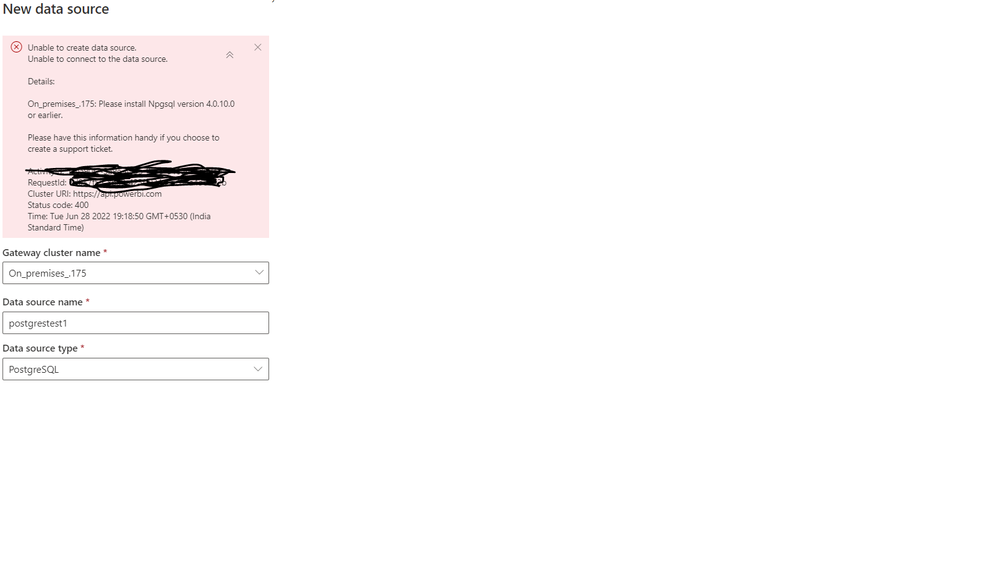- Power BI forums
- Updates
- News & Announcements
- Get Help with Power BI
- Desktop
- Service
- Report Server
- Power Query
- Mobile Apps
- Developer
- DAX Commands and Tips
- Custom Visuals Development Discussion
- Health and Life Sciences
- Power BI Spanish forums
- Translated Spanish Desktop
- Power Platform Integration - Better Together!
- Power Platform Integrations (Read-only)
- Power Platform and Dynamics 365 Integrations (Read-only)
- Training and Consulting
- Instructor Led Training
- Dashboard in a Day for Women, by Women
- Galleries
- Community Connections & How-To Videos
- COVID-19 Data Stories Gallery
- Themes Gallery
- Data Stories Gallery
- R Script Showcase
- Webinars and Video Gallery
- Quick Measures Gallery
- 2021 MSBizAppsSummit Gallery
- 2020 MSBizAppsSummit Gallery
- 2019 MSBizAppsSummit Gallery
- Events
- Ideas
- Custom Visuals Ideas
- Issues
- Issues
- Events
- Upcoming Events
- Community Blog
- Power BI Community Blog
- Custom Visuals Community Blog
- Community Support
- Community Accounts & Registration
- Using the Community
- Community Feedback
Register now to learn Fabric in free live sessions led by the best Microsoft experts. From Apr 16 to May 9, in English and Spanish.
- Power BI forums
- Forums
- Get Help with Power BI
- Service
- unable to refresh the report by using On premises ...
- Subscribe to RSS Feed
- Mark Topic as New
- Mark Topic as Read
- Float this Topic for Current User
- Bookmark
- Subscribe
- Printer Friendly Page
- Mark as New
- Bookmark
- Subscribe
- Mute
- Subscribe to RSS Feed
- Permalink
- Report Inappropriate Content
unable to refresh the report by using On premises standard gateway (postgres server)
I have installed Standard On-premises gateway in same server where is my data in postgres database.
I have installed to supporting .net 4.8 version but i got the below error & then installed the Npgsql 4.0.10 version.
Server name & database is same as desktop version pbi file & postgres server authentication details also verified but after publishing am unble to connect to the server through gateway. Please find the below screenshots for your reference.
Solved! Go to Solution.
- Mark as New
- Bookmark
- Subscribe
- Mute
- Subscribe to RSS Feed
- Permalink
- Report Inappropriate Content
Thank you all
I got the solution, Please follow the below steps.
Step1: Install the latest version .net frame work (4.8).
Step2: Install the Onpremises Gateway in same server where the data base is stored.
Step3: Install the Npgsql 4.0.10 version with GAC
Step3.1: Select the GAC drop down & choose entire futures will be installed in local drive.
Step4: Restart the server.
Step5: Please check in power BI services gateway services is running as shown in below screen.
- Mark as New
- Bookmark
- Subscribe
- Mute
- Subscribe to RSS Feed
- Permalink
- Report Inappropriate Content
Thank you all
I got the solution, Please follow the below steps.
Step1: Install the latest version .net frame work (4.8).
Step2: Install the Onpremises Gateway in same server where the data base is stored.
Step3: Install the Npgsql 4.0.10 version with GAC
Step3.1: Select the GAC drop down & choose entire futures will be installed in local drive.
Step4: Restart the server.
Step5: Please check in power BI services gateway services is running as shown in below screen.
Helpful resources

Microsoft Fabric Learn Together
Covering the world! 9:00-10:30 AM Sydney, 4:00-5:30 PM CET (Paris/Berlin), 7:00-8:30 PM Mexico City

Power BI Monthly Update - April 2024
Check out the April 2024 Power BI update to learn about new features.