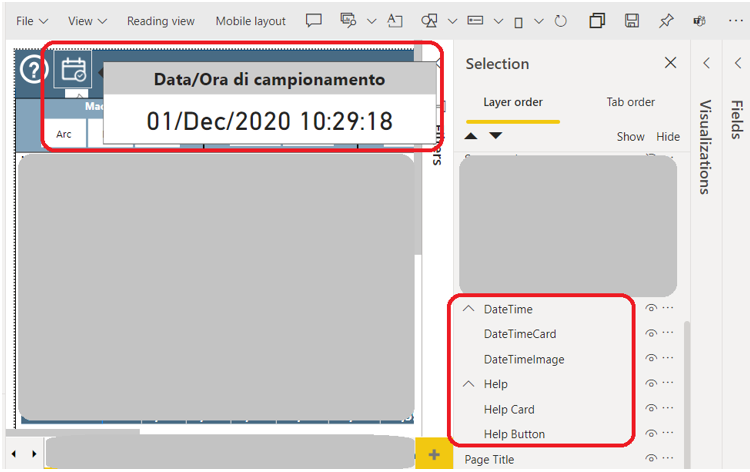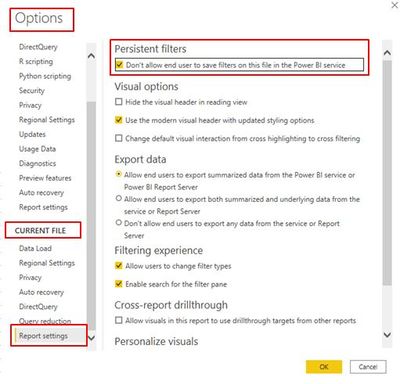- Power BI forums
- Updates
- News & Announcements
- Get Help with Power BI
- Desktop
- Service
- Report Server
- Power Query
- Mobile Apps
- Developer
- DAX Commands and Tips
- Custom Visuals Development Discussion
- Health and Life Sciences
- Power BI Spanish forums
- Translated Spanish Desktop
- Power Platform Integration - Better Together!
- Power Platform Integrations (Read-only)
- Power Platform and Dynamics 365 Integrations (Read-only)
- Training and Consulting
- Instructor Led Training
- Dashboard in a Day for Women, by Women
- Galleries
- Community Connections & How-To Videos
- COVID-19 Data Stories Gallery
- Themes Gallery
- Data Stories Gallery
- R Script Showcase
- Webinars and Video Gallery
- Quick Measures Gallery
- 2021 MSBizAppsSummit Gallery
- 2020 MSBizAppsSummit Gallery
- 2019 MSBizAppsSummit Gallery
- Events
- Ideas
- Custom Visuals Ideas
- Issues
- Issues
- Events
- Upcoming Events
- Community Blog
- Power BI Community Blog
- Custom Visuals Community Blog
- Community Support
- Community Accounts & Registration
- Using the Community
- Community Feedback
Register now to learn Fabric in free live sessions led by the best Microsoft experts. From Apr 16 to May 9, in English and Spanish.
- Power BI forums
- Forums
- Get Help with Power BI
- Service
- tooltip page non displayed in service
- Subscribe to RSS Feed
- Mark Topic as New
- Mark Topic as Read
- Float this Topic for Current User
- Bookmark
- Subscribe
- Printer Friendly Page
- Mark as New
- Bookmark
- Subscribe
- Mute
- Subscribe to RSS Feed
- Permalink
- Report Inappropriate Content
tooltip page non displayed in service
Hi all
I use a combination of image, card and tooltip page to obtain a window with information on hover upon the card.
The image is under the card, the card is transparent.
It worked fine on service till some months ago; now it works always fine on desktop, it works sometimes on service;
I noted that in the selection pane the layout order and tab order (I don't rememer the tab order, it's a new feature, or simply I never noticed it?) of card and image may differ;
even if the order is correct, it may not works; in this case, changing and restoring the order solves.
Has something changed in some recent product upgrade?
thanks
Luigi
- Mark as New
- Bookmark
- Subscribe
- Mute
- Subscribe to RSS Feed
- Permalink
- Report Inappropriate Content
Thanks
it's not a matter of cache, and we have no bookmarks
I need to investigate "persistent filtering is not affecting the z-order"; I'm going to look for some documentation
- Mark as New
- Bookmark
- Subscribe
- Mute
- Subscribe to RSS Feed
- Permalink
- Report Inappropriate Content
Persisent filtering allows users to change default state of your report. Although this might not be an issue in your case but still better to check it out once before raising ticket with MS support.
Check the below image to turn-off persistent filtering:
I still feel your issue is a bug since you clearly stated that it used to work and then stopped working all of a sudden.
Give a Thumbs Up if this post helped you in any way and Mark This Post as Solution if it solved your query !!! Proud To Be a Super User !!! |
- Mark as New
- Bookmark
- Subscribe
- Mute
- Subscribe to RSS Feed
- Permalink
- Report Inappropriate Content
Hi @10246532 ,
If any features is working sometimes and not working other times, then usually its because of bug or cache.
You can try to open in incognito mode and then see if the issue persists. Also, make sure your bookmarks or persistent filtering is not affecting the z-order.
If everything is fine and still issue persists, I'll suggest you to connect with MS support regarding this bug. Link
Give a Thumbs Up if this post helped you in any way and Mark This Post as Solution if it solved your query !!! Proud To Be a Super User !!! |
Helpful resources

Microsoft Fabric Learn Together
Covering the world! 9:00-10:30 AM Sydney, 4:00-5:30 PM CET (Paris/Berlin), 7:00-8:30 PM Mexico City

Power BI Monthly Update - April 2024
Check out the April 2024 Power BI update to learn about new features.