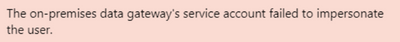- Power BI forums
- Updates
- News & Announcements
- Get Help with Power BI
- Desktop
- Service
- Report Server
- Power Query
- Mobile Apps
- Developer
- DAX Commands and Tips
- Custom Visuals Development Discussion
- Health and Life Sciences
- Power BI Spanish forums
- Translated Spanish Desktop
- Power Platform Integration - Better Together!
- Power Platform Integrations (Read-only)
- Power Platform and Dynamics 365 Integrations (Read-only)
- Training and Consulting
- Instructor Led Training
- Dashboard in a Day for Women, by Women
- Galleries
- Community Connections & How-To Videos
- COVID-19 Data Stories Gallery
- Themes Gallery
- Data Stories Gallery
- R Script Showcase
- Webinars and Video Gallery
- Quick Measures Gallery
- 2021 MSBizAppsSummit Gallery
- 2020 MSBizAppsSummit Gallery
- 2019 MSBizAppsSummit Gallery
- Events
- Ideas
- Custom Visuals Ideas
- Issues
- Issues
- Events
- Upcoming Events
- Community Blog
- Power BI Community Blog
- Custom Visuals Community Blog
- Community Support
- Community Accounts & Registration
- Using the Community
- Community Feedback
Register now to learn Fabric in free live sessions led by the best Microsoft experts. From Apr 16 to May 9, in English and Spanish.
- Power BI forums
- Forums
- Get Help with Power BI
- Service
- Re: the on-premises data gateway's service account...
- Subscribe to RSS Feed
- Mark Topic as New
- Mark Topic as Read
- Float this Topic for Current User
- Bookmark
- Subscribe
- Printer Friendly Page
- Mark as New
- Bookmark
- Subscribe
- Mute
- Subscribe to RSS Feed
- Permalink
- Report Inappropriate Content
the on-premises data gateway's service account failed to impersonate the user
hi
yesterday i installed the new on-premises data gateway and i restarted it as it is recommended. In the status overview tab i can see that the gateway is online and ready to be used. Unfortunately, all my scheduled jobs failed due to "the on-premises data gateway's service account failed to impersonate the user". By default the NT SERVICE\PBIEgwService is the account that manages the gateway and i never had to change this, could this be causing my scheduled jobs to fail or is there an other issue???
hope you can help
thanks
M
- Mark as New
- Bookmark
- Subscribe
- Mute
- Subscribe to RSS Feed
- Permalink
- Report Inappropriate Content
Faced same issue on migrating to a new laptop. The SQL datasources were not connecting on Power BI Service resulting in failed reports refresh. However, files on sharepoint could connect and refresh. The error thrown was -
After 2 days of trying everything, it somehow got solved. Here's how -
- Ensured .NET is installed on system
- Installed Microsoft Access Database engine 2010
- Installed MS ODBC driver 17 for SQL server
- Uninstalled and reinstalled On Premises data Gateway.
- Did a reset of Domain/Laptop Login Password
- Selected the 'existing gateway' for setup (which was being used earlier to run reports in old laptop)
- After setup, logged into Gateway using domain email id.
- Ran couple of reports on Excel connected to the same SQL server databases
- Then Closed everything and did a system shut down.
- Restarted system and found that the datasources were back up on Power BI servcie!
Note that I checked the data source connection status after each step and it wasn't up until the last. So not sure if all are relevant but then here's how it got solved for me.
(have posted this on similar query too. Sorry I couldnt find how to link)
- Mark as New
- Bookmark
- Subscribe
- Mute
- Subscribe to RSS Feed
- Permalink
- Report Inappropriate Content
while checking the error logs i noticed that the password of this account has expired....
System.ComponentsModel. Win32Exception (0x80004005)
Any idea how to solve that???
- Mark as New
- Bookmark
- Subscribe
- Mute
- Subscribe to RSS Feed
- Permalink
- Report Inappropriate Content
Hi @emveha ,
Try the following steps:
For the delegation settings on the gateway service account,Check 'Trust this user for delegation to specified services only' And not 'Use Kerberos only' but 'Use any authentication protocol'.
Kelly
- Mark as New
- Bookmark
- Subscribe
- Mute
- Subscribe to RSS Feed
- Permalink
- Report Inappropriate Content
Hi,
Where can I find these delegation settings? Currently my Power BI Gateway is still running under SERVICE\PBIEgwService. But I'm getting the same error as described above. People point me to this solution, but I cannot seem to find these deleagtion settings.
thank you in advance.
Jelle
- Mark as New
- Bookmark
- Subscribe
- Mute
- Subscribe to RSS Feed
- Permalink
- Report Inappropriate Content
@jelledaemsmy advise is to create a microsoft ticket for this issue: https://powerbi.microsoft.com/nl-nl/support/pro/
in my case it was the only way to get this issue solved.
Good luck!
M
Helpful resources

Microsoft Fabric Learn Together
Covering the world! 9:00-10:30 AM Sydney, 4:00-5:30 PM CET (Paris/Berlin), 7:00-8:30 PM Mexico City

Power BI Monthly Update - April 2024
Check out the April 2024 Power BI update to learn about new features.