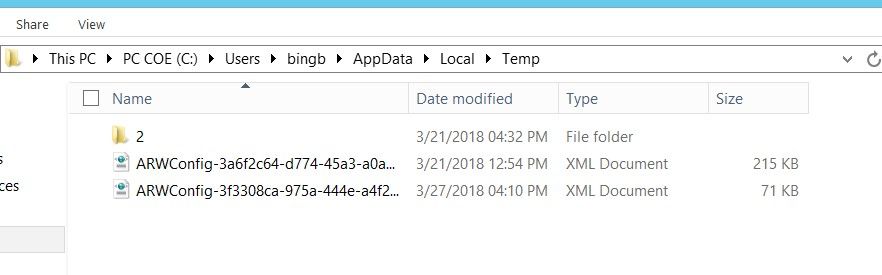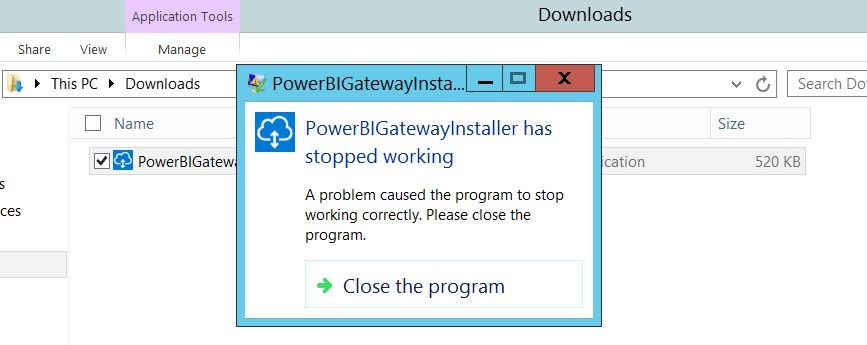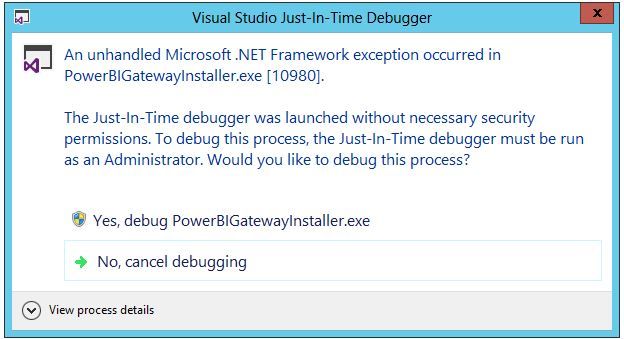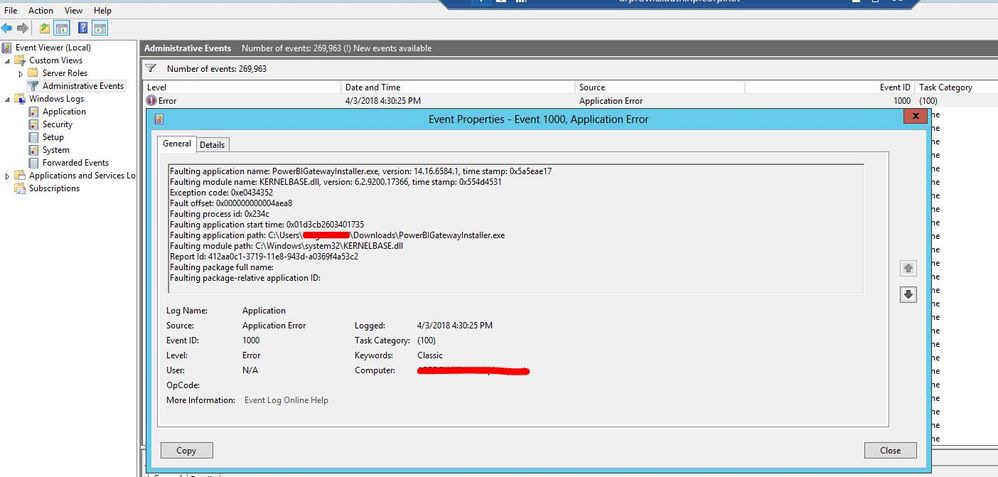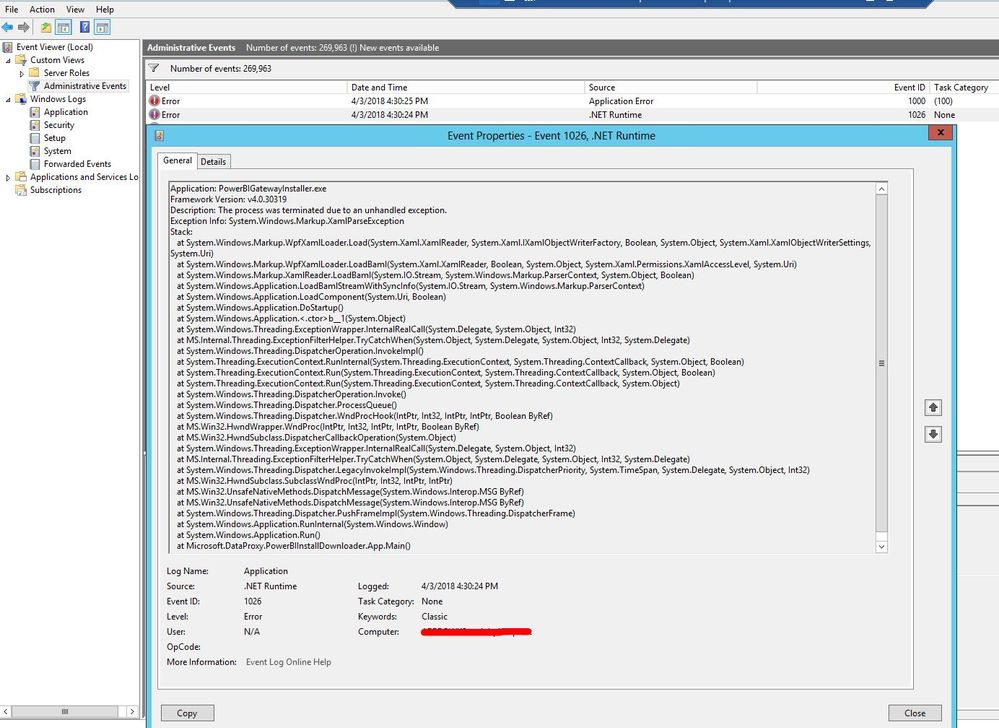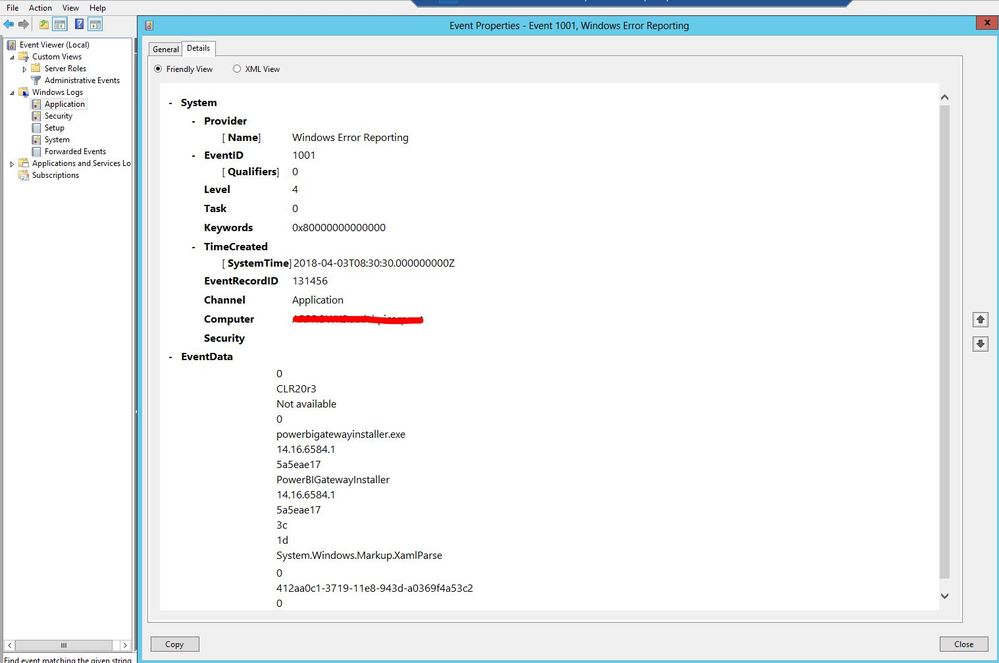- Power BI forums
- Updates
- News & Announcements
- Get Help with Power BI
- Desktop
- Service
- Report Server
- Power Query
- Mobile Apps
- Developer
- DAX Commands and Tips
- Custom Visuals Development Discussion
- Health and Life Sciences
- Power BI Spanish forums
- Translated Spanish Desktop
- Power Platform Integration - Better Together!
- Power Platform Integrations (Read-only)
- Power Platform and Dynamics 365 Integrations (Read-only)
- Training and Consulting
- Instructor Led Training
- Dashboard in a Day for Women, by Women
- Galleries
- Community Connections & How-To Videos
- COVID-19 Data Stories Gallery
- Themes Gallery
- Data Stories Gallery
- R Script Showcase
- Webinars and Video Gallery
- Quick Measures Gallery
- 2021 MSBizAppsSummit Gallery
- 2020 MSBizAppsSummit Gallery
- 2019 MSBizAppsSummit Gallery
- Events
- Ideas
- Custom Visuals Ideas
- Issues
- Issues
- Events
- Upcoming Events
- Community Blog
- Power BI Community Blog
- Custom Visuals Community Blog
- Community Support
- Community Accounts & Registration
- Using the Community
- Community Feedback
Register now to learn Fabric in free live sessions led by the best Microsoft experts. From Apr 16 to May 9, in English and Spanish.
- Power BI forums
- Forums
- Get Help with Power BI
- Service
- Re: show “PowerBIGatewayInstaller has stopped work...
- Subscribe to RSS Feed
- Mark Topic as New
- Mark Topic as Read
- Float this Topic for Current User
- Bookmark
- Subscribe
- Printer Friendly Page
- Mark as New
- Bookmark
- Subscribe
- Mute
- Subscribe to RSS Feed
- Permalink
- Report Inappropriate Content
show “PowerBIGatewayInstaller has stopped working" in windows server 2012 R2.
when I install PowerBIGateway in Windows server 2012 R2 and run as administrator , show “PowerBIGatewayInstaller has stopped working". but I can install it in Windows 10 and no issue. How to solve ti? thank you!
- Mark as New
- Bookmark
- Subscribe
- Mute
- Subscribe to RSS Feed
- Permalink
- Report Inappropriate Content
I had the same issue until I installed .NET version 4.6 on the server per the minimum requirement spec. Afterwards it worked as expected.
https://docs.microsoft.com/en-us/power-bi/service-gateway-onprem
- Mark as New
- Bookmark
- Subscribe
- Mute
- Subscribe to RSS Feed
- Permalink
- Report Inappropriate Content
After so many months and years, the windows server 2012 r2 still unable to connect the PowerBIGatewayInstaller? is this a ready product?
- Mark as New
- Bookmark
- Subscribe
- Mute
- Subscribe to RSS Feed
- Permalink
- Report Inappropriate Content
I'm having exactly the same issue. Has anyone found a solution for this problem?
- Mark as New
- Bookmark
- Subscribe
- Mute
- Subscribe to RSS Feed
- Permalink
- Report Inappropriate Content
Any solutions that already provided? after so many months and years, still no solution for the windows server 2012 r2?
- Mark as New
- Bookmark
- Subscribe
- Mute
- Subscribe to RSS Feed
- Permalink
- Report Inappropriate Content
I'm having exactly the same issue. Has anyone found a solution for this problem?
- Mark as New
- Bookmark
- Subscribe
- Mute
- Subscribe to RSS Feed
- Permalink
- Report Inappropriate Content
@binbing,
Please help to post gateway installed log which is located at C:\Users\yourusername\AppData\Local\Temp\On-premises_data_gateway_*.log.
In addition, please make sure that you don't install gateway on a domain controller.
Regards,
Lydia
If this post helps, then please consider Accept it as the solution to help the other members find it more quickly.
- Mark as New
- Bookmark
- Subscribe
- Mute
- Subscribe to RSS Feed
- Permalink
- Report Inappropriate Content
Hi, I have the same issue. After debugging program have this error:
https://pasteboard.co/Hl7gYDo.png
https://pasteboard.co/Hl7fANS.png
"System.Windows.Markup.XamlParseException"
"No matching constructor found on type 'Microsoft.DataProxy.PowerBIInstallDownloader.MainWindow'. You can use the Arguments or FactoryMethod directives to construct this type."
Details:
System.Windows.Markup.XamlParseException was unhandled
HResult=-2146233087
Message=No matching constructor found on type 'Microsoft.DataProxy.PowerBIInstallDownloader.MainWindow'. You can use the Arguments or FactoryMethod directives to construct this type.
Source=PresentationFramework
LineNumber=0
LinePosition=0
StackTrace:
at System.Windows.Markup.WpfXamlLoader.Load(XamlReader xamlReader, IXamlObjectWriterFactory writerFactory, Boolean skipJournaledProperties, Object rootObject, XamlObjectWriterSettings settings, Uri baseUri)
at System.Windows.Markup.WpfXamlLoader.LoadBaml(XamlReader xamlReader, Boolean skipJournaledProperties, Object rootObject, XamlAccessLevel accessLevel, Uri baseUri)
at System.Windows.Markup.XamlReader.LoadBaml(Stream stream, ParserContext parserContext, Object parent, Boolean closeStream)
at System.Windows.Application.LoadBamlStreamWithSyncInfo(Stream stream, ParserContext pc)
at System.Windows.Application.LoadComponent(Uri resourceLocator, Boolean bSkipJournaledProperties)
at System.Windows.Application.DoStartup()
at System.Windows.Application.<.ctor>b__1(Object unused)
at System.Windows.Threading.ExceptionWrapper.InternalRealCall(Delegate callback, Object args, Int32 numArgs)
at MS.Internal.Threading.ExceptionFilterHelper.TryCatchWhen(Object source, Delegate method, Object args, Int32 numArgs, Delegate catchHandler)
at System.Windows.Threading.DispatcherOperation.InvokeImpl()
at System.Threading.ExecutionContext.RunInternal(ExecutionContext executionContext, ContextCallback callback, Object state, Boolean preserveSyncCtx)
at System.Threading.ExecutionContext.Run(ExecutionContext executionContext, ContextCallback callback, Object state, Boolean preserveSyncCtx)
at System.Threading.ExecutionContext.Run(ExecutionContext executionContext, ContextCallback callback, Object state)
at System.Windows.Threading.DispatcherOperation.Invoke()
at System.Windows.Threading.Dispatcher.ProcessQueue()
at System.Windows.Threading.Dispatcher.WndProcHook(IntPtr hwnd, Int32 msg, IntPtr wParam, IntPtr lParam, Boolean& handled)
at MS.Win32.HwndWrapper.WndProc(IntPtr hwnd, Int32 msg, IntPtr wParam, IntPtr lParam, Boolean& handled)
at MS.Win32.HwndSubclass.DispatcherCallbackOperation(Object o)
at System.Windows.Threading.ExceptionWrapper.InternalRealCall(Delegate callback, Object args, Int32 numArgs)
at MS.Internal.Threading.ExceptionFilterHelper.TryCatchWhen(Object source, Delegate method, Object args, Int32 numArgs, Delegate catchHandler)
at System.Windows.Threading.Dispatcher.LegacyInvokeImpl(DispatcherPriority priority, TimeSpan timeout, Delegate method, Object args, Int32 numArgs)
at MS.Win32.HwndSubclass.SubclassWndProc(IntPtr hwnd, Int32 msg, IntPtr wParam, IntPtr lParam)
at MS.Win32.UnsafeNativeMethods.DispatchMessage(MSG& msg)
at System.Windows.Threading.Dispatcher.PushFrameImpl(DispatcherFrame frame)
at System.Windows.Application.RunInternal(Window window)
at System.Windows.Application.Run()
at Microsoft.DataProxy.PowerBIInstallDownloader.App.Main()
InnerException: System.MissingMethodException
HResult=-2146233069
Message=Method not found: 'System.String System.String.Format(System.IFormatProvider, System.String, System.Object)'.
Source=PowerBIGatewayInstaller
StackTrace:
at Microsoft.DataProxy.PowerBIInstallDownloader.LandingPageViewModel..ctor(MainViewModel main)
at Microsoft.DataProxy.PowerBIInstallDownloader.MainViewModel..ctor()
at Microsoft.DataProxy.PowerBIInstallDownloader.MainWindow..ctor()
at MainWindowCtor(Object[] )
at MS.Internal.Xaml.Runtime.DynamicMethodRuntime.CreateInstanceWithCtor(Type type, Object[] args)
at MS.Internal.Xaml.Runtime.ClrObjectRuntime.CreateInstance(XamlType xamlType, Object[] args)
InnerException:
- Mark as New
- Bookmark
- Subscribe
- Mute
- Subscribe to RSS Feed
- Permalink
- Report Inappropriate Content
I have the same issue on Windows Server 2012. After debuging program error is "No matching constructor found on type 'Microsoft.DataProxy.PowerBIInstallDownloader.MainWindow'. You can use the Arguments or FactoryMethod directives to construct this type."
https://pasteboard.co/Hl7fANS.png
https://pasteboard.co/Hl7gYDo.png
- Mark as New
- Bookmark
- Subscribe
- Mute
- Subscribe to RSS Feed
- Permalink
- Report Inappropriate Content
Hi Lydia,
Thanks for your reply.
Actually, I cannot install gateway when the beginning and also cannot find any log, because the error was stopped at the beginning of the installation.
Following is snapshot FYR:
the beginning of the installation and Cannot find log file.
kind regards,
Bin Bing
- Mark as New
- Bookmark
- Subscribe
- Mute
- Subscribe to RSS Feed
- Permalink
- Report Inappropriate Content
@binbing,
Please check if there are any logs in Event Viewer.
Regards,
Lydia
If this post helps, then please consider Accept it as the solution to help the other members find it more quickly.
- Mark as New
- Bookmark
- Subscribe
- Mute
- Subscribe to RSS Feed
- Permalink
- Report Inappropriate Content
Hi Lydia,
attachment is some information for your reference.
thanks again.
kind regards,
BIn Bing
Helpful resources

Microsoft Fabric Learn Together
Covering the world! 9:00-10:30 AM Sydney, 4:00-5:30 PM CET (Paris/Berlin), 7:00-8:30 PM Mexico City

Power BI Monthly Update - April 2024
Check out the April 2024 Power BI update to learn about new features.