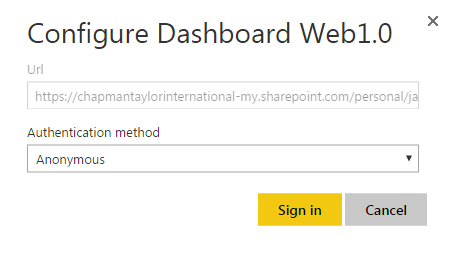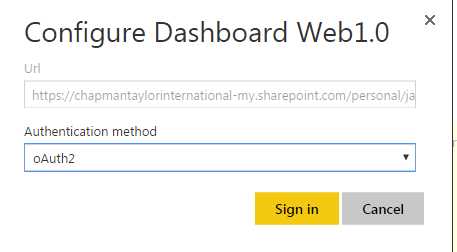- Power BI forums
- Updates
- News & Announcements
- Get Help with Power BI
- Desktop
- Service
- Report Server
- Power Query
- Mobile Apps
- Developer
- DAX Commands and Tips
- Custom Visuals Development Discussion
- Health and Life Sciences
- Power BI Spanish forums
- Translated Spanish Desktop
- Power Platform Integration - Better Together!
- Power Platform Integrations (Read-only)
- Power Platform and Dynamics 365 Integrations (Read-only)
- Training and Consulting
- Instructor Led Training
- Dashboard in a Day for Women, by Women
- Galleries
- Community Connections & How-To Videos
- COVID-19 Data Stories Gallery
- Themes Gallery
- Data Stories Gallery
- R Script Showcase
- Webinars and Video Gallery
- Quick Measures Gallery
- 2021 MSBizAppsSummit Gallery
- 2020 MSBizAppsSummit Gallery
- 2019 MSBizAppsSummit Gallery
- Events
- Ideas
- Custom Visuals Ideas
- Issues
- Issues
- Events
- Upcoming Events
- Community Blog
- Power BI Community Blog
- Custom Visuals Community Blog
- Community Support
- Community Accounts & Registration
- Using the Community
- Community Feedback
Register now to learn Fabric in free live sessions led by the best Microsoft experts. From Apr 16 to May 9, in English and Spanish.
- Power BI forums
- Forums
- Get Help with Power BI
- Service
- Re: scheduled refresh has been disabled
- Subscribe to RSS Feed
- Mark Topic as New
- Mark Topic as Read
- Float this Topic for Current User
- Bookmark
- Subscribe
- Printer Friendly Page
- Mark as New
- Bookmark
- Subscribe
- Mute
- Subscribe to RSS Feed
- Permalink
- Report Inappropriate Content
scheduled refresh has been disabled
Hello,
Got an email today warning that "Scheduled refresh has been disabled".
Going to the Datasource settings revealed that it has been disabled due to "the test connection failing".
This has not happened, however, to all data sources. Only 3 of the data sources needed the credentials to be edited.
Upon editing the credentials, I found that my login was replaced by an "Anonymous" authentication method. I then needed to change it to "oAuth2". Which prompted for my login info again (it makes sense). Such action, however, did not work for all of the credentials that needed editing. One in particular did not accept the "oAuth2" initially. It end up working eventually, after having tried all other authentication methods - do not know if trying all others before unlocked it or not, to be honest.
In the end, this got sorted and is now working.
But I am failing to fully understand what has really happened so that I can prevent it from happening in the future.
Can anyone please explain what might be behind this?
Kind regards,
Joaquim
- Mark as New
- Bookmark
- Subscribe
- Mute
- Subscribe to RSS Feed
- Permalink
- Report Inappropriate Content
According to the description, it seems that connection failed because of invalid credential. So we need to update the credentials and then it should work.
Following documents should also be helpful if we encounter the refresh problem.
https://powerbi.microsoft.com/en-us/documentation/powerbi-refresh-troubleshooting-refresh-scenarios/
https://powerbi.microsoft.com/en-us/documentation/powerbi-gateway-onprem-tshoot/
Best Regards,
Herbert
- Mark as New
- Bookmark
- Subscribe
- Mute
- Subscribe to RSS Feed
- Permalink
- Report Inappropriate Content
ugh!
- Mark as New
- Bookmark
- Subscribe
- Mute
- Subscribe to RSS Feed
- Permalink
- Report Inappropriate Content
That is what is seems to be happening yes. The question is why has it lost the credentials? the credentials have not changed since.
Regards
J
- Mark as New
- Bookmark
- Subscribe
- Mute
- Subscribe to RSS Feed
- Permalink
- Report Inappropriate Content
Hi there, did you find a solution for this? I am getting the same problem. My report uses a dataflow as source.
I can refresh this dataflow via gateway and manually without a problem but when I publish a report using this dataflow then refresh scheduling fails. It says it is missing credentials. How can it be when it used mine (admin) and the gateway service account (that never changes)?
Activity ID: 90587c35-4f7f-46c3-b6fb-d1d75f179b90
Request ID: 81f222fa-2260-3f65-8a6e-7f86bfa1893a
- Mark as New
- Bookmark
- Subscribe
- Mute
- Subscribe to RSS Feed
- Permalink
- Report Inappropriate Content
Hi.
I did not find a solution for this no. But I have stopped publishing reports since I cannot share them with anyone else while using the free plan.
Helpful resources

Microsoft Fabric Learn Together
Covering the world! 9:00-10:30 AM Sydney, 4:00-5:30 PM CET (Paris/Berlin), 7:00-8:30 PM Mexico City

Power BI Monthly Update - April 2024
Check out the April 2024 Power BI update to learn about new features.