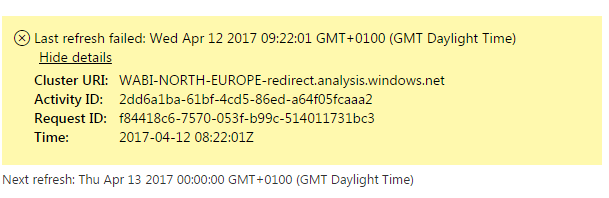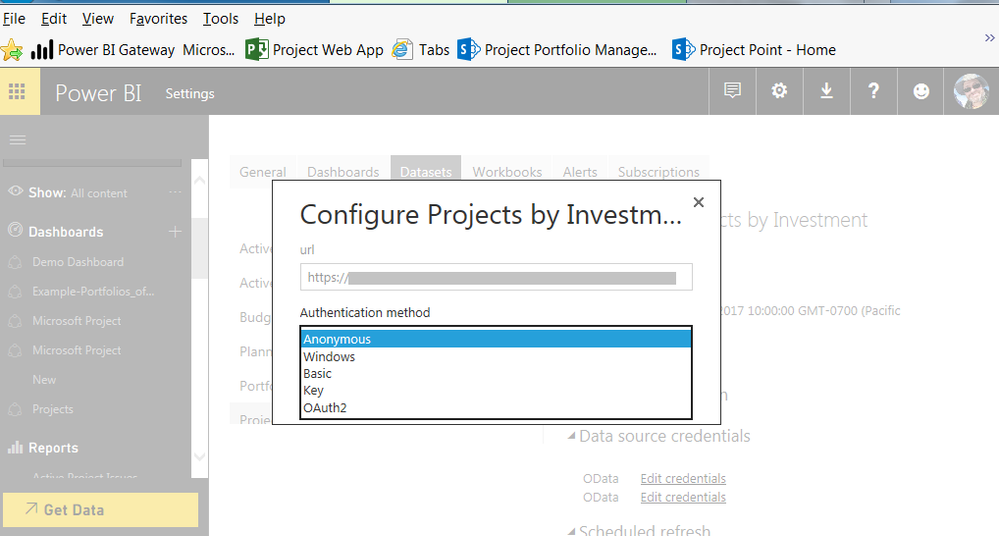- Power BI forums
- Updates
- News & Announcements
- Get Help with Power BI
- Desktop
- Service
- Report Server
- Power Query
- Mobile Apps
- Developer
- DAX Commands and Tips
- Custom Visuals Development Discussion
- Health and Life Sciences
- Power BI Spanish forums
- Translated Spanish Desktop
- Power Platform Integration - Better Together!
- Power Platform Integrations (Read-only)
- Power Platform and Dynamics 365 Integrations (Read-only)
- Training and Consulting
- Instructor Led Training
- Dashboard in a Day for Women, by Women
- Galleries
- Community Connections & How-To Videos
- COVID-19 Data Stories Gallery
- Themes Gallery
- Data Stories Gallery
- R Script Showcase
- Webinars and Video Gallery
- Quick Measures Gallery
- 2021 MSBizAppsSummit Gallery
- 2020 MSBizAppsSummit Gallery
- 2019 MSBizAppsSummit Gallery
- Events
- Ideas
- Custom Visuals Ideas
- Issues
- Issues
- Events
- Upcoming Events
- Community Blog
- Power BI Community Blog
- Custom Visuals Community Blog
- Community Support
- Community Accounts & Registration
- Using the Community
- Community Feedback
Register now to learn Fabric in free live sessions led by the best Microsoft experts. From Apr 16 to May 9, in English and Spanish.
- Power BI forums
- Forums
- Get Help with Power BI
- Service
- schedule refresh lost credentials
- Subscribe to RSS Feed
- Mark Topic as New
- Mark Topic as Read
- Float this Topic for Current User
- Bookmark
- Subscribe
- Printer Friendly Page
- Mark as New
- Bookmark
- Subscribe
- Mute
- Subscribe to RSS Feed
- Permalink
- Report Inappropriate Content
schedule refresh lost credentials
Hello,
Why is it that from time to time the Schedule Refresh setup losses some of the credentials? In spite no changes have occurred to them?
Solved! Go to Solution.
- Mark as New
- Bookmark
- Subscribe
- Mute
- Subscribe to RSS Feed
- Permalink
- Report Inappropriate Content
From my experience this is if you save your Power BI Desktop into the Power BI Service, it will overwrite the current credentials. Which will mean that you will need to edit the credentials again.
- Mark as New
- Bookmark
- Subscribe
- Mute
- Subscribe to RSS Feed
- Permalink
- Report Inappropriate Content
@jagostinhoCT@SRLyman Can you change it to use OAuth2 and enter the credetial for the dataset again? Please check if schedule refresh is successfull after you set the credential.
Best Regards,
Qiuyun Yu
If this post helps, then please consider Accept it as the solution to help the other members find it more quickly.
- Mark as New
- Bookmark
- Subscribe
- Mute
- Subscribe to RSS Feed
- Permalink
- Report Inappropriate Content
Hello I am facing the same issue and have a complex report with lots of data source. Setting up credentials everytime I publish is not very intuitive and productive.
Is there a workaround or solution to this so that I don't have to Enter credentials to all sources again after each publish !
- Mark as New
- Bookmark
- Subscribe
- Mute
- Subscribe to RSS Feed
- Permalink
- Report Inappropriate Content
@jagostinhoCT@SRLyman Can you change it to use OAuth2 and enter the credetial for the dataset again? Please check if schedule refresh is successfull after you set the credential.
Best Regards,
Qiuyun Yu
If this post helps, then please consider Accept it as the solution to help the other members find it more quickly.
- Mark as New
- Bookmark
- Subscribe
- Mute
- Subscribe to RSS Feed
- Permalink
- Report Inappropriate Content
It works after I enter the credentials again, yes.
my question is why does it looses the credentials in the first place?
Kind regards,
J
- Mark as New
- Bookmark
- Subscribe
- Mute
- Subscribe to RSS Feed
- Permalink
- Report Inappropriate Content
In my case, I converted an Excel PowerPivot table to Power BI which caused our system to create more than one oData feed request in our environment. This ran afoul of our third-party authentication software. My solution was to re-build my tables using the Get Data function. Those reports only had one authetication and retained the credentials.
- Mark as New
- Bookmark
- Subscribe
- Mute
- Subscribe to RSS Feed
- Permalink
- Report Inappropriate Content
Hi @jagostinhoCT,
Please go to the Refresh History and find the record about that failed schedule refresh. Click the Show button to get detail error message, copy all this details and paste here. I will try to send your information internally to analyze the reason.
Best Regards,
Qiuyun Yu
If this post helps, then please consider Accept it as the solution to help the other members find it more quickly.
- Mark as New
- Bookmark
- Subscribe
- Mute
- Subscribe to RSS Feed
- Permalink
- Report Inappropriate Content
thanks @v-qiuyu-msft
No issues currently, but will come back with the error message if it happens again.
Thank you for your help.
J
- Mark as New
- Bookmark
- Subscribe
- Mute
- Subscribe to RSS Feed
- Permalink
- Report Inappropriate Content
Hi @jagostinhoCT,
As the issue is gone now, would you please mark a helpful reply as answer, so we can close this thread? If the issue happens next time, you can create a new thread.
Best Regards,
Qiuyun Yu
If this post helps, then please consider Accept it as the solution to help the other members find it more quickly.
- Mark as New
- Bookmark
- Subscribe
- Mute
- Subscribe to RSS Feed
- Permalink
- Report Inappropriate Content
From my experience this is if you save your Power BI Desktop into the Power BI Service, it will overwrite the current credentials. Which will mean that you will need to edit the credentials again.
- Mark as New
- Bookmark
- Subscribe
- Mute
- Subscribe to RSS Feed
- Permalink
- Report Inappropriate Content
whenever I publish the report to the PBI Service, you mean?
- Mark as New
- Bookmark
- Subscribe
- Mute
- Subscribe to RSS Feed
- Permalink
- Report Inappropriate Content
Still experiencing this problem where PBIRS scheduled refresh loses credentials when the report is edited and saved back to the server. With dozens of data sources this is a PITA, because the credentials for all of them have to be manually re-entered (or copy/pasted) into the PBIRS data sources settings (on the server) to re-enable scheduled refresh. Using the March 2018 versions. When will this be fixed?
- Mark as New
- Bookmark
- Subscribe
- Mute
- Subscribe to RSS Feed
- Permalink
- Report Inappropriate Content
I would suggest updating both power bi desktop and gateway to the June 2018 version. There has been improvements and bug fixes in the past 3 months
- Mark as New
- Bookmark
- Subscribe
- Mute
- Subscribe to RSS Feed
- Permalink
- Report Inappropriate Content
Thanks for that Gilbert. Please note however that I am using PBI Report Server March 2018 (this is the latest release for PBIRS).
- Mark as New
- Bookmark
- Subscribe
- Mute
- Subscribe to RSS Feed
- Permalink
- Report Inappropriate Content
I think that it is possibly a bug. And I would log a support ticket
- Mark as New
- Bookmark
- Subscribe
- Mute
- Subscribe to RSS Feed
- Permalink
- Report Inappropriate Content
@GilbertQ, that is interesting.
You mean, whenever I publish the PBI Desktop to the PBIService the credentials need updating?
I could understand (sort of) why would it trigger such behaviour.
But in my case, the credentials got lost without me publishing it.
- Mark as New
- Bookmark
- Subscribe
- Mute
- Subscribe to RSS Feed
- Permalink
- Report Inappropriate Content
I have been encountering the same issue. No matter how many times I set OAuth2, PowerBI automatically choses Anonymous. As a result, every automatic refresh fails. It would be nice if it could retain my account information. Is there a way to address this?
- Mark as New
- Bookmark
- Subscribe
- Mute
- Subscribe to RSS Feed
- Permalink
- Report Inappropriate Content
Yes. That is what is happening to me too.
Helpful resources

Microsoft Fabric Learn Together
Covering the world! 9:00-10:30 AM Sydney, 4:00-5:30 PM CET (Paris/Berlin), 7:00-8:30 PM Mexico City

Power BI Monthly Update - April 2024
Check out the April 2024 Power BI update to learn about new features.