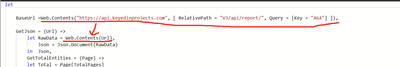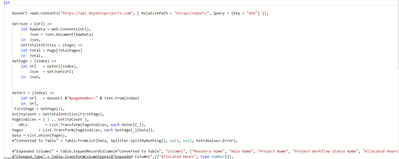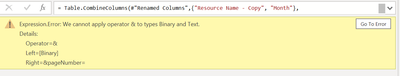- Power BI forums
- Updates
- News & Announcements
- Get Help with Power BI
- Desktop
- Service
- Report Server
- Power Query
- Mobile Apps
- Developer
- DAX Commands and Tips
- Custom Visuals Development Discussion
- Health and Life Sciences
- Power BI Spanish forums
- Translated Spanish Desktop
- Power Platform Integration - Better Together!
- Power Platform Integrations (Read-only)
- Power Platform and Dynamics 365 Integrations (Read-only)
- Training and Consulting
- Instructor Led Training
- Dashboard in a Day for Women, by Women
- Galleries
- Community Connections & How-To Videos
- COVID-19 Data Stories Gallery
- Themes Gallery
- Data Stories Gallery
- R Script Showcase
- Webinars and Video Gallery
- Quick Measures Gallery
- 2021 MSBizAppsSummit Gallery
- 2020 MSBizAppsSummit Gallery
- 2019 MSBizAppsSummit Gallery
- Events
- Ideas
- Custom Visuals Ideas
- Issues
- Issues
- Events
- Upcoming Events
- Community Blog
- Power BI Community Blog
- Custom Visuals Community Blog
- Community Support
- Community Accounts & Registration
- Using the Community
- Community Feedback
Register now to learn Fabric in free live sessions led by the best Microsoft experts. From Apr 16 to May 9, in English and Spanish.
- Power BI forums
- Forums
- Get Help with Power BI
- Service
- Re: schedule refresh error due to dynam
- Subscribe to RSS Feed
- Mark Topic as New
- Mark Topic as Read
- Float this Topic for Current User
- Bookmark
- Subscribe
- Printer Friendly Page
- Mark as New
- Bookmark
- Subscribe
- Mute
- Subscribe to RSS Feed
- Permalink
- Report Inappropriate Content
schedule refresh error due to dynam
Hi
Iam unable to put a schedule refresh as it was showing error in powerbi service iam using keyedin as a data source to extract more than 200 rows they have given a code by using there code i have pulled data to powerbi completed the report unfortunatley refresh is not happening by seeing microsoft document iam trying to insert "Realative Path" in query still refresh is not happening can users help me on these here is the code.
let
BaseUrl = "https://api.keyedinprojects.com/V3/api/report/?Key=464",
GetJson = (Url) =>
let RawData = Web.Contents(Url),
Json = Json.Document(RawData)
in Json,
GetTotalEntities = (Page) =>
let Total = Page[TotalPages]
in Total,
GetPage = (Index) =>
let Url = GetUrl(Index),
Json = GetJson(Url)
in Json,
GetUrl = (Index) =>
let Url = BaseUrl & "&pageNumber=" & Text.From(Index)
in Url,
FirstPage = GetPage(1),
EntityCount = GetTotalEntities(FirstPage),
PageIndices = { 1 .. EntityCount },
URLs = List.Transform(PageIndices, each GetUrl(_)),
Pages = List.Transform(PageIndices, each GetPage(_)[Data]),
Data = List.Union(Pages),
#"Converted to Table" = Table.FromList(Data, Splitter.SplitByNothing(), null, null, ExtraValues.Error),
#"Expanded Column1" = Table.ExpandRecordColumn(#"Converted to Table", "Column1", {"Resource Name", "Role Name", "Project Name", "Project Workflow Status Name", "Allocated Hours", "Planning Period Month", "Resource Department Name", "Delivering Department Name", "Resource Active", "Project Active", "Project Parent"}, {"Resource Name", "Role Name", "Project Name", "Project Workflow Status Name", "Allocated Hours", "Planning Period Month", "Resource Department Name", "Delivering Department Name", "Resource Active", "Project Active", "Project Parent"}),
#"Changed Type" = Table.TransformColumnTypes(#"Expanded Column1",{{"Allocated Hours", type number}}),
#"Added Conditional Column" = Table.AddColumn(#"Changed Type", "Custom", each if Text.Contains([Planning Period Month], "June 2022") then 1 else if Text.Contains([Planning Period Month], "July 2022") then 2 else if Text.Contains([Planning Period Month], "August 2022") then 3 else if Text.Contains([Planning Period Month], "September 2022") then 4 else if Text.Contains([Planning Period Month], "October 2022") then 5 else if Text.Contains([Planning Period Month], "November 2022") then 6 else 7),
#"Filtered Rows" = Table.SelectRows(#"Added Conditional Column", each ([Resource Name] <> "Total For Report")),
#"Duplicated Column" = Table.DuplicateColumn(#"Filtered Rows", "Resource Name", "Resource Name - Copy"),
#"Duplicated Column1" = Table.DuplicateColumn(#"Duplicated Column", "Planning Period Month", "Planning Period Month - Copy"),
#"Split Column by Delimiter" = Table.SplitColumn(#"Duplicated Column1", "Planning Period Month - Copy", Splitter.SplitTextByDelimiter(" ", QuoteStyle.Csv), {"Planning Period Month - Copy.1", "Planning Period Month - Copy.2"}),
#"Changed Type1" = Table.TransformColumnTypes(#"Split Column by Delimiter",{{"Planning Period Month - Copy.1", type text}, {"Planning Period Month - Copy.2", Int64.Type}}),
#"Renamed Columns" = Table.RenameColumns(#"Changed Type1",{{"Planning Period Month - Copy.2", "Year"}, {"Planning Period Month - Copy.1", "Month"}}),
#"Merged Columns" = Table.CombineColumns(#"Renamed Columns",{"Resource Name - Copy", "Month"},Combiner.CombineTextByDelimiter("_", QuoteStyle.None),"RNS")
in
#"Merged Columns"
where can i insert Relative Path can some one help me on these.
- Mark as New
- Bookmark
- Subscribe
- Mute
- Subscribe to RSS Feed
- Permalink
- Report Inappropriate Content
BaseUrl = "https://api.keyedinprojects.com/V3/api/report/?Key=464",
GetJson = (Url) =>
let RawData = Web.Contents("https://api.keyedinprojects.com", [ RelativePath = "V3/api/report/", Query = [Key = "464"] ]),
- Mark as New
- Bookmark
- Subscribe
- Mute
- Subscribe to RSS Feed
- Permalink
- Report Inappropriate Content
when i use thiws query
it was pulling only 200 rows actual data is 700 plus rows
- Mark as New
- Bookmark
- Subscribe
- Mute
- Subscribe to RSS Feed
- Permalink
- Report Inappropriate Content
I have written these query to pull more than 200 rows.tried your in puts using relative path it was pulling only 200 rows can you please help me on these
- Mark as New
- Bookmark
- Subscribe
- Mute
- Subscribe to RSS Feed
- Permalink
- Report Inappropriate Content
Web.Contents("https://api.keyedinprojects.com", [ RelativePath = "V3/api/report/", Query = [Key = "464"] ])
You can refer to this url
https://docs.microsoft.com/zh-cn/powerquery-m/web-contents#example-1
- Mark as New
- Bookmark
- Subscribe
- Mute
- Subscribe to RSS Feed
- Permalink
- Report Inappropriate Content
i hav written the query still iam getting this error
Helpful resources

Microsoft Fabric Learn Together
Covering the world! 9:00-10:30 AM Sydney, 4:00-5:30 PM CET (Paris/Berlin), 7:00-8:30 PM Mexico City

Power BI Monthly Update - April 2024
Check out the April 2024 Power BI update to learn about new features.