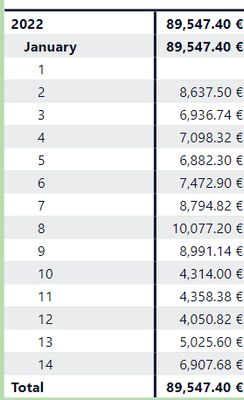- Power BI forums
- Updates
- News & Announcements
- Get Help with Power BI
- Desktop
- Service
- Report Server
- Power Query
- Mobile Apps
- Developer
- DAX Commands and Tips
- Custom Visuals Development Discussion
- Health and Life Sciences
- Power BI Spanish forums
- Translated Spanish Desktop
- Power Platform Integration - Better Together!
- Power Platform Integrations (Read-only)
- Power Platform and Dynamics 365 Integrations (Read-only)
- Training and Consulting
- Instructor Led Training
- Dashboard in a Day for Women, by Women
- Galleries
- Community Connections & How-To Videos
- COVID-19 Data Stories Gallery
- Themes Gallery
- Data Stories Gallery
- R Script Showcase
- Webinars and Video Gallery
- Quick Measures Gallery
- 2021 MSBizAppsSummit Gallery
- 2020 MSBizAppsSummit Gallery
- 2019 MSBizAppsSummit Gallery
- Events
- Ideas
- Custom Visuals Ideas
- Issues
- Issues
- Events
- Upcoming Events
- Community Blog
- Power BI Community Blog
- Custom Visuals Community Blog
- Community Support
- Community Accounts & Registration
- Using the Community
- Community Feedback
Register now to learn Fabric in free live sessions led by the best Microsoft experts. From Apr 16 to May 9, in English and Spanish.
- Power BI forums
- Forums
- Get Help with Power BI
- Service
- Re: sales data shows duble figures in online repor...
- Subscribe to RSS Feed
- Mark Topic as New
- Mark Topic as Read
- Float this Topic for Current User
- Bookmark
- Subscribe
- Printer Friendly Page
- Mark as New
- Bookmark
- Subscribe
- Mute
- Subscribe to RSS Feed
- Permalink
- Report Inappropriate Content
sales data shows duble figures in online report, after scheduled data refresh
Hello! I'm having an unusual problem that I can't find an answer to. When I use the powerbi desktop version, the data is displayed correctly when saving the powerbi online, from the beginning the data is displayed correctly until the data is refreshed online or with scheduled refresh from the databases themselves, after which the sales data amounts to double. The database contains sales data for each transaction. Has anyone encountered a similar problem?
First picture for the same report online after online refresh:
Second picture is from desktop version:
Solved! Go to Solution.
- Mark as New
- Bookmark
- Subscribe
- Mute
- Subscribe to RSS Feed
- Permalink
- Report Inappropriate Content
Disabled incremental refresh and it started to work correctly. Thanks
- Mark as New
- Bookmark
- Subscribe
- Mute
- Subscribe to RSS Feed
- Permalink
- Report Inappropriate Content
Ok well that's a step forward. I'm fairly sure it will be related to the setup of incremental refresh. Guessing it's seeing the old data as new and adding it in.
That won't show in power bi desktop because incremental refresh only kicks in after it's in the service.
Confirm it by disabling to start with and then can if you can share your model we can think about making it work correctly.
- Mark as New
- Bookmark
- Subscribe
- Mute
- Subscribe to RSS Feed
- Permalink
- Report Inappropriate Content
Disabled incremental refresh and it started to work correctly. Thanks
- Mark as New
- Bookmark
- Subscribe
- Mute
- Subscribe to RSS Feed
- Permalink
- Report Inappropriate Content
That is indeed very strange.
Few initial thoughts:
- Do you have any incemental refresh involved?
- I assume if you refresh in power bi desktop you don't get the same situation?
- Does your source track historic data with datestamps?
Is the report running in premium capacity or PPU? Just wondering if we can point DAX Studio at it's xlma end point to see what the raw data is showing.
- Mark as New
- Bookmark
- Subscribe
- Mute
- Subscribe to RSS Feed
- Permalink
- Report Inappropriate Content
- Yes, I have set up incremental refresh, I will try to disable it. and check results.
- If I refresh power bi desktop then it shows correct data.
- Not sure, probably not.
- Mark as New
- Bookmark
- Subscribe
- Mute
- Subscribe to RSS Feed
- Permalink
- Report Inappropriate Content
Ok well that's a step forward. I'm fairly sure it will be related to the setup of incremental refresh. Guessing it's seeing the old data as new and adding it in.
That won't show in power bi desktop because incremental refresh only kicks in after it's in the service.
Confirm it by disabling to start with and then can if you can share your model we can think about making it work correctly.
Helpful resources

Microsoft Fabric Learn Together
Covering the world! 9:00-10:30 AM Sydney, 4:00-5:30 PM CET (Paris/Berlin), 7:00-8:30 PM Mexico City

Power BI Monthly Update - April 2024
Check out the April 2024 Power BI update to learn about new features.