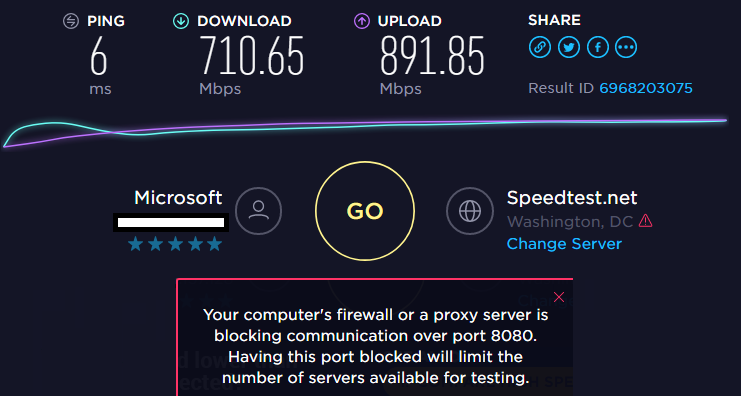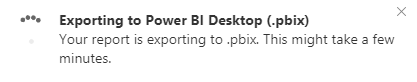- Power BI forums
- Updates
- News & Announcements
- Get Help with Power BI
- Desktop
- Service
- Report Server
- Power Query
- Mobile Apps
- Developer
- DAX Commands and Tips
- Custom Visuals Development Discussion
- Health and Life Sciences
- Power BI Spanish forums
- Translated Spanish Desktop
- Power Platform Integration - Better Together!
- Power Platform Integrations (Read-only)
- Power Platform and Dynamics 365 Integrations (Read-only)
- Training and Consulting
- Instructor Led Training
- Dashboard in a Day for Women, by Women
- Galleries
- Community Connections & How-To Videos
- COVID-19 Data Stories Gallery
- Themes Gallery
- Data Stories Gallery
- R Script Showcase
- Webinars and Video Gallery
- Quick Measures Gallery
- 2021 MSBizAppsSummit Gallery
- 2020 MSBizAppsSummit Gallery
- 2019 MSBizAppsSummit Gallery
- Events
- Ideas
- Custom Visuals Ideas
- Issues
- Issues
- Events
- Upcoming Events
- Community Blog
- Power BI Community Blog
- Custom Visuals Community Blog
- Community Support
- Community Accounts & Registration
- Using the Community
- Community Feedback
Register now to learn Fabric in free live sessions led by the best Microsoft experts. From Apr 16 to May 9, in English and Spanish.
- Power BI forums
- Forums
- Get Help with Power BI
- Service
- Re: report download taking too long
- Subscribe to RSS Feed
- Mark Topic as New
- Mark Topic as Read
- Float this Topic for Current User
- Bookmark
- Subscribe
- Printer Friendly Page
- Mark as New
- Bookmark
- Subscribe
- Mute
- Subscribe to RSS Feed
- Permalink
- Report Inappropriate Content
report download taking too long
I have reports sizing 200MB, when I try download from service, it takes 1-2 hours to download, is it normal?
- Mark as New
- Bookmark
- Subscribe
- Mute
- Subscribe to RSS Feed
- Permalink
- Report Inappropriate Content
It is happening to me too. I opened another topic: https://community.powerbi.com/t5/Service/Download-a-pbix-copy-started-being-extremely-slow/m-p/35729...
I am following the download progress in the network tab of developer tools and the speed is about 0.1MB/s. Our file is also ~200MB.
It is not on our side as I've tried downloading from multiple different internet connections and got the same results.
- Mark as New
- Bookmark
- Subscribe
- Mute
- Subscribe to RSS Feed
- Permalink
- Report Inappropriate Content
any update on the download report issue?
I am sitting here for an hour to download this report that promises to be done in "few minutes"
- Mark as New
- Bookmark
- Subscribe
- Mute
- Subscribe to RSS Feed
- Permalink
- Report Inappropriate Content
I have opened a ticket with Power BI support, and this is their response:
We have checked with our product team on your issue and confirmed as below Usually the service would take more time when you download the report. But as our issue it is taking more than expected. Product team is confirmed that it is expected behavior when downloading PBIX file from service. When downloading the PBIX, the Power BI service has to rebuild the PBIX from scratch again in such a way as not to use too much resource (so not impact other processes). This is why you don’t get the ‘save as’ dialog until the end as this only prompts when the file is built and ready for download. All in all, this does take a lot of time and the larger PBIX you have the more painful the experience. Feedback has previously been sent to the Product Team about this and they do intend to look into the process and how it can be improved, however it’s not going to imminently change. There is no ETA from Product team.
It seems like we have to wait for unknown time to get this fixed...
- Mark as New
- Bookmark
- Subscribe
- Mute
- Subscribe to RSS Feed
- Permalink
- Report Inappropriate Content
No, it is not normal.
please check your internet connection and bandwidth.
Regards,
Shubham
- Mark as New
- Bookmark
- Subscribe
- Mute
- Subscribe to RSS Feed
- Permalink
- Report Inappropriate Content
This is my speedtest, can firewall /proxys block my download?
- Mark as New
- Bookmark
- Subscribe
- Mute
- Subscribe to RSS Feed
- Permalink
- Report Inappropriate Content
Hi @Anonymous,
The report's slow download speed may be unrelated with Power BI tool, I think it's still slow when you download other things. You'd better contact your IT to check if there is any limits for your internet.
Best Regards,
Angelia
- Mark as New
- Bookmark
- Subscribe
- Mute
- Subscribe to RSS Feed
- Permalink
- Report Inappropriate Content
I have checked with infrastrucure team and the server is not generating traffic, I believe in something on server side (app.powerbi.com), I'm trying to downloand a simples file with 11 millions rows without any metric or calculated column, it still waiting (1 hour +)...
the "exporting" message...
- Mark as New
- Bookmark
- Subscribe
- Mute
- Subscribe to RSS Feed
- Permalink
- Report Inappropriate Content
Since it is a preview feature, so dont expect 100% results.
heavy files with huge data sometimes break while downloading,
Thanks,
shubh
- Mark as New
- Bookmark
- Subscribe
- Mute
- Subscribe to RSS Feed
- Permalink
- Report Inappropriate Content
2018-01-23, are you saying 200mb file is a heavy file? with 10 million lines? really?
- Mark as New
- Bookmark
- Subscribe
- Mute
- Subscribe to RSS Feed
- Permalink
- Report Inappropriate Content
Hi @Anonymous,
You can create a support ticket on the right-bottom of this page to get dedicated support. And if you notice the comment under this article: Export a report from Power BI service to Desktop (Preview).
Best Regards,
Angelia
Helpful resources

Microsoft Fabric Learn Together
Covering the world! 9:00-10:30 AM Sydney, 4:00-5:30 PM CET (Paris/Berlin), 7:00-8:30 PM Mexico City

Power BI Monthly Update - April 2024
Check out the April 2024 Power BI update to learn about new features.