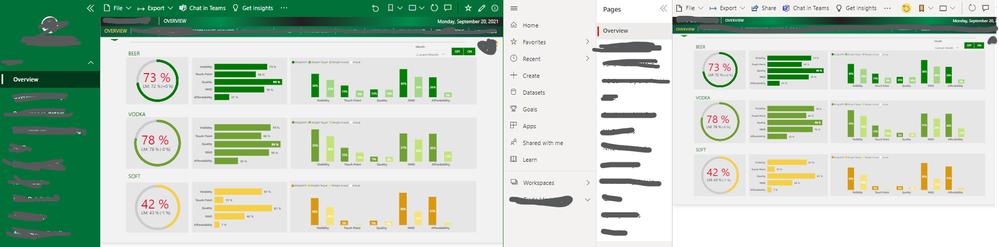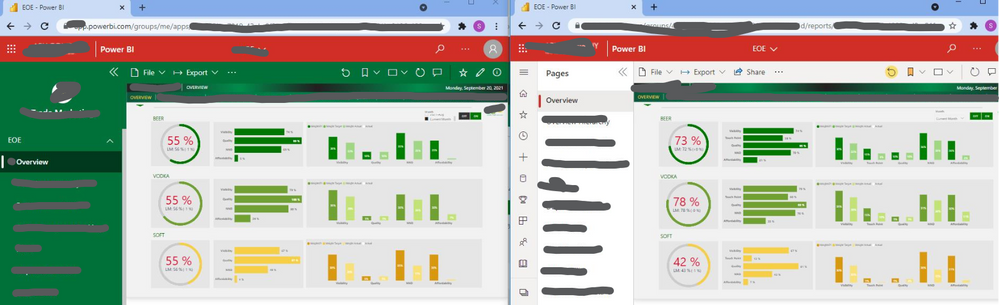- Power BI forums
- Updates
- News & Announcements
- Get Help with Power BI
- Desktop
- Service
- Report Server
- Power Query
- Mobile Apps
- Developer
- DAX Commands and Tips
- Custom Visuals Development Discussion
- Health and Life Sciences
- Power BI Spanish forums
- Translated Spanish Desktop
- Power Platform Integration - Better Together!
- Power Platform Integrations (Read-only)
- Power Platform and Dynamics 365 Integrations (Read-only)
- Training and Consulting
- Instructor Led Training
- Dashboard in a Day for Women, by Women
- Galleries
- Community Connections & How-To Videos
- COVID-19 Data Stories Gallery
- Themes Gallery
- Data Stories Gallery
- R Script Showcase
- Webinars and Video Gallery
- Quick Measures Gallery
- 2021 MSBizAppsSummit Gallery
- 2020 MSBizAppsSummit Gallery
- 2019 MSBizAppsSummit Gallery
- Events
- Ideas
- Custom Visuals Ideas
- Issues
- Issues
- Events
- Upcoming Events
- Community Blog
- Power BI Community Blog
- Custom Visuals Community Blog
- Community Support
- Community Accounts & Registration
- Using the Community
- Community Feedback
Register now to learn Fabric in free live sessions led by the best Microsoft experts. From Apr 16 to May 9, in English and Spanish.
- Power BI forums
- Forums
- Get Help with Power BI
- Service
- report and Apps are showing different data for som...
- Subscribe to RSS Feed
- Mark Topic as New
- Mark Topic as Read
- Float this Topic for Current User
- Bookmark
- Subscribe
- Printer Friendly Page
- Mark as New
- Bookmark
- Subscribe
- Mute
- Subscribe to RSS Feed
- Permalink
- Report Inappropriate Content
report and Apps are showing different data for some users
Hello everyone,
Our report and Apps are showing different data for some users.
Going to our dashboard though:
1. Workpsace > Clicking on the report
2. Clicking on Apps
are showing different data for some users. It looks exactly the same to me. but for some of our colleagues, it is showing different data (even some of them are set as admins in our workspace).
these screenshots below has the same Power bi report source also the same Data set source.
to me it looks like this:
and it looks like this for one of our Admins:
filter on the top right corner looks different( right below the date. the filter has been fixed about 3 months ago).
We tried deleting hero browser cookies, internet temporary files from her browsers. We tried using Chrome, Firefox and Microsoft Edge. Unfortunately the same result.
Has anyone faced a problem like this? What can we do? please help
Thank you,
- Mark as New
- Bookmark
- Subscribe
- Mute
- Subscribe to RSS Feed
- Permalink
- Report Inappropriate Content
in the powerbi workspace it is showing one data and in the app it is showing another data why
- Mark as New
- Bookmark
- Subscribe
- Mute
- Subscribe to RSS Feed
- Permalink
- Report Inappropriate Content
Hi @Anonymous
Have you solved this problem? If yes, could you kindly accept the answer helpful as the solution to help others find answer faster?
Really appreciate!
Any question, please let me know. Looking forward to receiving your reply.
Best Regards,
Community Support Team _Tang
- Mark as New
- Bookmark
- Subscribe
- Mute
- Subscribe to RSS Feed
- Permalink
- Report Inappropriate Content
sorry for being late. I am going to try this out today.
- Mark as New
- Bookmark
- Subscribe
- Mute
- Subscribe to RSS Feed
- Permalink
- Report Inappropriate Content
Hi @Anonymous
1. Please check whether only this report has this problem. If yes, please check whether this report has some limitations, such as filter, visual level filter, and page level filter. In addition, please note that RLS is not valid for the admin of the workspace.
2. Or you can try to update the app. If this still doesn't solve the problem, maybe you can try Let the user delete the app - Republish the app - Let the user reinstall the app. You can select part of the problematic accounts to test,
Best Regards,
Community Support Team _Tang
If this post helps, please consider Accept it as the solution to help the other members find it more quickly.
Helpful resources

Microsoft Fabric Learn Together
Covering the world! 9:00-10:30 AM Sydney, 4:00-5:30 PM CET (Paris/Berlin), 7:00-8:30 PM Mexico City

Power BI Monthly Update - April 2024
Check out the April 2024 Power BI update to learn about new features.