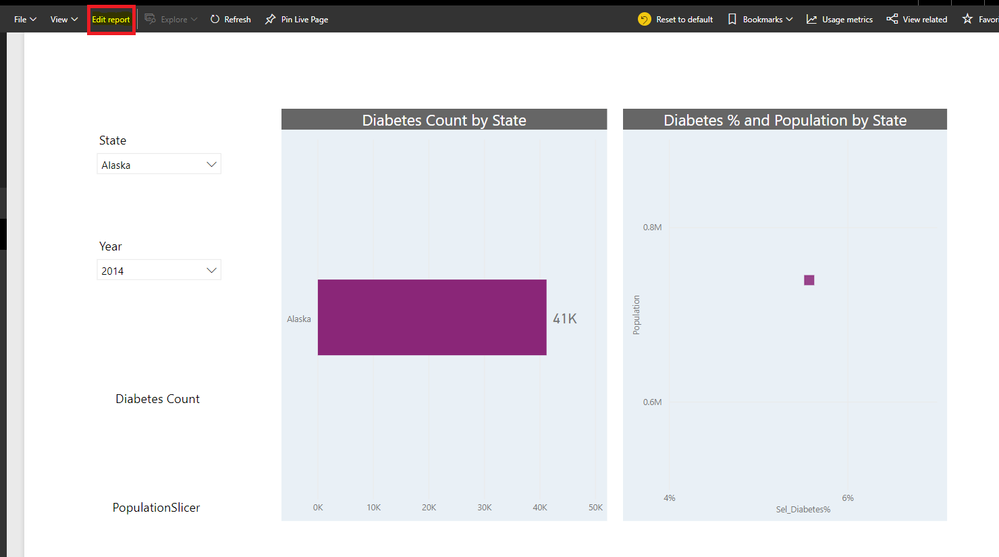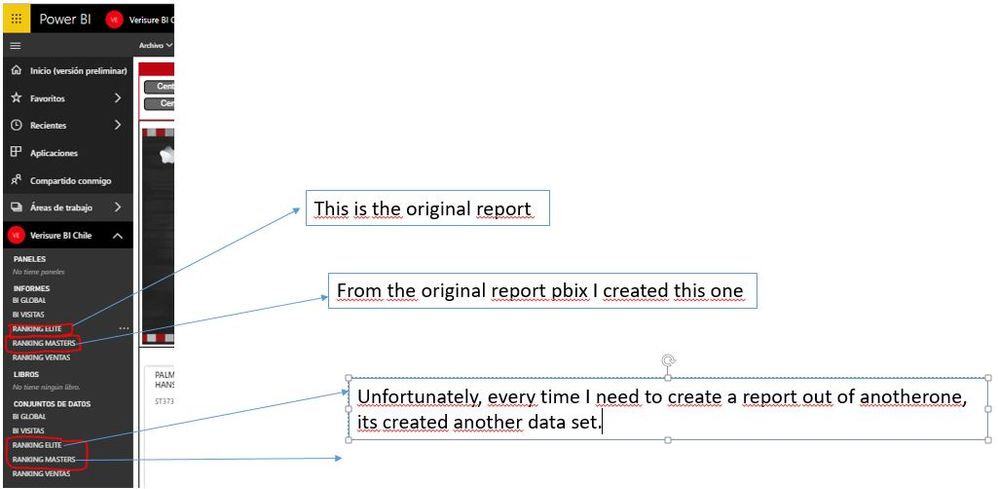- Power BI forums
- Updates
- News & Announcements
- Get Help with Power BI
- Desktop
- Service
- Report Server
- Power Query
- Mobile Apps
- Developer
- DAX Commands and Tips
- Custom Visuals Development Discussion
- Health and Life Sciences
- Power BI Spanish forums
- Translated Spanish Desktop
- Power Platform Integration - Better Together!
- Power Platform Integrations (Read-only)
- Power Platform and Dynamics 365 Integrations (Read-only)
- Training and Consulting
- Instructor Led Training
- Dashboard in a Day for Women, by Women
- Galleries
- Community Connections & How-To Videos
- COVID-19 Data Stories Gallery
- Themes Gallery
- Data Stories Gallery
- R Script Showcase
- Webinars and Video Gallery
- Quick Measures Gallery
- 2021 MSBizAppsSummit Gallery
- 2020 MSBizAppsSummit Gallery
- 2019 MSBizAppsSummit Gallery
- Events
- Ideas
- Custom Visuals Ideas
- Issues
- Issues
- Events
- Upcoming Events
- Community Blog
- Power BI Community Blog
- Custom Visuals Community Blog
- Community Support
- Community Accounts & Registration
- Using the Community
- Community Feedback
Register now to learn Fabric in free live sessions led by the best Microsoft experts. From Apr 16 to May 9, in English and Spanish.
- Power BI forums
- Forums
- Get Help with Power BI
- Service
- recycle dashboard pbix but use the existing data s...
- Subscribe to RSS Feed
- Mark Topic as New
- Mark Topic as Read
- Float this Topic for Current User
- Bookmark
- Subscribe
- Printer Friendly Page
- Mark as New
- Bookmark
- Subscribe
- Mute
- Subscribe to RSS Feed
- Permalink
- Report Inappropriate Content
recycle dashboard pbix but use the existing data set uploaded in the web service
Hi community!
I have a huge dashboard and I want to re-use becasue many things in it work for my project. What I really want to avoid is to genereate another same data set in the service but now with the new name of my pbix file.
Is there a way to upload new dashboards with new names conected to the same dataset? (without starting to build a dasboard from 0)
Thanks in advance for your suggestions!
Solved! Go to Solution.
- Mark as New
- Bookmark
- Subscribe
- Mute
- Subscribe to RSS Feed
- Permalink
- Report Inappropriate Content
Hi @Anonymous ,
Based on your step2, it seems that you reuse the dataset with connecting power bi dataset in Power BI Desktop.
Let me describe my steps, you could have a reference. Please note that if you want to edit the report, you should have the edit permission for the report.
1. Create a report in Power BI Desktop and then publish it to Power BI Service.
2. Cliek Edit Report, then you could create the visuals based on the original report in Power BI Service.
3. After editing the report, you could save it or save as.
However, you cannot create calculated columns or measures in Power BI Service.
Best Regards,
Cherry
If this post helps, then please consider Accept it as the solution to help the other members find it more quickly.
- Mark as New
- Bookmark
- Subscribe
- Mute
- Subscribe to RSS Feed
- Permalink
- Report Inappropriate Content
Hi @Anonymous ,
I have a little confused about your requirement.
The dashboard you mentioned is the dashboard in Power BI Service or the report?
If you means dashboard, you could duplicate the dashboard.
Best Regards,
Cherry
If this post helps, then please consider Accept it as the solution to help the other members find it more quickly.
- Mark as New
- Bookmark
- Subscribe
- Mute
- Subscribe to RSS Feed
- Permalink
- Report Inappropriate Content
Hi @v-piga-msft !, you were right...it was report. sorry I couldnt explain my self better...let me try again with a pic.
- Mark as New
- Bookmark
- Subscribe
- Mute
- Subscribe to RSS Feed
- Permalink
- Report Inappropriate Content
Hi @Anonymous ,
By my tests, if you edit the original report and save as a new report with a new name, it still connects to the same dataset with the original report.
Did I misunderstand your scenario?
Best Regards,
Cherry
If this post helps, then please consider Accept it as the solution to help the other members find it more quickly.
- Mark as New
- Bookmark
- Subscribe
- Mute
- Subscribe to RSS Feed
- Permalink
- Report Inappropriate Content
it is what I want I guess!... I dont know if I can do it though. Let me explain step by step.
1-. I have a pbix uploaded to the service (1 report)
2-. I need a second report with the same dataset (What I know so far I can create a pbix and add the same dataset using "add power BI DATASET" with PB Desktop ) in that escenario is possible to do it with a new pbix but you can NOT save the previous visual objects in the canvas, losing formulas as well... and I need to recicle almost everything of the original pbix.
3-. in this case is a huge pbix (original report)...thats why is important for me to find a solution that allows me to re-use the report and not only the dataset.
start building that report from 0 is too much work 😞
(I have to say that Im not so good at explaining things 😄
- Mark as New
- Bookmark
- Subscribe
- Mute
- Subscribe to RSS Feed
- Permalink
- Report Inappropriate Content
Hi @Anonymous ,
Based on your step2, it seems that you reuse the dataset with connecting power bi dataset in Power BI Desktop.
Let me describe my steps, you could have a reference. Please note that if you want to edit the report, you should have the edit permission for the report.
1. Create a report in Power BI Desktop and then publish it to Power BI Service.
2. Cliek Edit Report, then you could create the visuals based on the original report in Power BI Service.
3. After editing the report, you could save it or save as.
However, you cannot create calculated columns or measures in Power BI Service.
Best Regards,
Cherry
If this post helps, then please consider Accept it as the solution to help the other members find it more quickly.
- Mark as New
- Bookmark
- Subscribe
- Mute
- Subscribe to RSS Feed
- Permalink
- Report Inappropriate Content
HI @v-piga-msft
Iget your idea... But if I download the PBIX in the case I need calculated column and re -published?
is it gonna create a new data set or keep using the old data set?
Helpful resources

Microsoft Fabric Learn Together
Covering the world! 9:00-10:30 AM Sydney, 4:00-5:30 PM CET (Paris/Berlin), 7:00-8:30 PM Mexico City

Power BI Monthly Update - April 2024
Check out the April 2024 Power BI update to learn about new features.