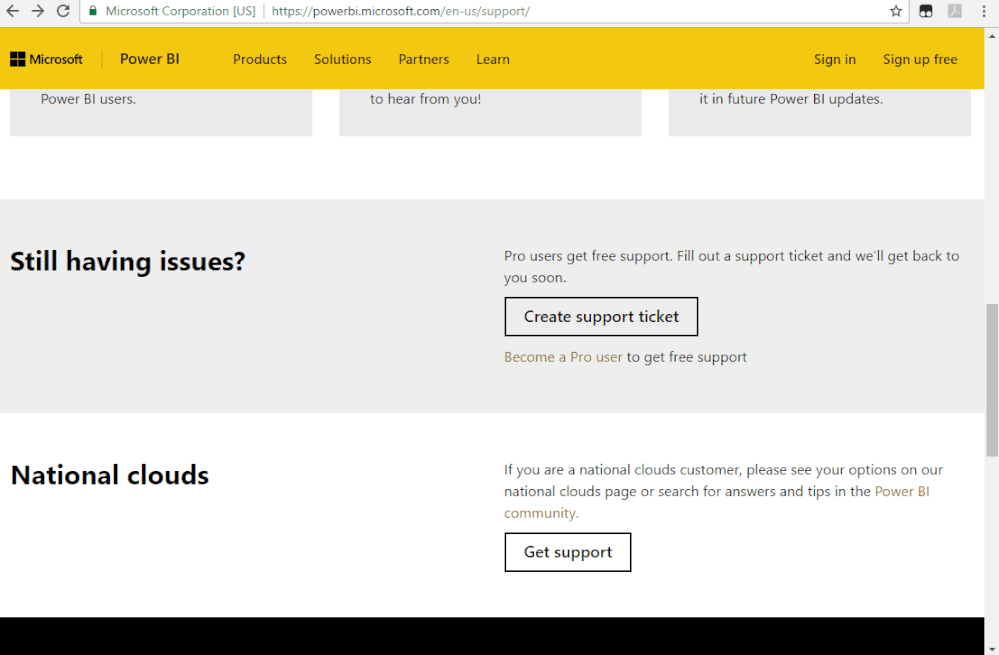- Power BI forums
- Updates
- News & Announcements
- Get Help with Power BI
- Desktop
- Service
- Report Server
- Power Query
- Mobile Apps
- Developer
- DAX Commands and Tips
- Custom Visuals Development Discussion
- Health and Life Sciences
- Power BI Spanish forums
- Translated Spanish Desktop
- Power Platform Integration - Better Together!
- Power Platform Integrations (Read-only)
- Power Platform and Dynamics 365 Integrations (Read-only)
- Training and Consulting
- Instructor Led Training
- Dashboard in a Day for Women, by Women
- Galleries
- Community Connections & How-To Videos
- COVID-19 Data Stories Gallery
- Themes Gallery
- Data Stories Gallery
- R Script Showcase
- Webinars and Video Gallery
- Quick Measures Gallery
- 2021 MSBizAppsSummit Gallery
- 2020 MSBizAppsSummit Gallery
- 2019 MSBizAppsSummit Gallery
- Events
- Ideas
- Custom Visuals Ideas
- Issues
- Issues
- Events
- Upcoming Events
- Community Blog
- Power BI Community Blog
- Custom Visuals Community Blog
- Community Support
- Community Accounts & Registration
- Using the Community
- Community Feedback
Register now to learn Fabric in free live sessions led by the best Microsoft experts. From Apr 16 to May 9, in English and Spanish.
- Power BI forums
- Forums
- Get Help with Power BI
- Service
- "EnterpriseGatewayConfigurator has stopped working...
- Subscribe to RSS Feed
- Mark Topic as New
- Mark Topic as Read
- Float this Topic for Current User
- Bookmark
- Subscribe
- Printer Friendly Page
- Mark as New
- Bookmark
- Subscribe
- Mute
- Subscribe to RSS Feed
- Permalink
- Report Inappropriate Content
"EnterpriseGatewayConfigurator has stopped working" authenticating via Office365
After installation succeeds, the "configurator" executes. It prompts for a email to use with gateway - no problem there. Next it wants an account to register the gateway with Azure, I am using the same email from the prior step; the system say "Taking you to your organization sign-on page"; next screen shows "Connecting to Office 365" on the first line and "Sign-in with your {my company} account to acces Office 365". I type the same email address yet a 3rd time - as soon as I tab out of the username field I get a popup which says, "EnterpriseGatewayConfigurator has stopped working" - hard crash.
Same this happen if executed from Start|"On-premises data gateway".
I do not know where to go from here to get past the issue.
Windows Server 2016 Datacenter on 8-cores an 16 GB RAM (AWS EC2 VM)
On-premises data gateway v3000.37.35.0
C:\Users\{myuser}\AppData\Local\Microsoft\On-premises data gateway\GatewayConfigurator20200515.000000000.log
Contents:
Starting trace on 5/15/2020 7:52:55 PM UTC
Version: 3000.37.35
UserDomainName: {mydomain}
UserName: {myuser}
MachineName: {myserver}
EnterpriseGatewayConfigurator.exe Information: 0 : Initialize EnterpriseGatewayMainViewModel
EnterpriseGatewayConfigurator.exe Information: 0 : GetConfiguratorStateAsync
EnterpriseGatewayConfigurator.exe Information: 0 : Value SYSTEM\CurrentControlSet\Control\SecurityProviders\SCHANNEL\Protocols\TLS 1.1\Client is not defined in registry.
EnterpriseGatewayConfigurator.exe Information: 0 : Value SYSTEM\CurrentControlSet\Control\SecurityProviders\SCHANNEL\Protocols\TLS 1.1\Client is not defined in registry.
EnterpriseGatewayConfigurator.exe Information: 0 : Value SYSTEM\CurrentControlSet\Control\SecurityProviders\SCHANNEL\Protocols\TLS 1.2\Client is not defined in registry.
EnterpriseGatewayConfigurator.exe Information: 0 : Value SYSTEM\CurrentControlSet\Control\SecurityProviders\SCHANNEL\Protocols\TLS 1.2\Client is not defined in registry.
EnterpriseGatewayConfigurator.exe Information: 0 : Value SYSTEM\CurrentControlSet\Control\SecurityProviders\SCHANNEL\Protocols\TLS 1.0\Client is not defined in registry.
EnterpriseGatewayConfigurator.exe Information: 0 : Value SYSTEM\CurrentControlSet\Control\SecurityProviders\SCHANNEL\Protocols\TLS 1.0\Client is not defined in registry.
EnterpriseGatewayConfigurator.exe Information: 0 : Value SOFTWARE\Microsoft\.NETFramework\v4.0.30319 is not defined in registry.
EnterpriseGatewayConfigurator.exe Information: 0 : Value SOFTWARE\WOW6432Node\Microsoft\.NETFramework\v4.0.30319 is not defined in registry.
EnterpriseGatewayConfigurator.exe Information: 0 : Configuration client returned null
EnterpriseGatewayConfigurator.exe Information: 0 : Sign In
EnterpriseGatewayConfigurator.exe Information: 0 : (False) MSAL 4.7.0.0 MSAL.Desktop Microsoft Windows NT 6.2.9200.0 [05/15/2020 19:53:30 - 30e18908-e12c-48f2-97a9-14326cf21d8f] (UnknownClient: 0.0.0.0) MSAL MSAL.Desktop with assembly version '4.7.0.0'. CorrelationId(30e18908-e12c-48f2-97a9-14326cf21d8f)
EnterpriseGatewayConfigurator.exe Information: 0 : (False) MSAL 4.7.0.0 MSAL.Desktop Microsoft Windows NT 6.2.9200.0 [05/15/2020 19:53:30 - 30e18908-e12c-48f2-97a9-14326cf21d8f] (UnknownClient: 0.0.0.0) === InteractiveParameters Data ===
LoginHint provided: False
User provided: False
UseEmbeddedWebView: NotSpecified
ExtraScopesToConsent:
Prompt: select_account
HasCustomWebUi: False
EnterpriseGatewayConfigurator.exe Information: 0 : (False) MSAL 4.7.0.0 MSAL.Desktop Microsoft Windows NT 6.2.9200.0 [05/15/2020 19:53:30 - 30e18908-e12c-48f2-97a9-14326cf21d8f] (UnknownClient: 0.0.0.0) === InteractiveParameters Data ===
LoginHint provided: False
User provided: False
UseEmbeddedWebView: NotSpecified
ExtraScopesToConsent:
Prompt: select_account
HasCustomWebUi: False
EnterpriseGatewayConfigurator.exe Information: 0 : (False) MSAL 4.7.0.0 MSAL.Desktop Microsoft Windows NT 6.2.9200.0 [05/15/2020 19:53:30 - 30e18908-e12c-48f2-97a9-14326cf21d8f] (UnknownClient: 0.0.0.0)
=== Request Data ===
Authority Provided? - True
Scopes - https://analysis.windows.net/powerbi/api/user_impersonation
Extra Query Params Keys (space separated) -
EnterpriseGatewayConfigurator.exe Information: 0 : (False) MSAL 4.7.0.0 MSAL.Desktop Microsoft Windows NT 6.2.9200.0 [05/15/2020 19:53:30 - 30e18908-e12c-48f2-97a9-14326cf21d8f] (UnknownClient: 0.0.0.0) === Token Acquisition (InteractiveRequest) started:
Authority Host: login.microsoftonline.com
EnterpriseGatewayConfigurator.exe Information: 0 : (False) MSAL 4.7.0.0 MSAL.Desktop Microsoft Windows NT 6.2.9200.0 [05/15/2020 19:53:30 - 30e18908-e12c-48f2-97a9-14326cf21d8f] (UnknownClient: 0.0.0.0) [Instance Discovery] Tried to use network cache provider for login.microsoftonline.com. Success? False
EnterpriseGatewayConfigurator.exe Information: 0 : (False) MSAL 4.7.0.0 MSAL.Desktop Microsoft Windows NT 6.2.9200.0 [05/15/2020 19:53:30 - 30e18908-e12c-48f2-97a9-14326cf21d8f] (UnknownClient: 0.0.0.0) Fetching instance discovery from the network from host login.microsoftonline.com
EnterpriseGatewayConfigurator.exe Information: 0 : (False) MSAL 4.7.0.0 MSAL.Desktop Microsoft Windows NT 6.2.9200.0 [05/15/2020 19:53:31 - 30e18908-e12c-48f2-97a9-14326cf21d8f] (UnknownClient: 0.0.0.0) [Instance Discovery] Tried to use network cache provider for login.microsoftonline.com. Success? True
EnterpriseGatewayConfigurator.exe Information: 0 : (False) MSAL 4.7.0.0 MSAL.Desktop Microsoft Windows NT 6.2.9200.0 [05/15/2020 19:53:31 - 30e18908-e12c-48f2-97a9-14326cf21d8f] (UnknownClient: 0.0.0.0) [Instance Discovery] After hitting the discovery endpoint, the network provider found an entry for login.microsoftonline.com ? True
EnterpriseGatewayConfigurator.exe Information: 0 : (False) MSAL 4.7.0.0 MSAL.Desktop Microsoft Windows NT 6.2.9200.0 [05/15/2020 19:53:31 - 30e18908-e12c-48f2-97a9-14326cf21d8f] (UnknownClient: 0.0.0.0) Resolving authority endpoints... Already resolved? - FALSE
EnterpriseGatewayConfigurator.exe Information: 0 : (False) MSAL 4.7.0.0 MSAL.Desktop Microsoft Windows NT 6.2.9200.0 [05/15/2020 19:53:31 - 30e18908-e12c-48f2-97a9-14326cf21d8f] (UnknownClient: 0.0.0.0)
EnterpriseGatewayConfigurator.exe Information: 0 : (False) MSAL 4.7.0.0 MSAL.Desktop Microsoft Windows NT 6.2.9200.0 [05/15/2020 19:53:31 - 30e18908-e12c-48f2-97a9-14326cf21d8f] (UnknownClient: 0.0.0.0)
EnterpriseGatewayConfigurator.exe Information: 0 : (False) MSAL 4.7.0.0 MSAL.Desktop Microsoft Windows NT 6.2.9200.0 [05/15/2020 19:54:54 - 30e18908-e12c-48f2-97a9-14326cf21d8f] (UnknownClient: 0.0.0.0)
EnterpriseGatewayConfigurator.exe Information: 0 : (False) MSAL 4.7.0.0 MSAL.Desktop Microsoft Windows NT 6.2.9200.0 [05/15/2020 19:54:55 - 30e18908-e12c-48f2-97a9-14326cf21d8f] (UnknownClient: 0.0.0.0)
EnterpriseGatewayConfigurator.exe Information: 0 : (False) MSAL 4.7.0.0 MSAL.Desktop Microsoft Windows NT 6.2.9200.0 [05/15/2020 19:54:55 - 30e18908-e12c-48f2-97a9-14326cf21d8f] (UnknownClient: 0.0.0.0)
EnterpriseGatewayConfigurator.exe Information: 0 : (False) MSAL 4.7.0.0 MSAL.Desktop Microsoft Windows NT 6.2.9200.0 [05/15/2020 19:54:55 - 30e18908-e12c-48f2-97a9-14326cf21d8f] (UnknownClient: 0.0.0.0)
EnterpriseGatewayConfigurator.exe Information: 0 : (False) MSAL 4.7.0.0 MSAL.Desktop Microsoft Windows NT 6.2.9200.0 [05/15/2020 19:54:55 - 30e18908-e12c-48f2-97a9-14326cf21d8f] (UnknownClient: 0.0.0.0)
EnterpriseGatewayConfigurator.exe Information: 0 : (False) MSAL 4.7.0.0 MSAL.Desktop Microsoft Windows NT 6.2.9200.0 [05/15/2020 19:54:55 - 30e18908-e12c-48f2-97a9-14326cf21d8f] (UnknownClient: 0.0.0.0)
EnterpriseGatewayConfigurator.exe Information: 0 : (False) MSAL 4.7.0.0 MSAL.Desktop Microsoft Windows NT 6.2.9200.0 [05/15/2020 19:55:47 - 30e18908-e12c-48f2-97a9-14326cf21d8f] (UnknownClient: 0.0.0.0)
EnterpriseGatewayConfigurator.exe Information: 0 : (False) MSAL 4.7.0.0 MSAL.Desktop Microsoft Windows NT 6.2.9200.0 [05/15/2020 19:55:47 - 30e18908-e12c-48f2-97a9-14326cf21d8f] (UnknownClient: 0.0.0.0)
Solved! Go to Solution.
- Mark as New
- Bookmark
- Subscribe
- Mute
- Subscribe to RSS Feed
- Permalink
- Report Inappropriate Content
I did open a ticket with Microsoft. It turned out that Window Update has not run on my server in 6 months. Getting Windows Update current resolved the issue.
- Mark as New
- Bookmark
- Subscribe
- Mute
- Subscribe to RSS Feed
- Permalink
- Report Inappropriate Content
Hi @LeftCoastShot ,
Pls uninstall totally of gateway tool,then reinstall it via below link:
https://powerbi.microsoft.com/en-us/gateway/
Then follow the reference below:
https://docs.microsoft.com/en-us/data-integration/gateway/service-gateway-install
Be sure that your computer has reached the minimum requirements for installation.
Kelly
- Mark as New
- Bookmark
- Subscribe
- Mute
- Subscribe to RSS Feed
- Permalink
- Report Inappropriate Content
Per "https://docs.microsoft.com/en-us/data-integration/gateway/service-gateway-install" recommends: A 64-bit version of Windows Server 2012 R2 or later on 8-cores and 8 GB RAM. Based on Gateway version 3000.40.15.0 requires .NET Framework 4.7.2 or later.
My server: Windows Server 2016 Datacenter on 8 cores @ 2.3 GHz and 32 GB RAM with .NET 4.8. (I should be fine on HW/SW.)
I uninstalled my older version of Gateway successfully. I installed Gateway 3000.40.15.0 which activated the Configurator after the install. Same issue persists: on the screen for "Connecting to Office 365", as soon as I tab out of the username field the error dialogure appears. "EnterpriseGatewayConfigurator has stopped working".
I think my company has a Pro account so my next stop needs to be a support ticket in absense of additional ideas. Thank you nickyvv.
Grabbing the most recent version was also a good call. Thank you v-kelly-msft.
- Mark as New
- Bookmark
- Subscribe
- Mute
- Subscribe to RSS Feed
- Permalink
- Report Inappropriate Content
Hi @LeftCoastShot ,
Yes,based on your description,it seems an individual issue,better create a support ticket via below link and our relevant personnel will help to handle it.
https://powerbi.microsoft.com/en-us/support/
Kelly
- Mark as New
- Bookmark
- Subscribe
- Mute
- Subscribe to RSS Feed
- Permalink
- Report Inappropriate Content
I did open a ticket with Microsoft. It turned out that Window Update has not run on my server in 6 months. Getting Windows Update current resolved the issue.
- Mark as New
- Bookmark
- Subscribe
- Mute
- Subscribe to RSS Feed
- Permalink
- Report Inappropriate Content
Hi @LeftCoastShot,
are you sure you met all the requirements from this page?
If you do and the problem still persists, if you have a Pro account you could try to open a (free) support ticket. Go to the support page to file a support ticket.
Helpful resources

Microsoft Fabric Learn Together
Covering the world! 9:00-10:30 AM Sydney, 4:00-5:30 PM CET (Paris/Berlin), 7:00-8:30 PM Mexico City

Power BI Monthly Update - April 2024
Check out the April 2024 Power BI update to learn about new features.