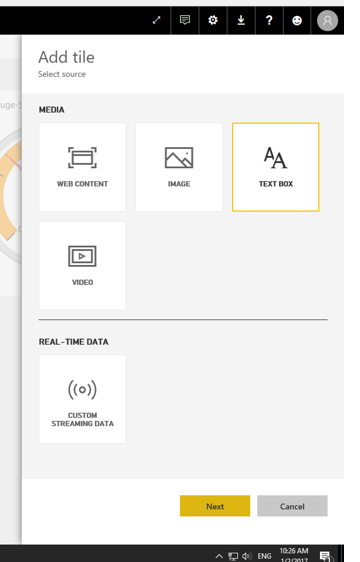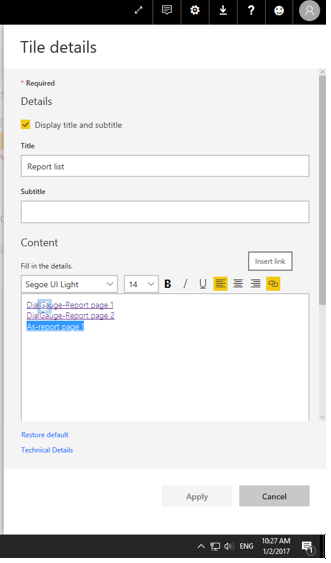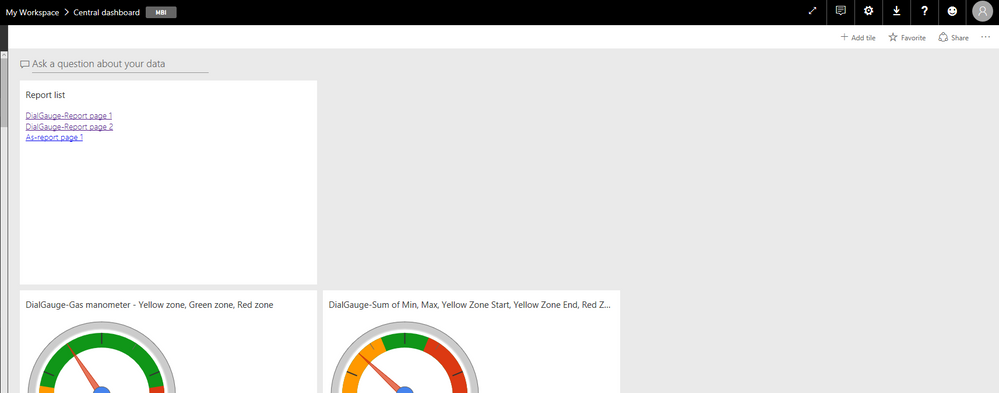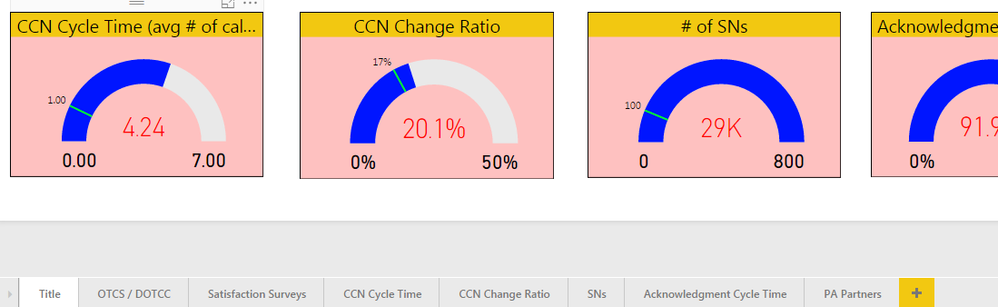- Power BI forums
- Updates
- News & Announcements
- Get Help with Power BI
- Desktop
- Service
- Report Server
- Power Query
- Mobile Apps
- Developer
- DAX Commands and Tips
- Custom Visuals Development Discussion
- Health and Life Sciences
- Power BI Spanish forums
- Translated Spanish Desktop
- Power Platform Integration - Better Together!
- Power Platform Integrations (Read-only)
- Power Platform and Dynamics 365 Integrations (Read-only)
- Training and Consulting
- Instructor Led Training
- Dashboard in a Day for Women, by Women
- Galleries
- Community Connections & How-To Videos
- COVID-19 Data Stories Gallery
- Themes Gallery
- Data Stories Gallery
- R Script Showcase
- Webinars and Video Gallery
- Quick Measures Gallery
- 2021 MSBizAppsSummit Gallery
- 2020 MSBizAppsSummit Gallery
- 2019 MSBizAppsSummit Gallery
- Events
- Ideas
- Custom Visuals Ideas
- Issues
- Issues
- Events
- Upcoming Events
- Community Blog
- Power BI Community Blog
- Custom Visuals Community Blog
- Community Support
- Community Accounts & Registration
- Using the Community
- Community Feedback
Register now to learn Fabric in free live sessions led by the best Microsoft experts. From Apr 16 to May 9, in English and Spanish.
- Power BI forums
- Forums
- Get Help with Power BI
- Service
- "Dashboard" View
- Subscribe to RSS Feed
- Mark Topic as New
- Mark Topic as Read
- Float this Topic for Current User
- Bookmark
- Subscribe
- Printer Friendly Page
- Mark as New
- Bookmark
- Subscribe
- Mute
- Subscribe to RSS Feed
- Permalink
- Report Inappropriate Content
"Dashboard" View
I built and shared a dashboard that has multiple tabs. When viewed in Office 365, the dashboard is presented as a document that the user scrolls through in order to see each report in the dashboard. Using about four steps, they can get the dashboard to appear as it does in my desktop - with each report as a tab displayed at the bottom of the dashboard so one only has to click the tab to navigate.
Is there a setting or something that can be used so dashboards ALWAYS appear as dashboards and not as scrolling reports? Thanks.
- Mark as New
- Bookmark
- Subscribe
- Mute
- Subscribe to RSS Feed
- Permalink
- Report Inappropriate Content
Hi @slej,
Based on your description, it seems that you want to make it convenient and fast for user to navigate through different reports in a dashboard. If that is the case, in this dashboard, you can add a textbox tile listing all report name and linking to each report, this way after you share the dashboard to users, they are able to navigate to each report easily. There is an example for your reference.
If the above step doesn’t satisfy your requirement, please help to post screenshots depicting your scenario.
Thanks,
Lydia Zhang
If this post helps, then please consider Accept it as the solution to help the other members find it more quickly.
- Mark as New
- Bookmark
- Subscribe
- Mute
- Subscribe to RSS Feed
- Permalink
- Report Inappropriate Content
Here's an example of what I'm looking for. As you can see, the bottom of the screenshot has the TABS for navigating through the dashboard. You can get to this view once the dashboard has been published, but it takes several steps to do it and I don't think the users will know how to get there. That's why I was hoping there was a way to publish so the result looks like this and not as a "scrolling" reports. Thanks.
- Mark as New
- Bookmark
- Subscribe
- Mute
- Subscribe to RSS Feed
- Permalink
- Report Inappropriate Content
Hi @slej,
You want user to easily get each report page of a report, right? If so, you can create a textbox tile as shown in my first reply.
Thanks,
Lydia Zhang
If this post helps, then please consider Accept it as the solution to help the other members find it more quickly.
- Mark as New
- Bookmark
- Subscribe
- Mute
- Subscribe to RSS Feed
- Permalink
- Report Inappropriate Content
Lydia,
Thanks for your answers but I CAN get the users to view the reports as a dashboard with the tabs at the bottom, BUT they have to go through about 4 four steps to get there. I was just hoping there was a setting that could be used as a default view or easily display the scrolling reports as a dashboard with the tabs at the bottom. Guess they'll just have to go through all of the steps. Thank you (and everyone else) for your suggestions.
- Mark as New
- Bookmark
- Subscribe
- Mute
- Subscribe to RSS Feed
- Permalink
- Report Inappropriate Content
I am curious about what those steps are?
I think what he's trying to achieve is a navigation bar that is visible all throughout. Your suggestion though, can that be placed in each page? or is it only available on like the home page?
- Mark as New
- Bookmark
- Subscribe
- Mute
- Subscribe to RSS Feed
- Permalink
- Report Inappropriate Content
Hi @slej,
I am not quite clear about your requirement. You want to add tabs at the bottom in a dashboard?
Once you add all report pages link in the text tile, users will be able to go to that report page by clicking the link.
Thanks,
Lydia Zhang
If this post helps, then please consider Accept it as the solution to help the other members find it more quickly.
- Mark as New
- Bookmark
- Subscribe
- Mute
- Subscribe to RSS Feed
- Permalink
- Report Inappropriate Content
I figured out four steps to get the "dashboard view". The Users access the dashboard via Office 365.
1. ENTER FULL SCREEN MODE
Once the dashboard is loaded, click the double-headed arrow in the top right of the Menu Bar.
at the bottom right of the screen, click the FIT WIDTH icon
3. OPEN MENU
in the upper right hand corner, click the ellipsis (. . . )to OPEN MENU
4. ARROW
in the upper right hand corner, click the ARROW
5. DASHBOARD VIEW
the report will now display in "dashboard view" (look that is presented in Power BI Desktop). Tabs are at the bottom which makes it easy & simple for users to navigate.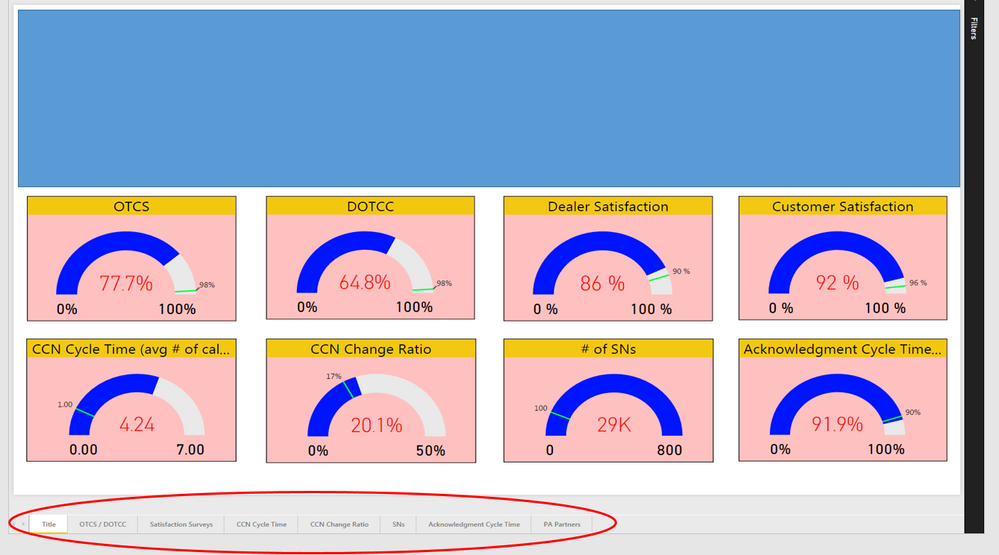
- Mark as New
- Bookmark
- Subscribe
- Mute
- Subscribe to RSS Feed
- Permalink
- Report Inappropriate Content
@slej Your description just shows another way to navigate from a dashboard to a report via a dashboard tile. Your screenshot is of a report page, not a dashboard. You can tell, because it shows a filters section to the right, and there is no filters section on dashboards.
There is no other tabbed view of a dashboard, but it is worthy of adding to the ideas section if it isn't already there.
Looking for more Power BI tips, tricks & tools? Check out PowerBI.tips the site I co-own with Mike Carlo. Also, if you are near SE WI? Join our PUG Milwaukee Brew City PUG
- Mark as New
- Bookmark
- Subscribe
- Mute
- Subscribe to RSS Feed
- Permalink
- Report Inappropriate Content
By the way @slej I just noticed that you don't really have to go through steps 1 & 2. Steps 3 & 4 is just fine.
- Mark as New
- Bookmark
- Subscribe
- Mute
- Subscribe to RSS Feed
- Permalink
- Report Inappropriate Content
@slej, thanks for the share very helpful indeed, I think you might want to move this to the Ideas section. When you do, mention me here I'll cast 3 votes.
- Mark as New
- Bookmark
- Subscribe
- Mute
- Subscribe to RSS Feed
- Permalink
- Report Inappropriate Content
Sorry i didn't get u clearly .
1. For my assumption u don't need scrol bar on dashboard ?
or
2. do u want tab in dashboard like which we have in report?
If 2 is your requierment , sorry we don't have that option in Dahboard and even that is not make sense .
Bec it is dashboard , then y Report ?
Helpful resources

Microsoft Fabric Learn Together
Covering the world! 9:00-10:30 AM Sydney, 4:00-5:30 PM CET (Paris/Berlin), 7:00-8:30 PM Mexico City

Power BI Monthly Update - April 2024
Check out the April 2024 Power BI update to learn about new features.