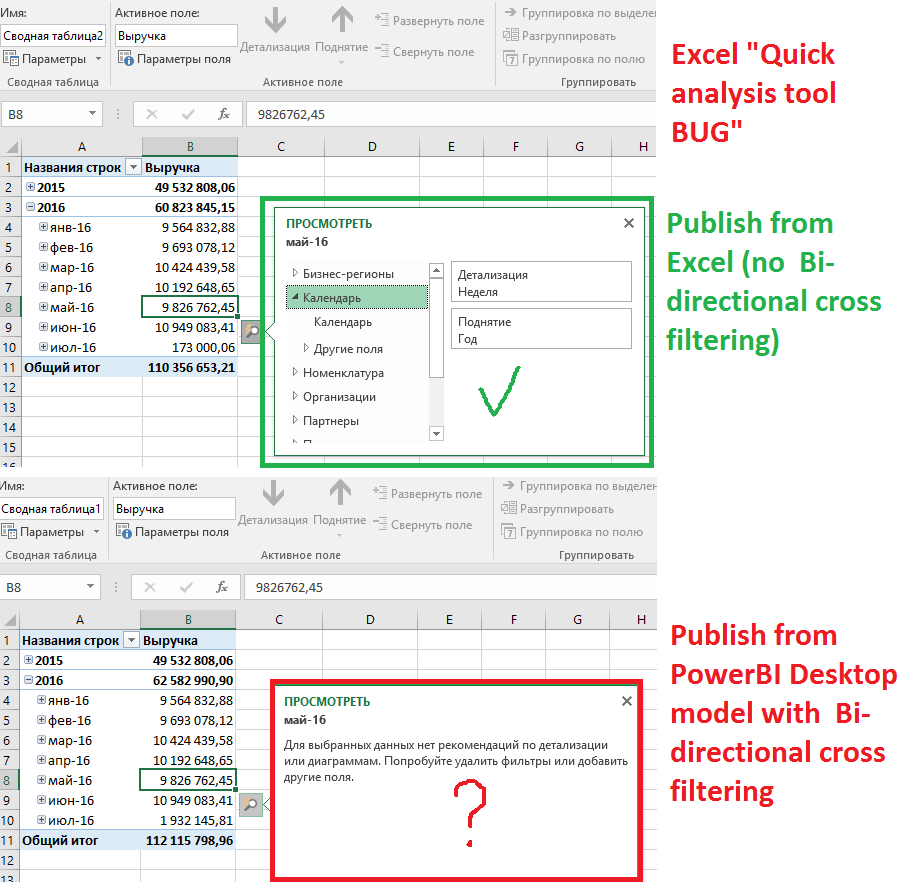- Power BI forums
- Updates
- News & Announcements
- Get Help with Power BI
- Desktop
- Service
- Report Server
- Power Query
- Mobile Apps
- Developer
- DAX Commands and Tips
- Custom Visuals Development Discussion
- Health and Life Sciences
- Power BI Spanish forums
- Translated Spanish Desktop
- Power Platform Integration - Better Together!
- Power Platform Integrations (Read-only)
- Power Platform and Dynamics 365 Integrations (Read-only)
- Training and Consulting
- Instructor Led Training
- Dashboard in a Day for Women, by Women
- Galleries
- Community Connections & How-To Videos
- COVID-19 Data Stories Gallery
- Themes Gallery
- Data Stories Gallery
- R Script Showcase
- Webinars and Video Gallery
- Quick Measures Gallery
- 2021 MSBizAppsSummit Gallery
- 2020 MSBizAppsSummit Gallery
- 2019 MSBizAppsSummit Gallery
- Events
- Ideas
- Custom Visuals Ideas
- Issues
- Issues
- Events
- Upcoming Events
- Community Blog
- Power BI Community Blog
- Custom Visuals Community Blog
- Community Support
- Community Accounts & Registration
- Using the Community
- Community Feedback
Register now to learn Fabric in free live sessions led by the best Microsoft experts. From Apr 16 to May 9, in English and Spanish.
- Power BI forums
- Forums
- Get Help with Power BI
- Service
- "Analyze in Excel" and Excel "Quick analysis func...
- Subscribe to RSS Feed
- Mark Topic as New
- Mark Topic as Read
- Float this Topic for Current User
- Bookmark
- Subscribe
- Printer Friendly Page
- Mark as New
- Bookmark
- Subscribe
- Mute
- Subscribe to RSS Feed
- Permalink
- Report Inappropriate Content
"Analyze in Excel" and Excel "Quick analysis function" BUG
Hi! My users report that their favorite "Quick analysis function" dot'n work as expected.
After some investigation: this bug appears on models that contain bi-dir cross filter relationships.
Upd. Just test "Quick analysis" function in Excel 2016 + SSAS 2016 (level 1200 with BI-DI) - similar bug.
Seems, problem in Excel or SQL_AS_OLEDB providers than don't suport models crеated in PowerBI Desktop or SSAS 2016 (level 1200) with BI-DI relationship?
- Mark as New
- Bookmark
- Subscribe
- Mute
- Subscribe to RSS Feed
- Permalink
- Report Inappropriate Content
The snapshot shows some difference however I don't know the language(may be Russian) so I still can get the exact problem.
As the problem occurs in Excel 2016 + SSAS 2016 as well in your test, I think the EXCEL forum would be a better place for your question.
- Mark as New
- Bookmark
- Subscribe
- Mute
- Subscribe to RSS Feed
- Permalink
- Report Inappropriate Content
@Eric_Zhang Ok. Thanks.
Main diffirence in pictures:
#1 after click on "Quick analysis" button in pivot table - excel open windows (green area in pic) with all related dimensions list from model, then user click on dimension and Excel execute magic function "Quick analysis".
#2 this picture show EMPTY list (red area) of cube dimensions.
Problem: Excel Quick analysis don't show related dimension list from data models that was created in PowerBI Desktop and SSAS 2016 (1200).
- Mark as New
- Bookmark
- Subscribe
- Mute
- Subscribe to RSS Feed
- Permalink
- Report Inappropriate Content
Thanks for your clarification. 🙂
As the problem is on Excel Quick analysis and not only Power BI Desktop related, I'd suggest you start from Excel side. You can post this problem to a Excel forum.
Helpful resources

Microsoft Fabric Learn Together
Covering the world! 9:00-10:30 AM Sydney, 4:00-5:30 PM CET (Paris/Berlin), 7:00-8:30 PM Mexico City

Power BI Monthly Update - April 2024
Check out the April 2024 Power BI update to learn about new features.