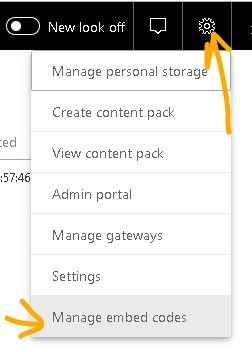- Power BI forums
- Updates
- News & Announcements
- Get Help with Power BI
- Desktop
- Service
- Report Server
- Power Query
- Mobile Apps
- Developer
- DAX Commands and Tips
- Custom Visuals Development Discussion
- Health and Life Sciences
- Power BI Spanish forums
- Translated Spanish Desktop
- Power Platform Integration - Better Together!
- Power Platform Integrations (Read-only)
- Power Platform and Dynamics 365 Integrations (Read-only)
- Training and Consulting
- Instructor Led Training
- Dashboard in a Day for Women, by Women
- Galleries
- Community Connections & How-To Videos
- COVID-19 Data Stories Gallery
- Themes Gallery
- Data Stories Gallery
- R Script Showcase
- Webinars and Video Gallery
- Quick Measures Gallery
- 2021 MSBizAppsSummit Gallery
- 2020 MSBizAppsSummit Gallery
- 2019 MSBizAppsSummit Gallery
- Events
- Ideas
- Custom Visuals Ideas
- Issues
- Issues
- Events
- Upcoming Events
- Community Blog
- Power BI Community Blog
- Custom Visuals Community Blog
- Community Support
- Community Accounts & Registration
- Using the Community
- Community Feedback
Register now to learn Fabric in free live sessions led by the best Microsoft experts. From Apr 16 to May 9, in English and Spanish.
- Power BI forums
- Forums
- Get Help with Power BI
- Service
- Re: publish to web won't refresh
- Subscribe to RSS Feed
- Mark Topic as New
- Mark Topic as Read
- Float this Topic for Current User
- Bookmark
- Subscribe
- Printer Friendly Page
- Mark as New
- Bookmark
- Subscribe
- Mute
- Subscribe to RSS Feed
- Permalink
- Report Inappropriate Content
publish to web won't refresh
For a newly made report I used the "publish to web" function.
The first days it seemed to work well, but now the report won't refresh, so the 2-hourly update wont show in the webpage.
I know there can be a one hour delay, but even than there is no refresh.
Only when I refresh the html page (F5) the reports also update.
For example:
The report on the html page has the last refresh date/time:
The powerBI report itself has been refreshed at 16.03hrs
And at this moment (17.30hrs) the report still hasn't been refreshed.
There haven't been any changes on the website-side. I tried to republish (to web) the reports, used the newly generated iframe code, but still nothing.
Any ideas?
Solved! Go to Solution.
- Mark as New
- Bookmark
- Subscribe
- Mute
- Subscribe to RSS Feed
- Permalink
- Report Inappropriate Content
I've got response from the Product Team.
The behavior is by design. The users can use an URL parameter refresh with reload interval specified in minutes, e.g.: https://app.powerbi.com/view?r=<embedcode>&refresh=5
Strange, I can't recall that I read anything about this function, but hey, going to give it a try 🙂
- Mark as New
- Bookmark
- Subscribe
- Mute
- Subscribe to RSS Feed
- Permalink
- Report Inappropriate Content
I couldnt find the exact refresh counter to pass as the parameter.
Ended up deleting the report and dataset from my workspace, then republished from pbi desktop and recreated the Publish to Web with a new embedded code. Not ideal given there's a refresh paramater but it worked.
- Mark as New
- Bookmark
- Subscribe
- Mute
- Subscribe to RSS Feed
- Permalink
- Report Inappropriate Content
- Mark as New
- Bookmark
- Subscribe
- Mute
- Subscribe to RSS Feed
- Permalink
- Report Inappropriate Content
This is the only report we've published to web, so for now it oinly happens to this report.
- Mark as New
- Bookmark
- Subscribe
- Mute
- Subscribe to RSS Feed
- Permalink
- Report Inappropriate Content
Correction: I've saved the report (In Desktop) as a copy and published that one Web, but the same problem.
Report itself is refreshing fine but the embedded report won't refresh.
- Mark as New
- Bookmark
- Subscribe
- Mute
- Subscribe to RSS Feed
- Permalink
- Report Inappropriate Content
Got reply from PowerBi/MS:
I can repro the same issue as you. I’ve reported it internally to Power BI Team: CRI 33615073
I’ll post here once I get any update about it.
That's good, hopefully they will fix it soon.
- Mark as New
- Bookmark
- Subscribe
- Mute
- Subscribe to RSS Feed
- Permalink
- Report Inappropriate Content
I've got response from the Product Team.
The behavior is by design. The users can use an URL parameter refresh with reload interval specified in minutes, e.g.: https://app.powerbi.com/view?r=<embedcode>&refresh=5
Strange, I can't recall that I read anything about this function, but hey, going to give it a try 🙂
- Mark as New
- Bookmark
- Subscribe
- Mute
- Subscribe to RSS Feed
- Permalink
- Report Inappropriate Content
THANK YOU! It was really frustrating to publish to the web and have it show wrong data. This fixed it for me!
- Mark as New
- Bookmark
- Subscribe
- Mute
- Subscribe to RSS Feed
- Permalink
- Report Inappropriate Content
Where do I put the Refresh? I have tried multiple location in the embed code and can not get his to work?
- Mark as New
- Bookmark
- Subscribe
- Mute
- Subscribe to RSS Feed
- Permalink
- Report Inappropriate Content
Todd,
Try this, click the Gear icon on the top right, then Manage embed codes.
Select the embed code for the report you've published to web and add the corresponding counter as specified in the solution. If you have refreshed or updated the report multiple times then it would 2, 3, 4, etc that you can try.
https://app.powerbi.com/view?r=<embedcode>&refresh=5
Hope that helps,
Hiram
- Mark as New
- Bookmark
- Subscribe
- Mute
- Subscribe to RSS Feed
- Permalink
- Report Inappropriate Content
Hi Folks,
I cant seem to get this working for me.
@hfleitas you seemed to me mentioning that the refresh=[value]
the value should be some value which is maybe a version of the updated report?
Do you know how to find such a version number I cant seem to find it within my embed codes.
Also from the original message from customer services it seems to say the value should be the refresh interval in minutes?
Thanks
- Mark as New
- Bookmark
- Subscribe
- Mute
- Subscribe to RSS Feed
- Permalink
- Report Inappropriate Content
Still the same problem.
More specific, the problem seems to be in the use of a slicer in the report.
Say value A is selected, and after a day still the data from previous day is shown. When I then select Value B I get to see the recent data from today. Then I select back Value A, and get to see the old data from yesterday again.
- Mark as New
- Bookmark
- Subscribe
- Mute
- Subscribe to RSS Feed
- Permalink
- Report Inappropriate Content
Last week I updated the report, adjested all the urls with the refresh paramater, and now my reports are nicely updating. Looks like problem solved (for me).
- Mark as New
- Bookmark
- Subscribe
- Mute
- Subscribe to RSS Feed
- Permalink
- Report Inappropriate Content
Hello Jordi,
I tried the same thing that you told. But, it is not working. The Published URL doesnot refresh. Any solutions?
Helpful resources

Microsoft Fabric Learn Together
Covering the world! 9:00-10:30 AM Sydney, 4:00-5:30 PM CET (Paris/Berlin), 7:00-8:30 PM Mexico City

Power BI Monthly Update - April 2024
Check out the April 2024 Power BI update to learn about new features.