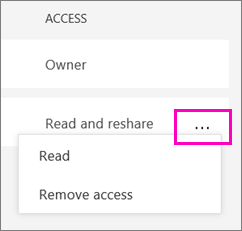- Power BI forums
- Updates
- News & Announcements
- Get Help with Power BI
- Desktop
- Service
- Report Server
- Power Query
- Mobile Apps
- Developer
- DAX Commands and Tips
- Custom Visuals Development Discussion
- Health and Life Sciences
- Power BI Spanish forums
- Translated Spanish Desktop
- Power Platform Integration - Better Together!
- Power Platform Integrations (Read-only)
- Power Platform and Dynamics 365 Integrations (Read-only)
- Training and Consulting
- Instructor Led Training
- Dashboard in a Day for Women, by Women
- Galleries
- Community Connections & How-To Videos
- COVID-19 Data Stories Gallery
- Themes Gallery
- Data Stories Gallery
- R Script Showcase
- Webinars and Video Gallery
- Quick Measures Gallery
- 2021 MSBizAppsSummit Gallery
- 2020 MSBizAppsSummit Gallery
- 2019 MSBizAppsSummit Gallery
- Events
- Ideas
- Custom Visuals Ideas
- Issues
- Issues
- Events
- Upcoming Events
- Community Blog
- Power BI Community Blog
- Custom Visuals Community Blog
- Community Support
- Community Accounts & Registration
- Using the Community
- Community Feedback
Register now to learn Fabric in free live sessions led by the best Microsoft experts. From Apr 16 to May 9, in English and Spanish.
- Power BI forums
- Forums
- Get Help with Power BI
- Service
- Re: prevent a user from accessing all dashboards
- Subscribe to RSS Feed
- Mark Topic as New
- Mark Topic as Read
- Float this Topic for Current User
- Bookmark
- Subscribe
- Printer Friendly Page
- Mark as New
- Bookmark
- Subscribe
- Mute
- Subscribe to RSS Feed
- Permalink
- Report Inappropriate Content
prevent a user from accessing all dashboards
Imagine that a company has 1,000 users in a Microsoft Office 365 subscription.
The Power BI administrator named Admin1 creates 20 dashboards and shares them with 50 users.
Then he discovers that username User1 can access all the dashboards, and he wants to prevent User1 from accessing all the dashboards.
What would be the solution?
- Mark as New
- Bookmark
- Subscribe
- Mute
- Subscribe to RSS Feed
- Permalink
- Report Inappropriate Content
Hi @Anonymous
Addition to henriquesilveir's suggestion, you could remove access to keep the person from seeing the content.
Does the username User1 belong to the 50 users who are shared dashboards with?
If so, to prevent User1 from viewing all dashboards, you could manually Remove access to keep that person from seeing the shared content at all.
Stop sharing or stop others from sharing
Best Regards
Maggie
- Mark as New
- Bookmark
- Subscribe
- Mute
- Subscribe to RSS Feed
- Permalink
- Report Inappropriate Content
@v-juanli-msft wrote:Hi @Anonymous
Addition to henriquesilveir's suggestion, you could remove access to keep the person from seeing the content.
Does the username User1 belong to the 50 users who are shared dashboards with?
If so, to prevent User1 from viewing all dashboards, you could manually Remove access to keep that person from seeing the shared content at all.
Stop sharing or stop others from sharing
Best Regards
Maggie
Hey guys,
Answer is still not clear to me.
What happens if
From the Office 365 Admin center, you remove the Power BI license from User1.
OR
From the properties of each dashboard, you modify the Share settings.
OR
From the Power BI Admin portal, you modify the Dashboard settings
OR
From Microsoft Azure Active Directory, you remove the Power BI license from User1 (I think this is right way to do it?)
- Mark as New
- Bookmark
- Subscribe
- Mute
- Subscribe to RSS Feed
- Permalink
- Report Inappropriate Content
Hello @Anonymous, it's possible!
You can do it directly into Permission Manager, for each user...
But if your number of user are bigger i recommend you to use RLS (Row Level Security) integrated with AD.
Take a look about RLS: https://docs.microsoft.com/en-us/power-bi/service-admin-rls
And this blog you can learn how to make a dynamic RLS with AD: https://www.fourmoo.com/2018/02/20/dynamic-row-level-security-is-easy-with-active-directory-security-groups/
please let me know if it help you and don't forget to mark this post as solution if you got it! 🙂
Helpful resources

Microsoft Fabric Learn Together
Covering the world! 9:00-10:30 AM Sydney, 4:00-5:30 PM CET (Paris/Berlin), 7:00-8:30 PM Mexico City

Power BI Monthly Update - April 2024
Check out the April 2024 Power BI update to learn about new features.