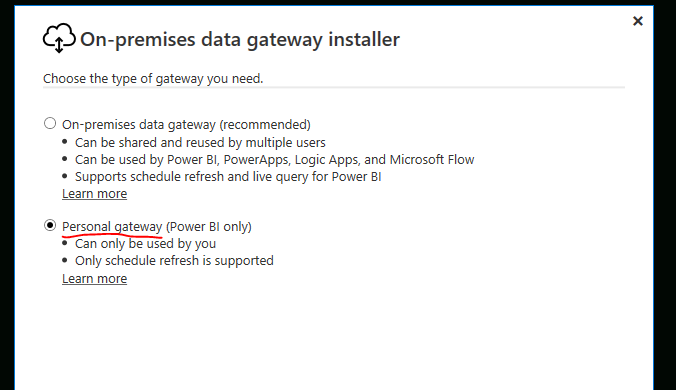- Power BI forums
- Updates
- News & Announcements
- Get Help with Power BI
- Desktop
- Service
- Report Server
- Power Query
- Mobile Apps
- Developer
- DAX Commands and Tips
- Custom Visuals Development Discussion
- Health and Life Sciences
- Power BI Spanish forums
- Translated Spanish Desktop
- Power Platform Integration - Better Together!
- Power Platform Integrations (Read-only)
- Power Platform and Dynamics 365 Integrations (Read-only)
- Training and Consulting
- Instructor Led Training
- Dashboard in a Day for Women, by Women
- Galleries
- Community Connections & How-To Videos
- COVID-19 Data Stories Gallery
- Themes Gallery
- Data Stories Gallery
- R Script Showcase
- Webinars and Video Gallery
- Quick Measures Gallery
- 2021 MSBizAppsSummit Gallery
- 2020 MSBizAppsSummit Gallery
- 2019 MSBizAppsSummit Gallery
- Events
- Ideas
- Custom Visuals Ideas
- Issues
- Issues
- Events
- Upcoming Events
- Community Blog
- Power BI Community Blog
- Custom Visuals Community Blog
- Community Support
- Community Accounts & Registration
- Using the Community
- Community Feedback
Register now to learn Fabric in free live sessions led by the best Microsoft experts. From Apr 16 to May 9, in English and Spanish.
- Power BI forums
- Forums
- Get Help with Power BI
- Service
- I gets worse now..
- Subscribe to RSS Feed
- Mark Topic as New
- Mark Topic as Read
- Float this Topic for Current User
- Bookmark
- Subscribe
- Printer Friendly Page
- Mark as New
- Bookmark
- Subscribe
- Mute
- Subscribe to RSS Feed
- Permalink
- Report Inappropriate Content
personal gateway down?
I just found out my gateay was offline. I tried restarting it and it tried to connect to my pc (pc login). It simply pass this stage.
So I installed the latesd version of the gateway. It is active after a restart. But I still see it is inactive. Any ideas?
De gateway is ofline of onbereikbaar.Details verbergen
| Activiteits-id: | 26959126-56ac-4166-b048-af834496afe8 |
| Aanvraag-id: | bf999241-38b2-20c6-6e72-c8a528f93e15 |
| URI cluster: | https://wabi-north-europe-redirect.analysis.windows.net |
| Statuscode: | 400 |
| Foutcode: | DM_GWPipeline_Client_GatewayUnreachable |
| Tijd: | Wed Oct 12 2016 23:35:05 GMT+0200 (West-Europa (zomertijd)) |
| Versie: | 13.0.1700.324 |
- Mark as New
- Bookmark
- Subscribe
- Mute
- Subscribe to RSS Feed
- Permalink
- Report Inappropriate Content
- Mark as New
- Bookmark
- Subscribe
- Mute
- Subscribe to RSS Feed
- Permalink
- Report Inappropriate Content
- Mark as New
- Bookmark
- Subscribe
- Mute
- Subscribe to RSS Feed
- Permalink
- Report Inappropriate Content
What do you mean "refuses to install the personal gateway"? Can you select "Personal Gateway" during installation?
Also if you want to use on-premise gateway, please add the data source in "Manage Gateway" first, then go to dataset setting to see if you can change it from personal gateway to data gateway.
Regards,
- Mark as New
- Bookmark
- Subscribe
- Mute
- Subscribe to RSS Feed
- Permalink
- Report Inappropriate Content
If I run that option, it returns ith the message it cannot install the gateway. It reports Please uninstall the Microsoft Data Management Gateway before continuing.
However, I have cleaned up everything through the normal channels (windows uninstall followed by cc cleaner). There should be nothing left..![]()
If I take the other option, om premis gateway, it runs through the first part after confirming this choice but then it just stops the installation and there is nothing ...
I have worked with the personal gateway for pbi only until the beginning of september without issues. Weird this simple install gets so complicated.
- Mark as New
- Bookmark
- Subscribe
- Mute
- Subscribe to RSS Feed
- Permalink
- Report Inappropriate Content
As the error message said, the Microsoft Data Management Gateway is not uninstalled. Please try to delete the folder "C:\Program Files\Microsoft Data Management Gateway" to see if you can install Personal Gateway. See a related blog: Failure installing the Power BI Personal Gateway
Regards,
- Mark as New
- Bookmark
- Subscribe
- Mute
- Subscribe to RSS Feed
- Permalink
- Report Inappropriate Content
After reading your link Simon, this is getting too bizar. Now I need to dive into the registry to fix things Microsoft has not done correctly in order to get another Microsoft product to run properly. If this is really the true reason for blocking an entire workflow in buidling dashboards, I'm out.
- Mark as New
- Bookmark
- Subscribe
- Mute
- Subscribe to RSS Feed
- Permalink
- Report Inappropriate Content
Now PBI desktop fails to start up. Same type of error message. This is growing into a final blocking issue because if the gateways do not work I have to publish manually.
Btw, this folder does not exist. So there is nothing to delete....
- Mark as New
- Bookmark
- Subscribe
- Mute
- Subscribe to RSS Feed
- Permalink
- Report Inappropriate Content
Helpful resources

Microsoft Fabric Learn Together
Covering the world! 9:00-10:30 AM Sydney, 4:00-5:30 PM CET (Paris/Berlin), 7:00-8:30 PM Mexico City

Power BI Monthly Update - April 2024
Check out the April 2024 Power BI update to learn about new features.