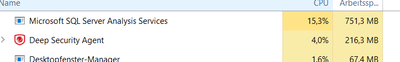- Power BI forums
- Updates
- News & Announcements
- Get Help with Power BI
- Desktop
- Service
- Report Server
- Power Query
- Mobile Apps
- Developer
- DAX Commands and Tips
- Custom Visuals Development Discussion
- Health and Life Sciences
- Power BI Spanish forums
- Translated Spanish Desktop
- Power Platform Integration - Better Together!
- Power Platform Integrations (Read-only)
- Power Platform and Dynamics 365 Integrations (Read-only)
- Training and Consulting
- Instructor Led Training
- Dashboard in a Day for Women, by Women
- Galleries
- Community Connections & How-To Videos
- COVID-19 Data Stories Gallery
- Themes Gallery
- Data Stories Gallery
- R Script Showcase
- Webinars and Video Gallery
- Quick Measures Gallery
- 2021 MSBizAppsSummit Gallery
- 2020 MSBizAppsSummit Gallery
- 2019 MSBizAppsSummit Gallery
- Events
- Ideas
- Custom Visuals Ideas
- Issues
- Issues
- Events
- Upcoming Events
- Community Blog
- Power BI Community Blog
- Custom Visuals Community Blog
- Community Support
- Community Accounts & Registration
- Using the Community
- Community Feedback
Register now to learn Fabric in free live sessions led by the best Microsoft experts. From Apr 16 to May 9, in English and Spanish.
- Power BI forums
- Forums
- Get Help with Power BI
- Service
- performance of power bi
- Subscribe to RSS Feed
- Mark Topic as New
- Mark Topic as Read
- Float this Topic for Current User
- Bookmark
- Subscribe
- Printer Friendly Page
- Mark as New
- Bookmark
- Subscribe
- Mute
- Subscribe to RSS Feed
- Permalink
- Report Inappropriate Content
performance of power bi
Hello,
I have a question about the performance of power bi.
I have data that I load into power bi (no direct query).
My data sets have around 160,000 rows. The calculation of the moving average takes about 20 minutes. In the task manager I see that the calculations are performed in MS SQL server analysis services.
My question: Where are the calculations carried out? In Desktop BI local or in MS SQL server analysis services (remote)?
How can I get power bi to perform the calculations locally?
Friedbert
Solved! Go to Solution.
- Mark as New
- Bookmark
- Subscribe
- Mute
- Subscribe to RSS Feed
- Permalink
- Report Inappropriate Content
Hi @Anonymous ,
Power BI's DAX engine uses SSAS under the hood to perform all of the in-memory calculations. If you have fairly complex measurements (especially making use of dynamic date comparisons), you'll see significant CPU/RAM usage.
I would suggest you improve your calculations, go through this article and try to optimize reports then test again: Optimization guide for Power BI - Power BI | Microsoft Docs
And there is a blog to analyze the report performance in DAX Studio you can reference.
Best Regards,
Community Support Team _ kalyj
If this post helps, then please consider Accept it as the solution to help the other members find it more quickly.
- Mark as New
- Bookmark
- Subscribe
- Mute
- Subscribe to RSS Feed
- Permalink
- Report Inappropriate Content
Hi @Anonymous ,
Power BI's DAX engine uses SSAS under the hood to perform all of the in-memory calculations. If you have fairly complex measurements (especially making use of dynamic date comparisons), you'll see significant CPU/RAM usage.
I would suggest you improve your calculations, go through this article and try to optimize reports then test again: Optimization guide for Power BI - Power BI | Microsoft Docs
And there is a blog to analyze the report performance in DAX Studio you can reference.
Best Regards,
Community Support Team _ kalyj
If this post helps, then please consider Accept it as the solution to help the other members find it more quickly.
- Mark as New
- Bookmark
- Subscribe
- Mute
- Subscribe to RSS Feed
- Permalink
- Report Inappropriate Content
Hi @Anonymous
It will be happening on your local PC which is what you can see in task manager.
IF something is taking that long I would suggest making sure you model your data so that it is in a star schema so that the query can perform well and fast.
Helpful resources

Microsoft Fabric Learn Together
Covering the world! 9:00-10:30 AM Sydney, 4:00-5:30 PM CET (Paris/Berlin), 7:00-8:30 PM Mexico City

Power BI Monthly Update - April 2024
Check out the April 2024 Power BI update to learn about new features.